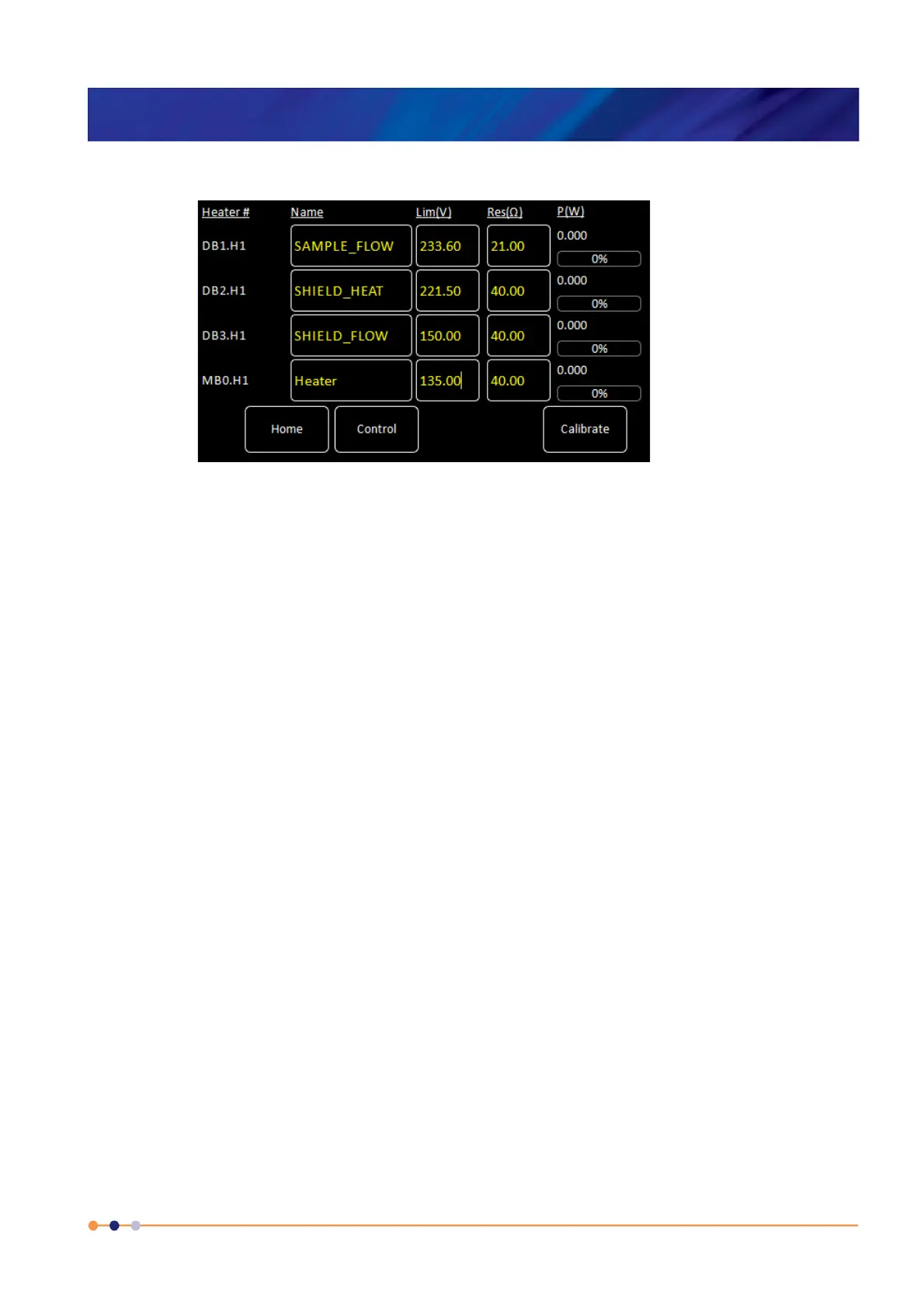Handbook
November 2011 / 59-UMC0071 / Issue 01
Mercury iTC
Page 55
USER INTERFACE
Original Instructions
3.2.14 Heater configuration page
Figure 3-28 Heater configuration page
This page displays a set of values for each heater that is configured. The following fields
and values are displayed for each heater:
Heater #
Displays the number of the heater. This number cannot be edited.
Name
A name to identify the heater. Tap this field once to display an alpha-numeric keypad
and enter a new name.
Lim (V)
The maximum voltage to be applied to the heater. Tap this field once to display a
numeric keypad and enter a new value.
Res (Ω)
The electrical resistance of the heater in ohms. Tap this field once to display a
numeric keypad and enter a new value.
P(W)
This field displays the power that is currently being applied to the heater, both in
watts and as a percentage of the maximum. This value cannot be edited.
The page also contains the following buttons:
Control
Tap once to display the Control Loop Configuration page (see Section 3.2.9).
Calibrate
Tap once to calibrate this measurement circuit. This routine takes approximately one
minute. An error message is generated if the calibration fails for any reason.