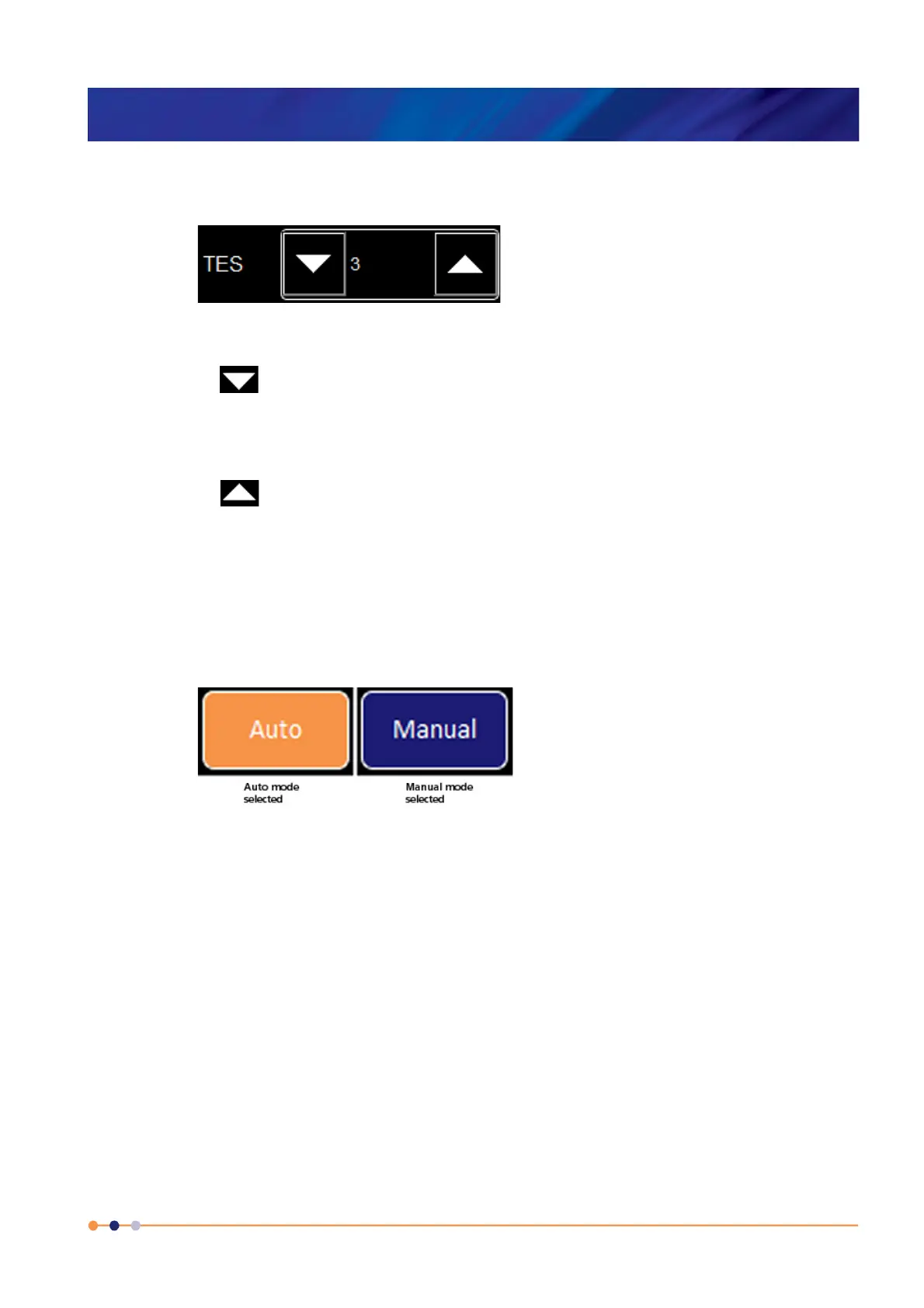Handbook
November 2011 / 59-UMC0071 / Issue 01
Mercury iTC
Page 27
USER INTERFACE
Original Instructions
3.2.1.5 Using arrows to adjust integer values
Some numeric fields use up and down arrows to adjust their value.
Figure 3-7 A numeric field with up and down arrows
Tap once to decrease the displayed value.
Numeric display
Tap once to enter a new value using a numeric keypad.
Tap once to increase the displayed value.
3.2.1.6 Button labels
The labels on some buttons change depending on the configuration that is set. The label
on most buttons describes the present state of the unit. For example, the button shown
on the left in Figure 3-8 is labelled Auto, indicating that the function is in automatic
mode. Tap the button once to select Manual mode.
Figure 3-8 Auto / Manual button
Some buttons operate differently to the method just described. The operation of these
buttons is clearly indicated in the text.
