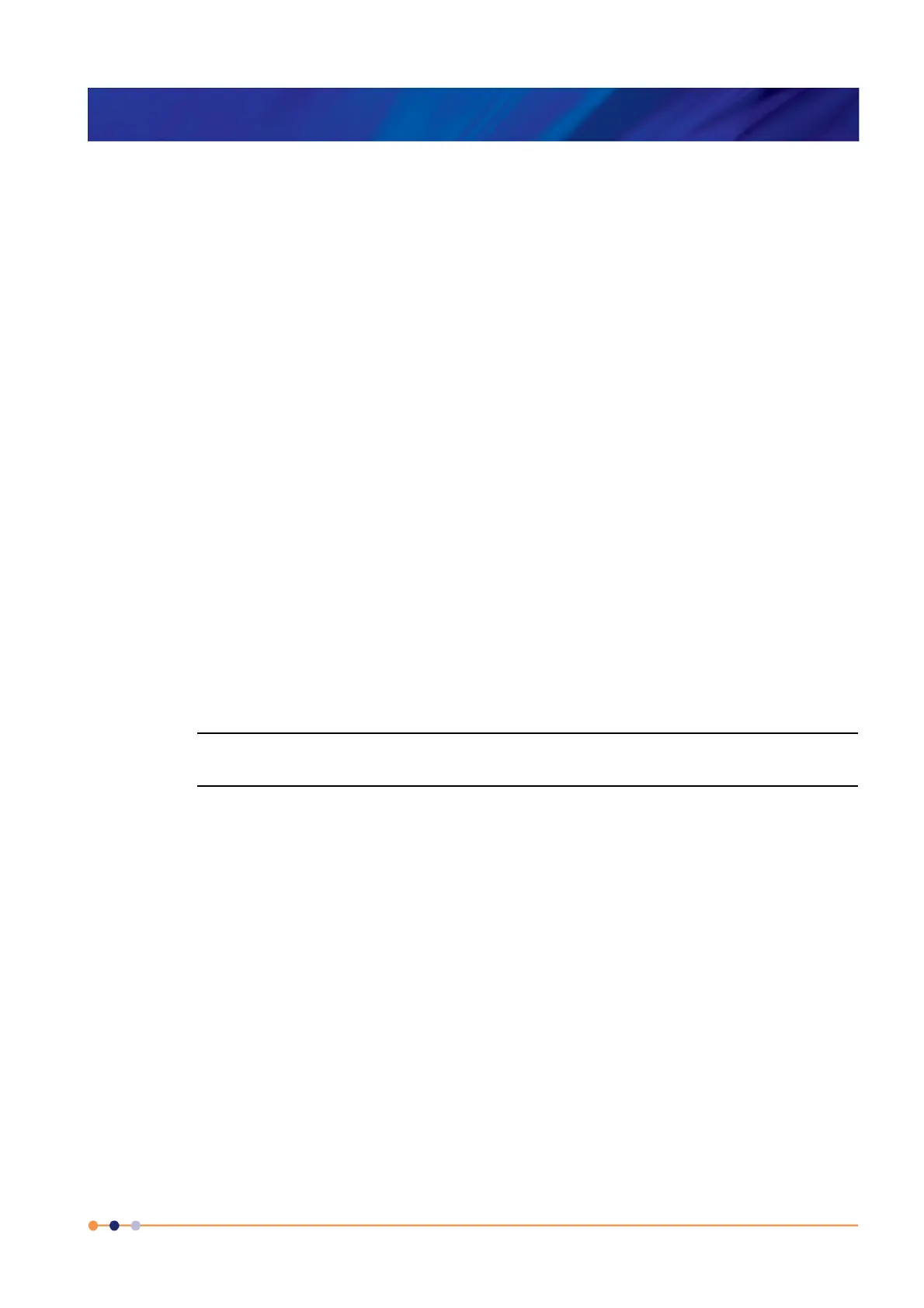Handbook
November 2011 / 59-UMC0071 / Issue 01
Mercury iTC
Page 83
GETTING STARTED
Original Instructions
3 Tap the name of the required temperature sensor in the Sensor column.
The device names are initially of the form BoardBN.DTSN.
Where:
Board= MB for Mother Board or DB for Daughter Board.
BN= Board Number.
DT= T for Temperature sensor or H for Heater.
SN= Signal Number.
4 Tap the relevant cell in the Heater column and select a heater from the drop-down
menu.
5 Tap Home to return to the Home page.
6 Tap Heater. The Heater Configuration page appears (see Section 3.2.14).
7 Locate the heater in the Name column.
8 If required, enter an alternative name of the heater in the Name field.
9 Enter a voltage limit for the heater (in volts) in the Lim(v) field.
10 Enter the resistance of the heater (in ohms) in the Res(
Ω) field.
11 Tap Home to return to the Home page.
5.4.4 Configuring the heater control loop
1 Tap Control.
2 Select the sensor that you want to configure in the Sensor field.
NOTE: An error message is displayed if you haven’t configured a heater for the
selected sensor.
3 Tap the Heat(%) button to select either Manual or Auto Control. Manual configures
the heater for open-loop control. Auto configures the heater and associated
temperature sensor in a closed control loop (see Section 12.2.1).
5.4.4.1 Configuring manual heater control
1 If you selected Manual control, enter the required heater power, as a percentage of
the maximum power, in the Heat (%) field.
2 Tap Home to return to the Home page. The requested heater power should be
displayed in the relevant panel.
5.4.4.2 Configuring automatic heater control
1 If you selected Automatic control, tap PID and select either Manual or Auto PID
operation. Auto PID means that the PID values for the control loop are
automatically loaded from a PID table. See Section 12.2.7 for an explanation of PID
tables. Manual PID means that the PID values are entered directly on this page.
2 If you selected Manual PID operation, enter the PID parameters to be used in the P,
I, and D fields.
