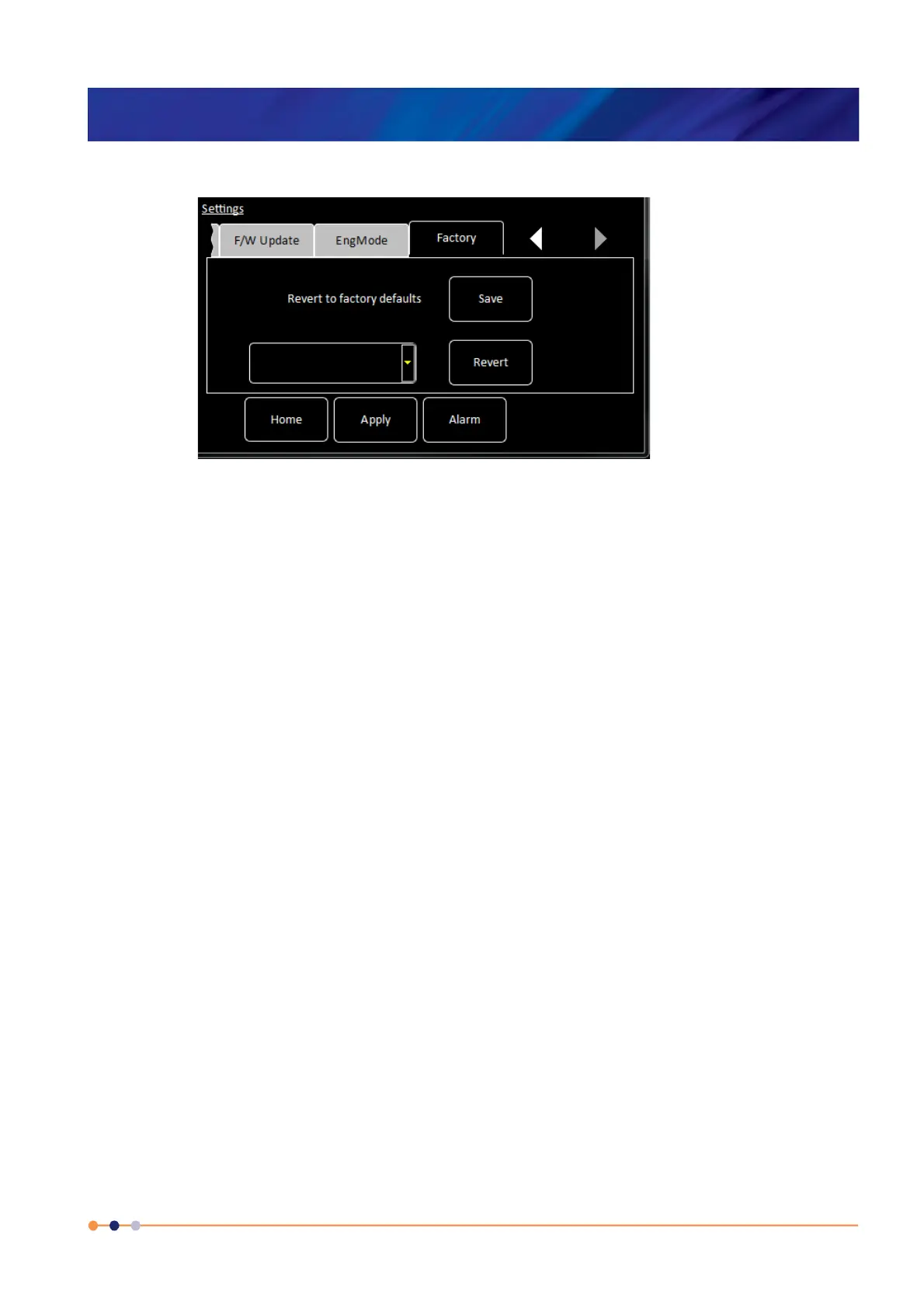Handbook
November 2011 / 59-UMC0071 / Issue 01
Mercury iTC
Page 53
USER INTERFACE
Original Instructions
3.2.12.11 Factory Settings tab
The page contains the following fields and controls:
Revert to factory defaults
Tap Save to save the present configuration as a restore point. This allows the present
configuration to be restored at some future date. Each restore point is identified by an
integer.
Drop-down menu
Select a saved restore point to load. Loading a restore point changes the unit’s
configuration to the saved configuration. (NOTE: Restore point 0 is the factory
configuration).
The page contains the following buttons:
Alarm
Tap once to access the Alarm Logs page (see Section 3.2.13).