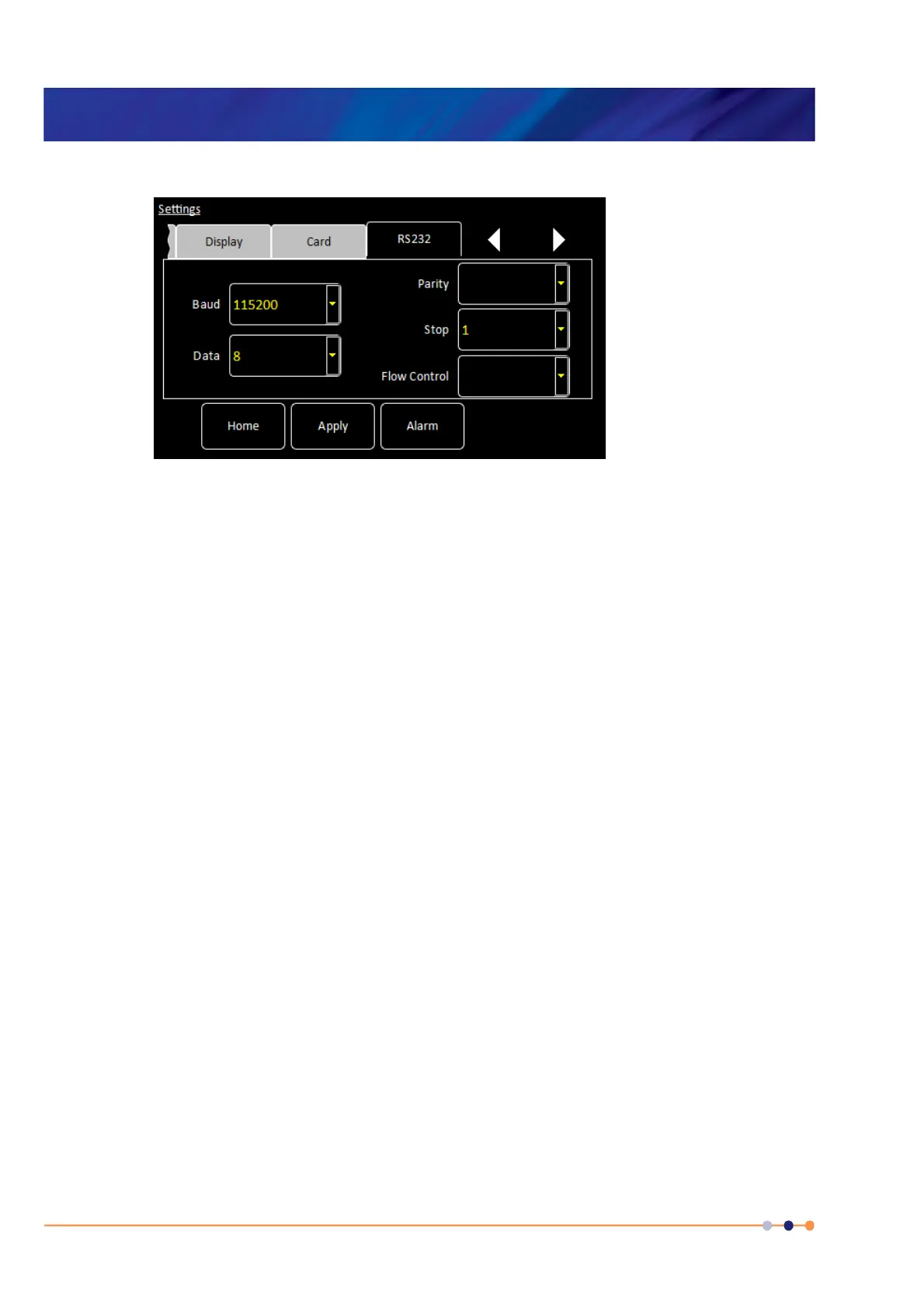Handbook
November 2011 / 59-UMC0071 / Issue 01
Mercury iTC
Page 46
USER INTERFACE
Original Instructions
3.2.12.3 RS232 Settings tab
The page contains the following fields and controls:
Baud
Select a baud rate for the RS232 interface from the drop-down menu.
Data
Select the number of data bits for the RS232 interface from the drop-down menu.
Parity
Select a parity scheme for the RS232 interface from the drop-down menu.
Stop
Select the number of stop bits for the RS232 interface from the drop-down menu.
Flow Control
Select a flow-control scheme for the RS232 interface from the drop-down menu.
The page contains the following buttons:
Alarm
Tap once to access the Alarm Logs page (see Section 3.2.13).