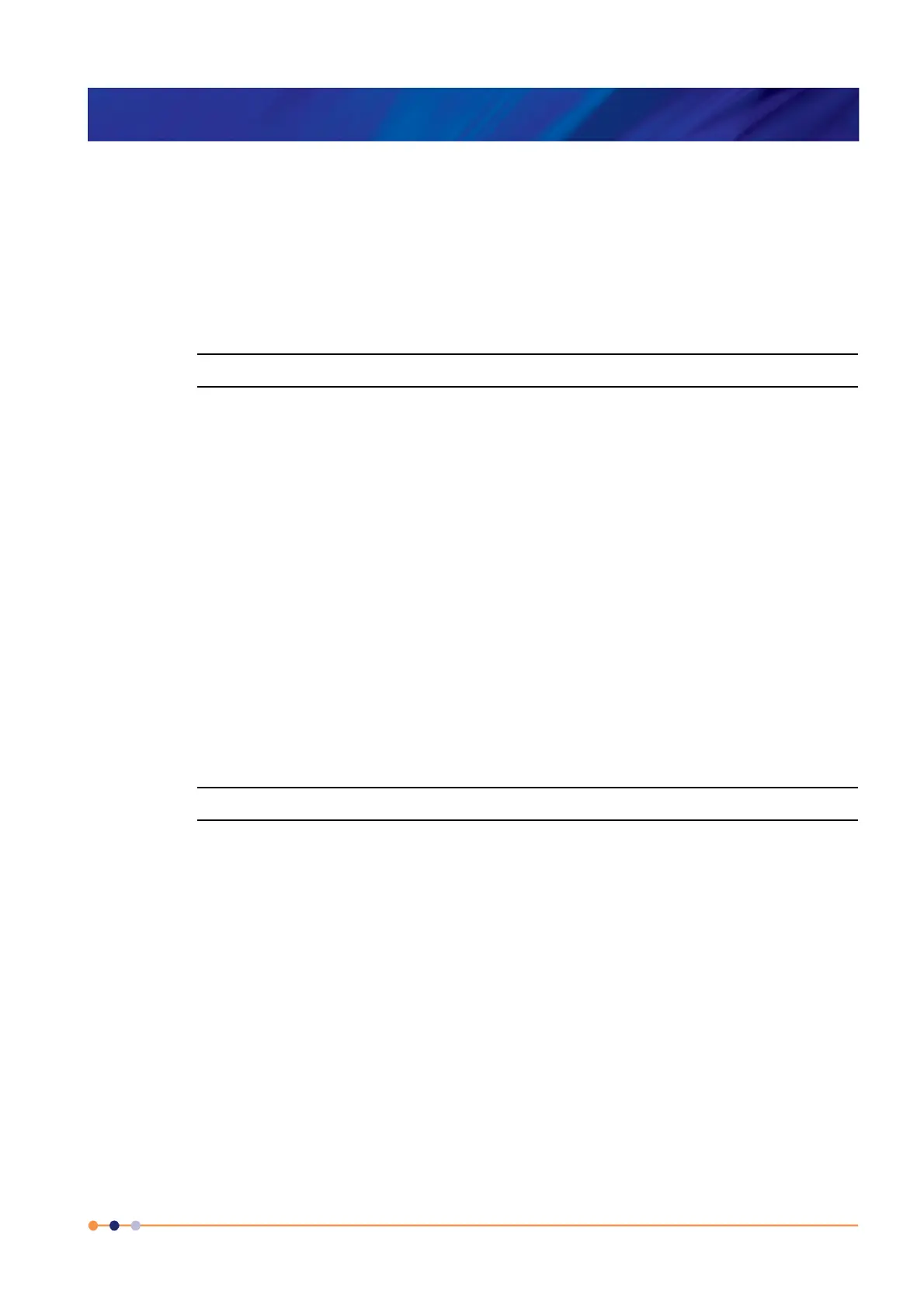Handbook
November 2011 / 59-UMC0071 / Issue 01
Mercury iTC
Page 91
BASIC OPERATING INSTRUCTIONS
Original Instructions
9 Tap Apply to save the changes.
10 To enable the interface, see Section 6.5.5.
6.5.2 Configuring the RS232 serial interface (if required)
1 Tap Settings on the Home page.
2 Scroll to the RS232 tab.
3 Enter the required baud rate.
NOTE: If replacing a legacy unit, set the baud rate to 9600.
4 Set the required number of data bits.
5 Set the required parity scheme.
6 Set the required number of stop bits.
7 Set the required flow control scheme.
8 If ISOBUS is to be used, scroll to the ISOBus tab.
9 Set the ISOBUS address to a value between 1 and 8.
10 Tap Apply.
11 To enable the interface, see Section 6.5.5.
6.5.3 Configuring the GPIB (if required)
1 Tap Settings on the Home page.
2 Scroll to the GPIB tab.
3 Enter a GPIB address value between 0 and 31.
NOTE: Every unit connected to the GPIB must have a different GPIB address.
4 Tap Apply.
5 To enable the interface, see Section 6.5.5.
6.5.4 Configuring the USB interface (if required)
No configuration is required for the USB interface.
To enable the interface, see Section 6.5.5.
6.5.5 Enabling remote control of the iTC
1 Tap Settings on the Home page.
2 Tap the Remote Access field and select an interface from the drop-down menu.
3 Tap Apply to enable the selected interface.
