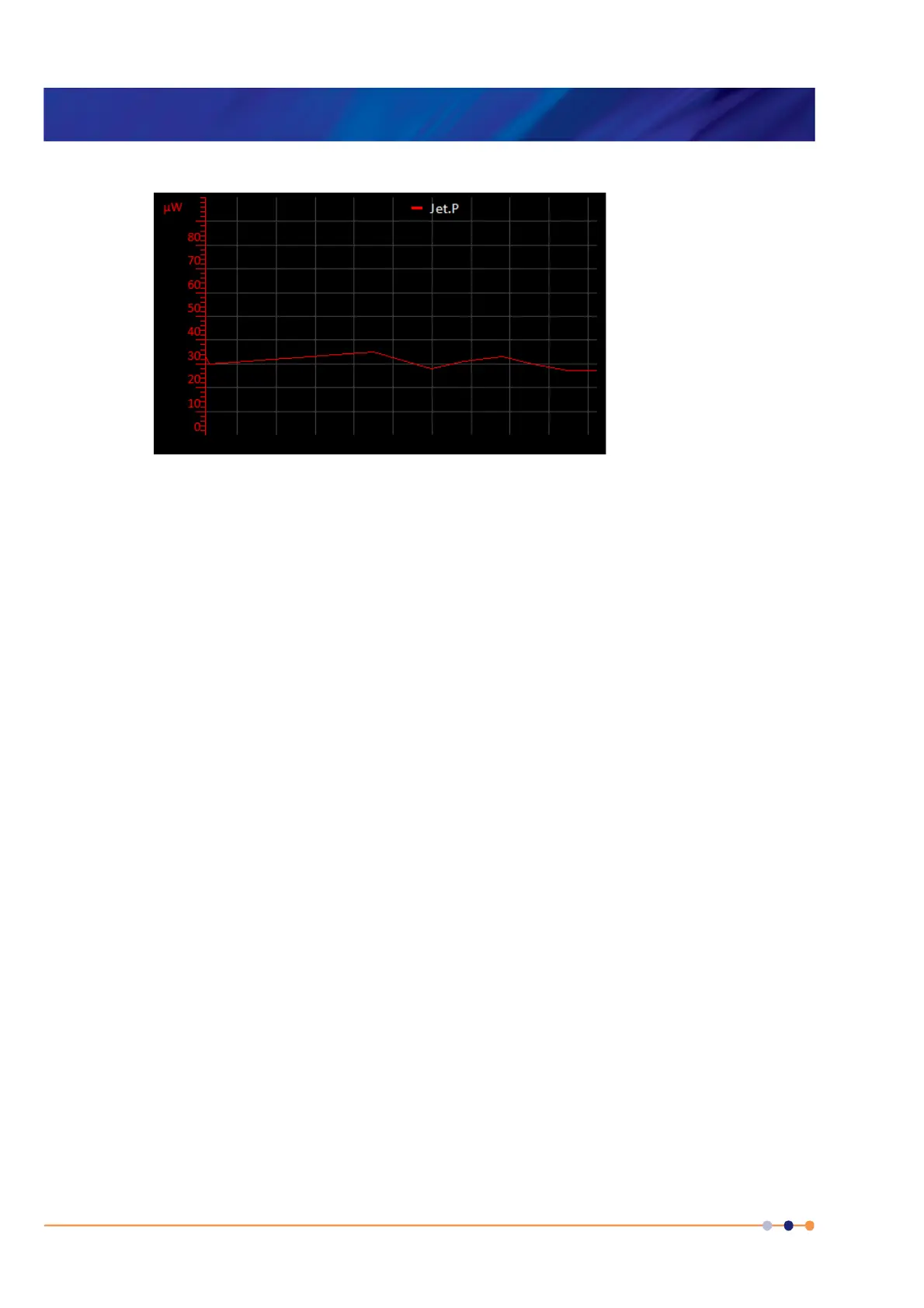Handbook
November 2011 / 59-UMC0071 / Issue 01
Mercury iTC
Page 90
BASIC OPERATING INSTRUCTIONS
Original Instructions
7 To remove the X axis scale, tap once on the bottom of the X axis (see Figure 6-2).
Figure 6-2 Signal Monitor Plot page with Y axis scale only
6.4.2 To remove a trace from the plot
1 Tap Plot on the Home page. The Plot page is displayed.
2 Double-tap anywhere on the page. The Plot Configuration page is displayed.
3 Tap Device and select the required device.
4 Tap Signal and select the trace that is to be removed from the plot.
5 Tap Delete. The selected trace is removed from the plot.
6.4.3 To exit the plot
1 Double-tap anywhere on the page. The Plot Configuration page is displayed.
2 Tap Home to return to the Home page.
6.5 Configuring external interfaces
Only one external interface can be used at a time. refer to the relevant section for
information on configuring an external interface.
6.5.1 Configuring the ethernet interface (if required)
1 Obtain the required ethernet settings from the network administrator.
2 Tap Settings on the Home page.
3 Scroll to the Ethernet tab.
4 Tap DHCP and select either On or Off.
5 If DHCP is set On, the unit obtains its ipaddress from the network. No further
configuration is required.
6 If DHCP is set Off, enter an IP Address for the unit.
7 If DHCP is set Off, enter a Subnet Mask for the unit.
8 If DHCP is set Off, enter a Gateway value for the unit.