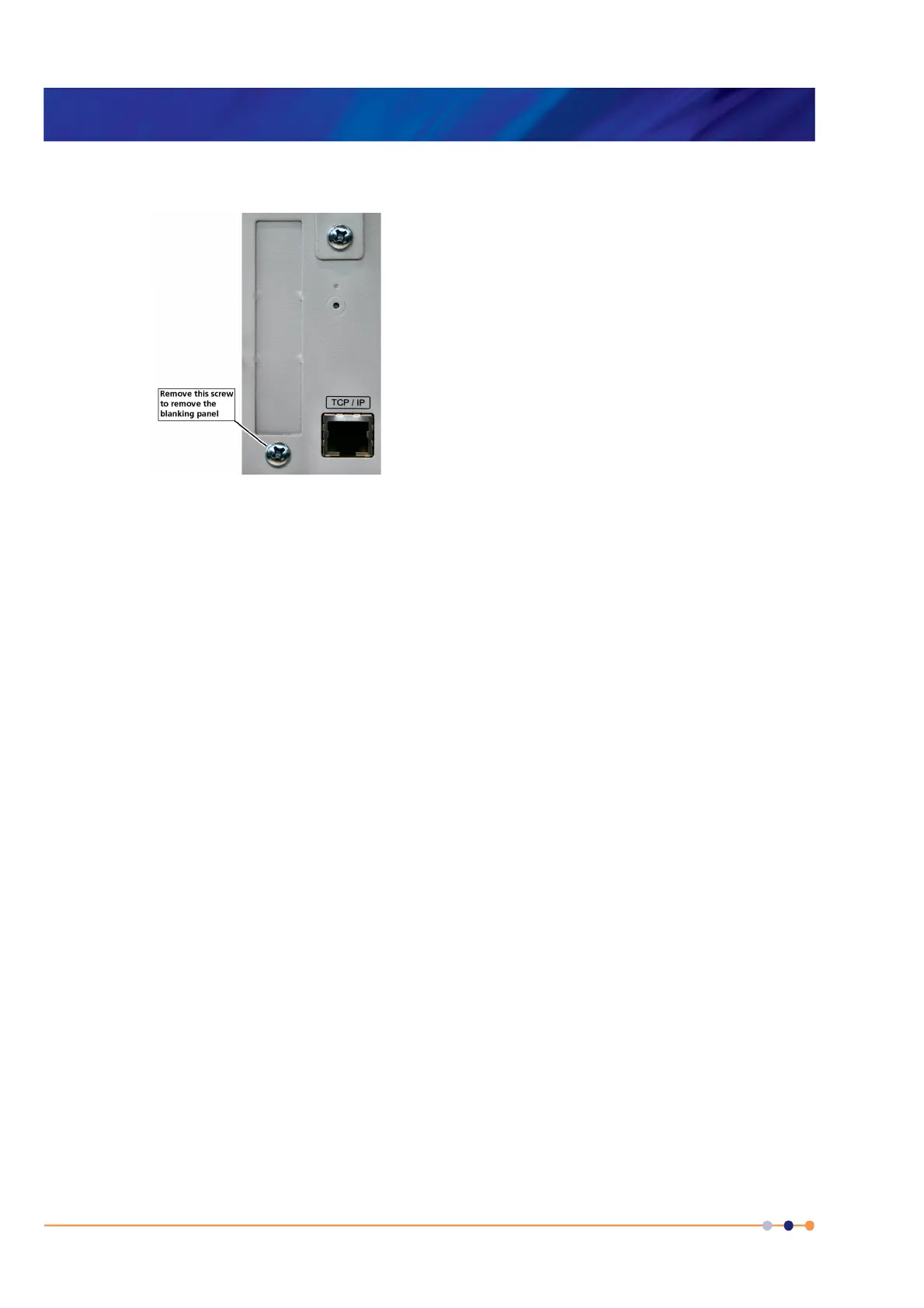Handbook
November 2011 / 59-UMC0071 / Issue 01
Mercury iTC
Page 142
GPIB DAUGHTER BOARD
Original Instructions
6 Remove the screw that secures the blanking panel in the location where the board
is to be fitted. Keep the screw.
Figure 17-2 Daughter-board blanking-panel
7 Using appropriate ESD precautions, fit the GPIB board in the GPIB expansion slot.
8 Secure the board using the screw that was removed in step 6.
9 Refit the board-clamp, using the two screws that were removed earlier.
10 Fit the lid back onto the unit, using the screws that were removed earlier.
17.2.2 Connecting to a GPIB board
The GPIB board has a single GPIB connector. Connect the board to the GPIB bus,
using a standard GPIB cable.