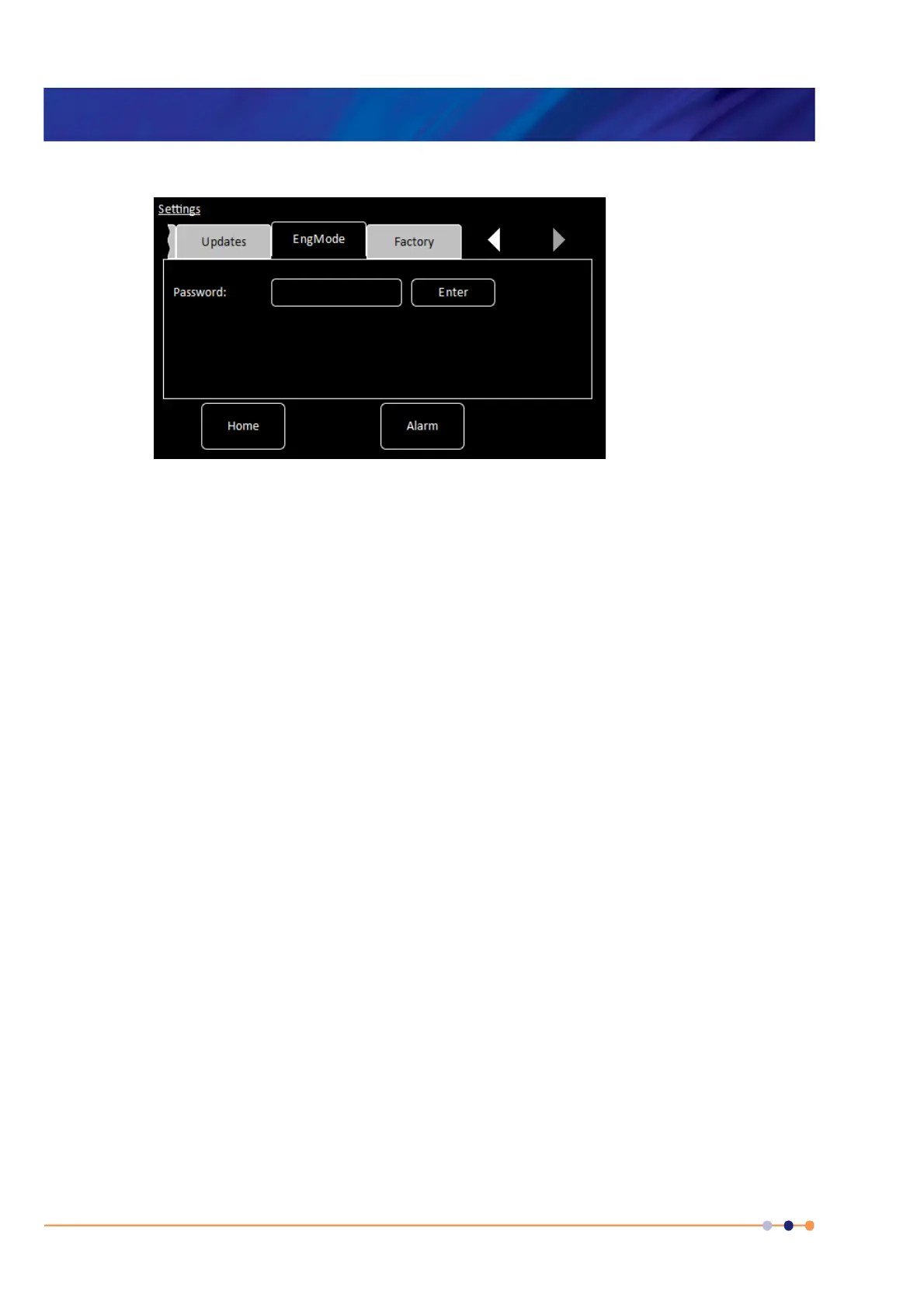Handbook
November 2011 / 59-UMC0071 / Issue 01
Mercury iTC
Page 52
USER INTERFACE
Original Instructions
3.2.12.10 EngMode tab
This page allows the user to enter ENGINEERING mode, to access features that are not
available to normal users. The default engineering password is abc123. The user can
change this password, if required.
The page contains the following fields and controls:
Password
Enter the engineering password and tap Enter. Note that the password is case
sensitive (e.g. abc123 and aBc123 are different passwords).
Alarm
Tap once to access the Alarm Logs page (see Section 3.2.13).
If the login is successful, two additional buttons appear:
Change
Tap to change the engineering password.
LogOff
Tap to exit ENGINEERING mode.