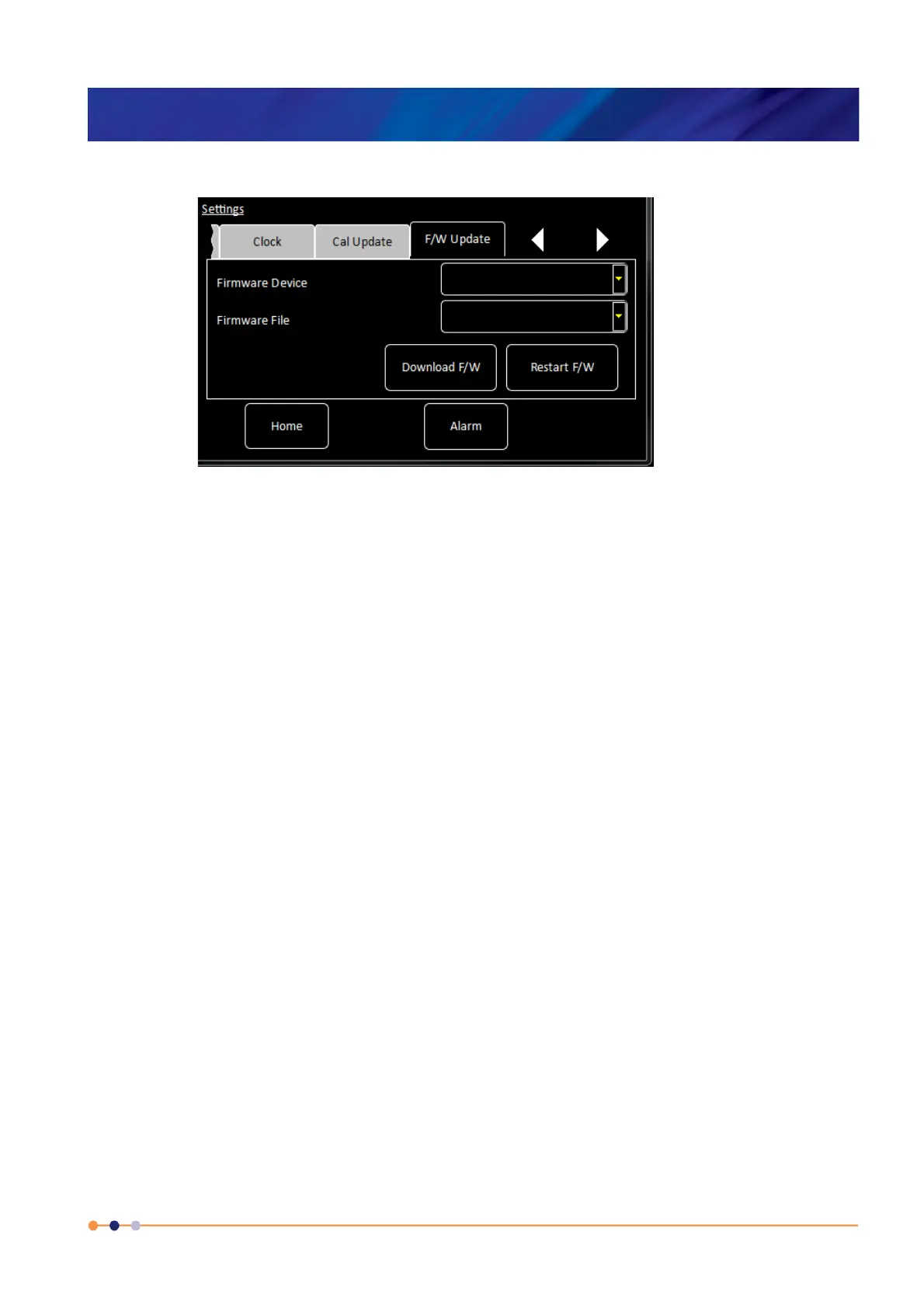Handbook
November 2011 / 59-UMC0071 / Issue 01
Mercury iTC
Page 51
USER INTERFACE
Original Instructions
3.2.12.9 F/W Update settings tab
The page allows the user to update the firmware on a daughter board. The new
firmware must be located on a USB memory stick. The page contains the following
fields and controls:
Firmware Device
Select the board to update from a drop-down list.
Firmware File
Select the file on the memory stick to load onto the daughter board.
Download F/W
Loads the firmware onto the selected daughter board.
Restart F/W
Restarts the daughter board firmware to allow normal operation.
The page contains the following buttons:
Alarm
Tap once to access the Alarm Logs page (see Section 3.2.13).