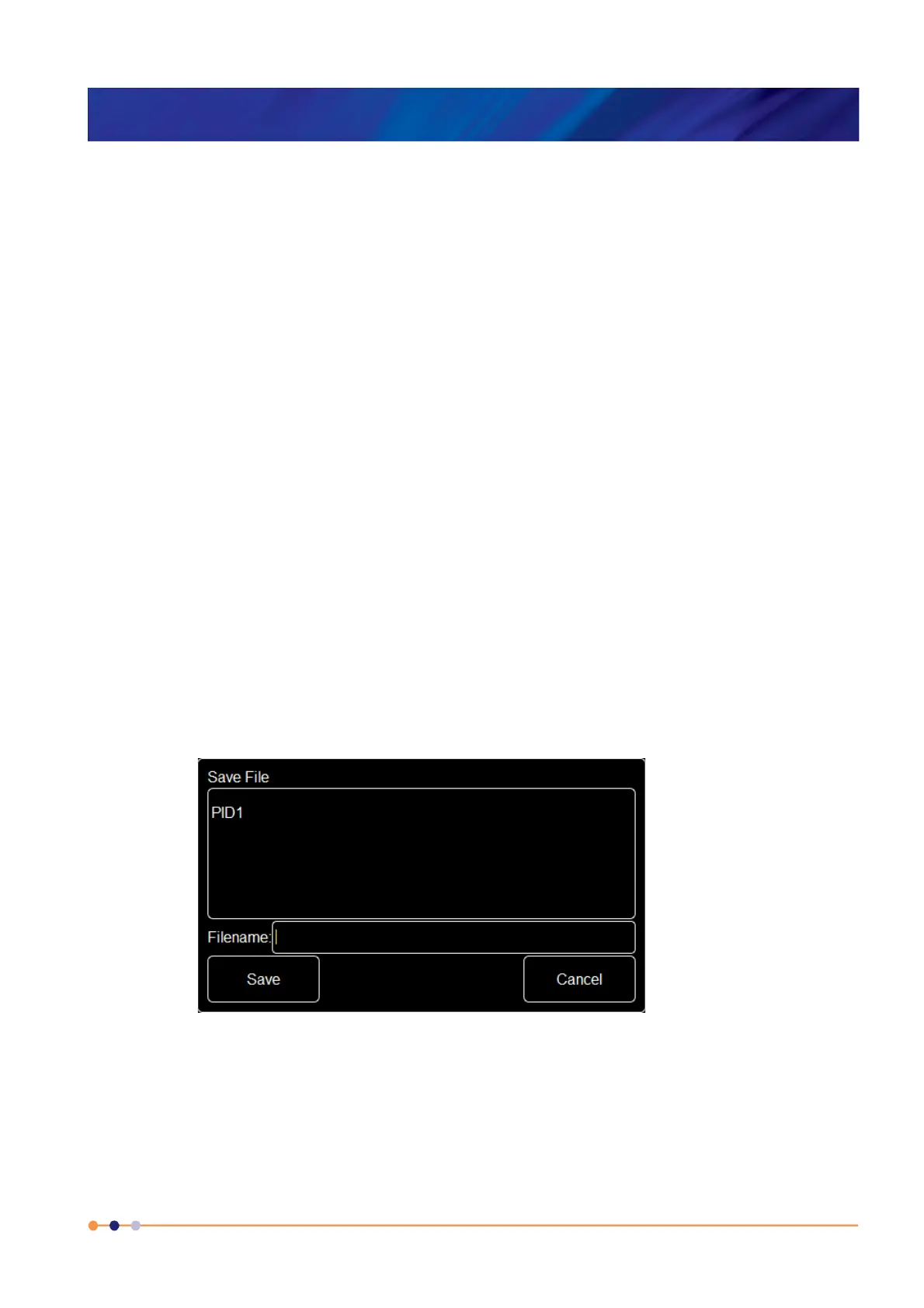Handbook
November 2011 / 59-UMC0071 / Issue 01
Mercury iTC
Page 57
USER INTERFACE
Original Instructions
The table contains the following columns:
Final T (K)
Enter the required temperature setpoint in K.
Time to Final T (mins)
Enter the time in minutes required to reach the temperature setpoint.
Hold at Final T (mins)
Enter the time in minutes required for the temperature to remain at the setpoint.
The page contains the following buttons
-
Delete the currently selected row from the table. A confirmation message is displayed
before the row is deleted. Tap OK to delete the row. Tap Cancel to exit without
deleting the row.
Save
Tap once to save the table (see Section 3.2.16).
Load
Tap once to load a table that has been previously saved (see Section 3.2.17).
Close
Tap once to exit without saving changes to the table.
+
Add another row to the table. The new row is appended after the last row.
3.2.16 Save File pages
There are several pages used to save files. All these pages function in the same way, so
only one is described in this section.
Figure 3-31 Save File page
This page contains the following fields and controls:
Main area
Displays a list of the existing files of this type.
Filename
Tap once and enter the required filename, without a file extension.