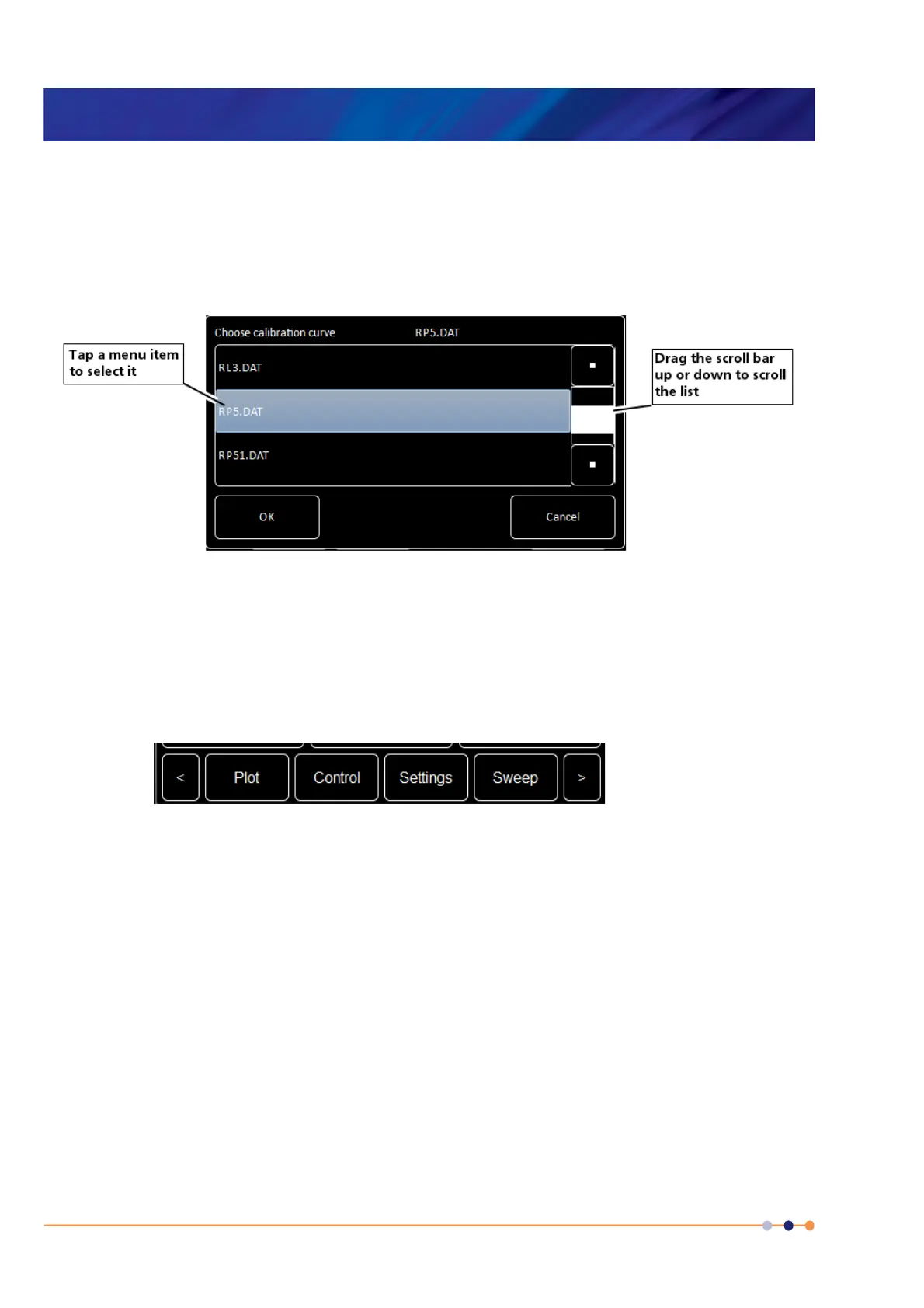Handbook
November 2011 / 59-UMC0071 / Issue 01
Mercury iTC
Page 24
USER INTERFACE
Original Instructions
1 Tap once, anywhere in the field, to display the drop-down menu. It is not necessary
to tap the arrow.
2 If necessary drag the scroll bar up or down to reveal more menu items.
3 Tap the desired menu item to select it. The menu item is highlighted.
4 Tap OK to select the item, or Cancel to exit without selecting the item.
Figure 3-3 A drop-down menu
3.2.1.3 Scrolling
On some pages there is not enough space to display all the keys or information
associated with the page. This is indicated by buttons labelled either > or <.
Tap the < button to scroll to the left. Tap the > button to scroll to the right.
Figure 3-4 Scroll buttons