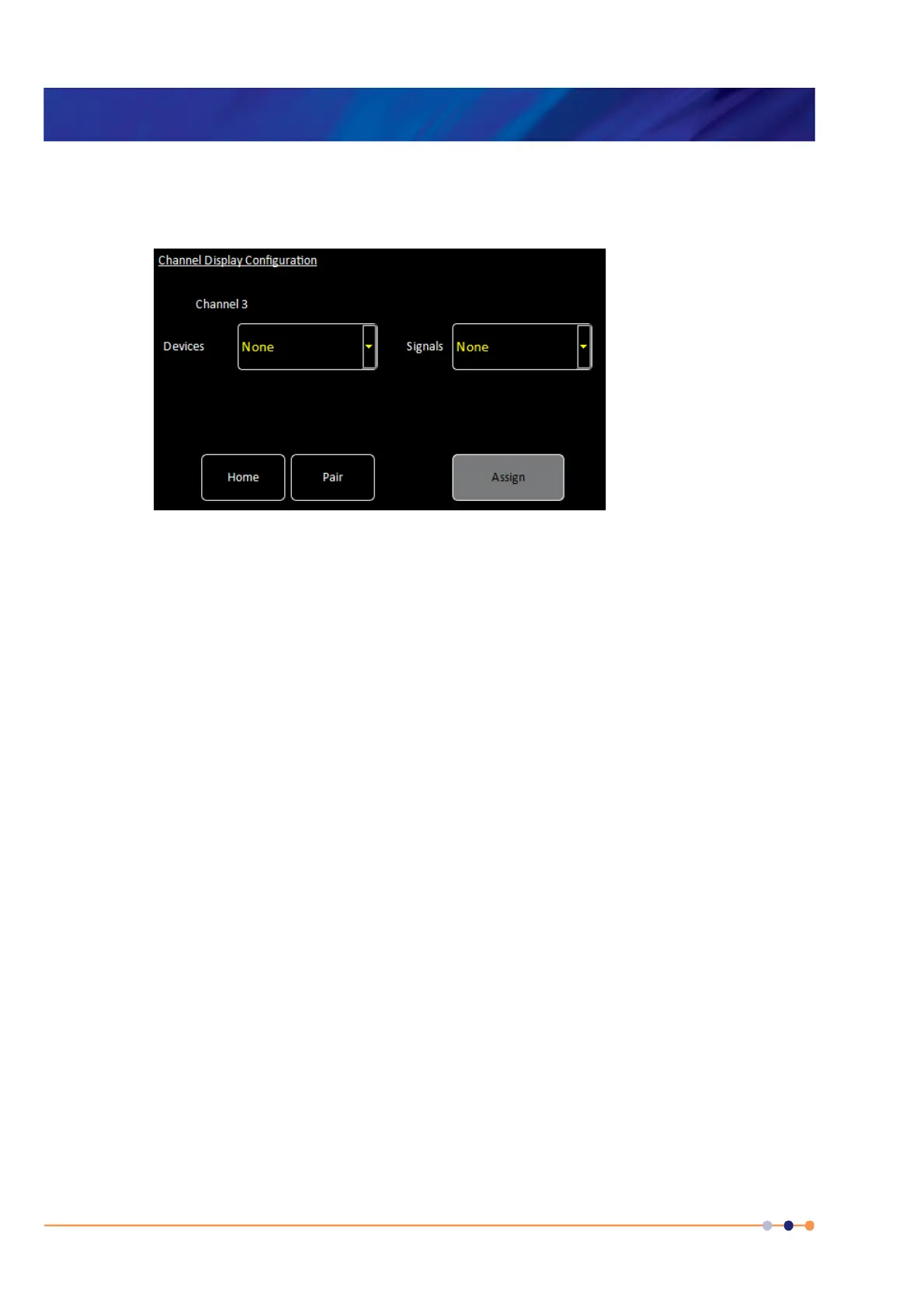Handbook
November 2011 / 59-UMC0071 / Issue 01
Mercury iTC
Page 30
USER INTERFACE
Original Instructions
3.2.4 Channel display configuration page
This page allows the user to configure inputs and outputs associated with a panel on the
Home page. Figure 3-12 shows the page when the panel is unconfigured.
Figure 3-12 Channel Display Configuration page
The page contains the following fields and controls:
Devices
Select a sensor for this panel from a drop-down menu. Select None to clear the
configuration for this panel.
Signals (Devices)
Select a sensor parameter to display from a drop-down menu.
Pair button
Tap once to display the Device Pair Configuration page (see Section 3.2.5).
Assign button
Tap once to save any changes made.