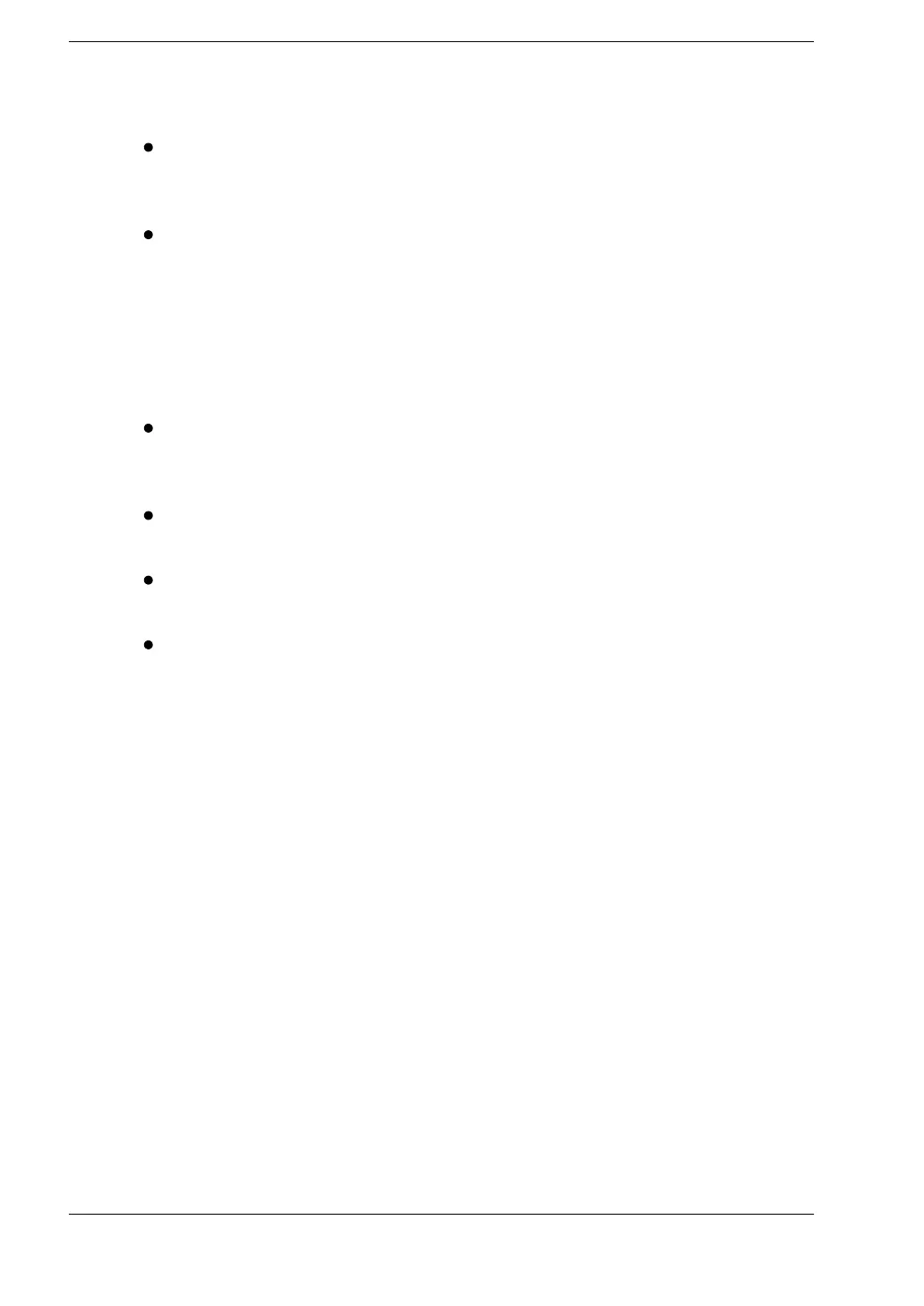Before You Start
FP0
iii
Power supply sequence
Have the power supply sequence such that the power
supply of the FP0 control unit turns OFF before the
power supply for I/O.
If the power supply for I/O is turned OFF before the
power supply of FP0 control unit, the FP0 control unit
will detect the input fluctuations and may begin an
unscheduled operation.
Before turning ON the power
When turning ON the power for the first time, be sure to take the precautions given
below.
When carrying out construction, check to make sure that
there are no scraps of wiring, particularly conductive
fragments, adhering to the unit.
Verify that the power supply wiring, I/O wiring, and power
supply voltage are all correct.
Sufficiently tighten the installation screws and terminal
screws.
Set the mode switch to PROG. mode.