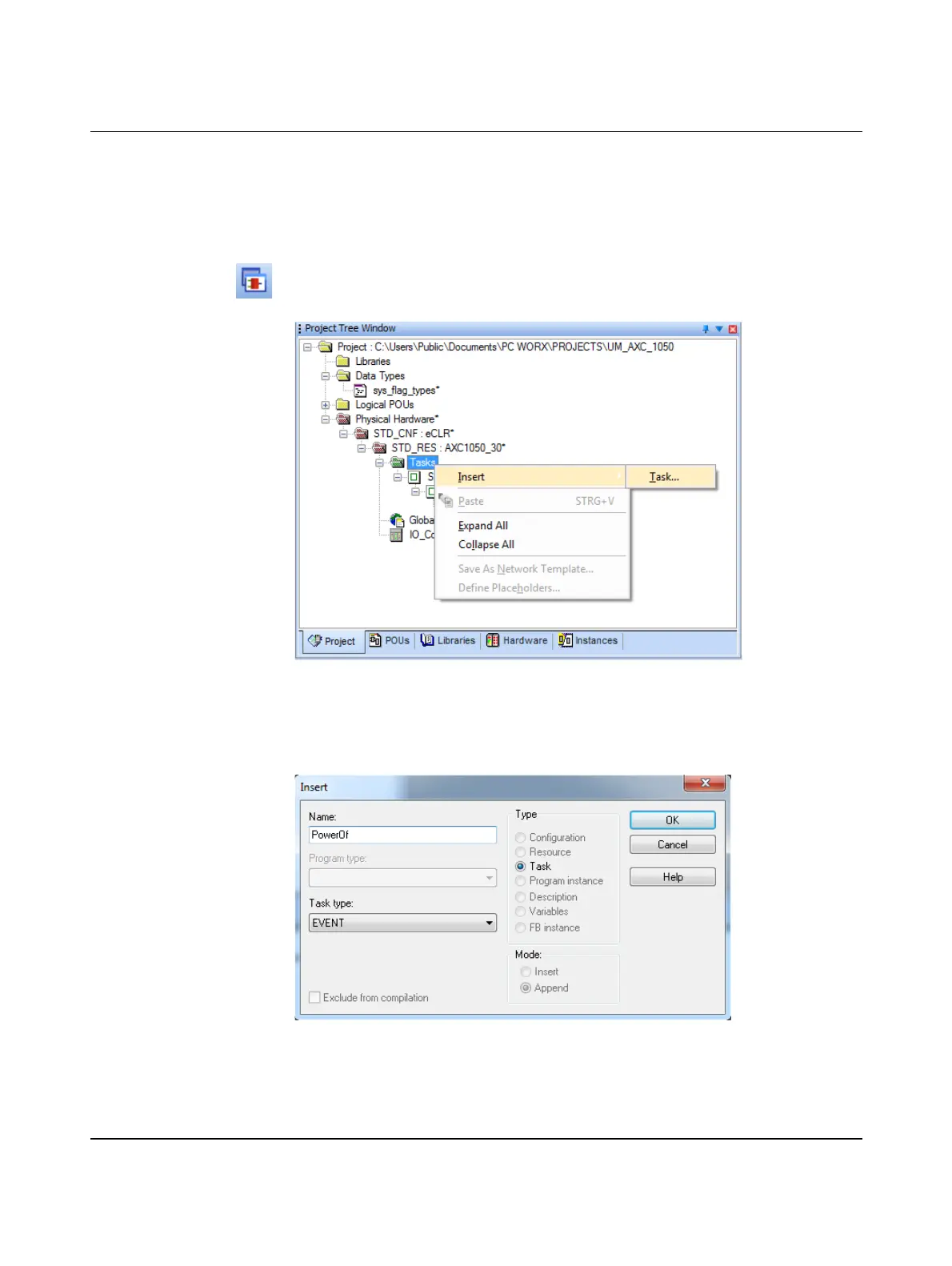AXC 1050 (XC)
100
PHOENIX CONTACT 8482_en_03
7.9 Event task for the "Power failure" event
If the supply voltage fails in the application, it may make sense to start data backup auto-
matically, e.g., to protect the application. In this case, an event task can be defined in
PC Worx, which is started in the case of the "Power failure" event. To do this, proceed as
follows:
• Open the IEC programming workspace.
• In the context menu for the "Tasks" directory, select the "Insert, Task.." menu item.
Figure 7-20 "Insert, Task..." context menu
The "Insert" dialog opens.
• Enter a name for the task in the "Name" input field ("PowerOf" in the example).
• Select the "EVENT" task type in the "Task type" drop-down list.
Figure 7-21 "Insert" dialog
• Confirm your entries with "OK".
