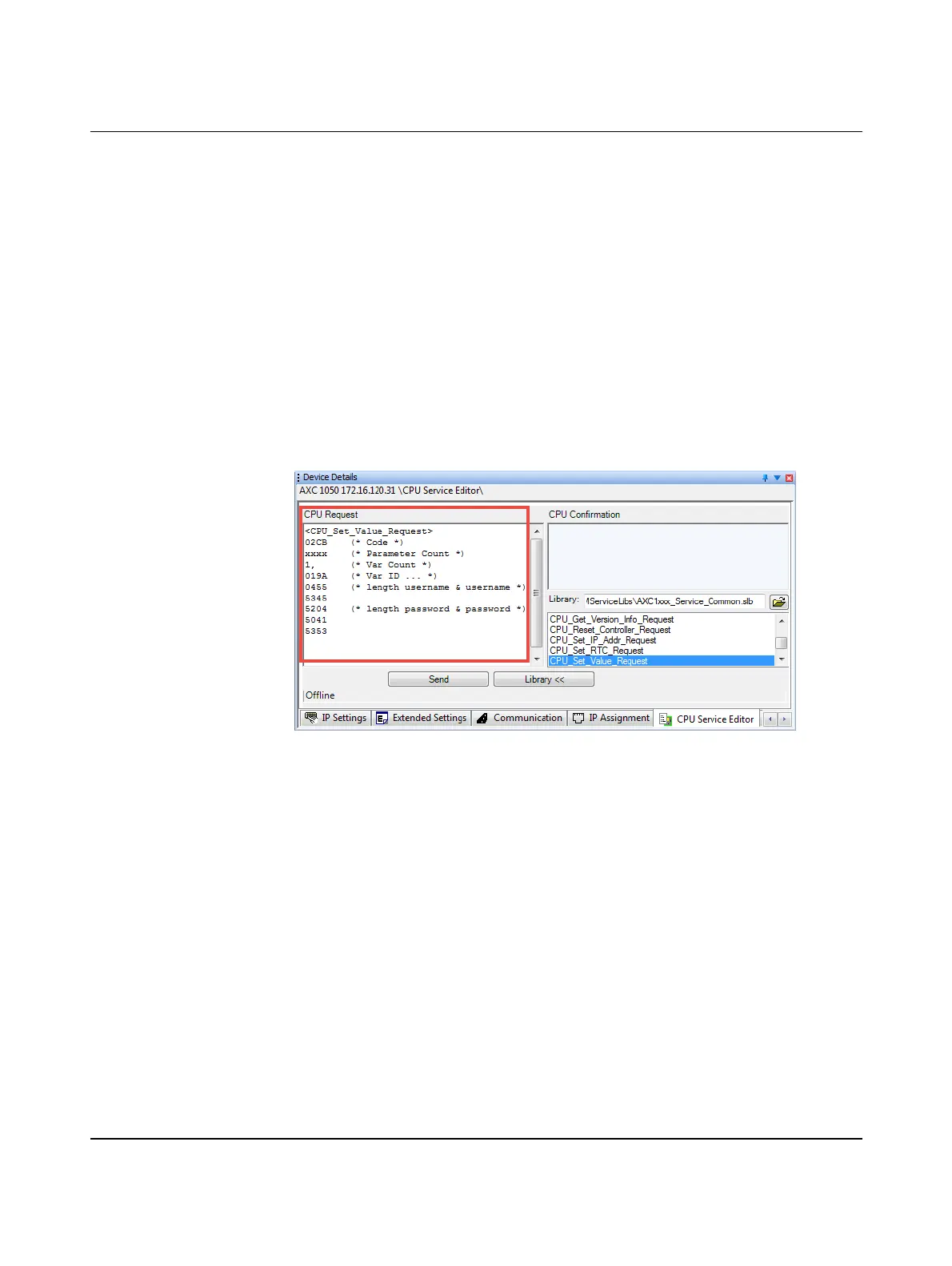AXC 1050 (XC)
92
PHOENIX CONTACT 8482_en_03
Example:
User name "USER" (length "04"), password "PASS" (length "04")
For the example shown, the ASCII characters "0455 5345 52" (length of the user name fol-
lowed by the individual characters of the user name) must be entered for the user name
"USER" followed by the ASCII characters "04 5041 5353" (length of the password followed
by the individual characters of the password) for the password "PASS".
Figure 7-14 shows the settings for defining the user name "USER" and the password
"PASS" under "CPU Request".
Figure 7-14 Defining a user name and password for FTP access
• Click on the "Send" button to send the settings to the controller.
The new user name and password are set.
The successful execution of the service is acknowledged under "CPU Confirmation" as fol-
lows:
<Cnf: CPU_Set_Value_Request>
82CB (*W1 : Confirmation_Code*)
0001 (*W2 : Parameter_Count*)
0000 (*W3 : Result*)
• Carry out a voltage reset on the controller.
Charac-
ter
ASCII Charac-
ter
ASCII
U55 P50
S53 A41
E45 S53
R52 S53
