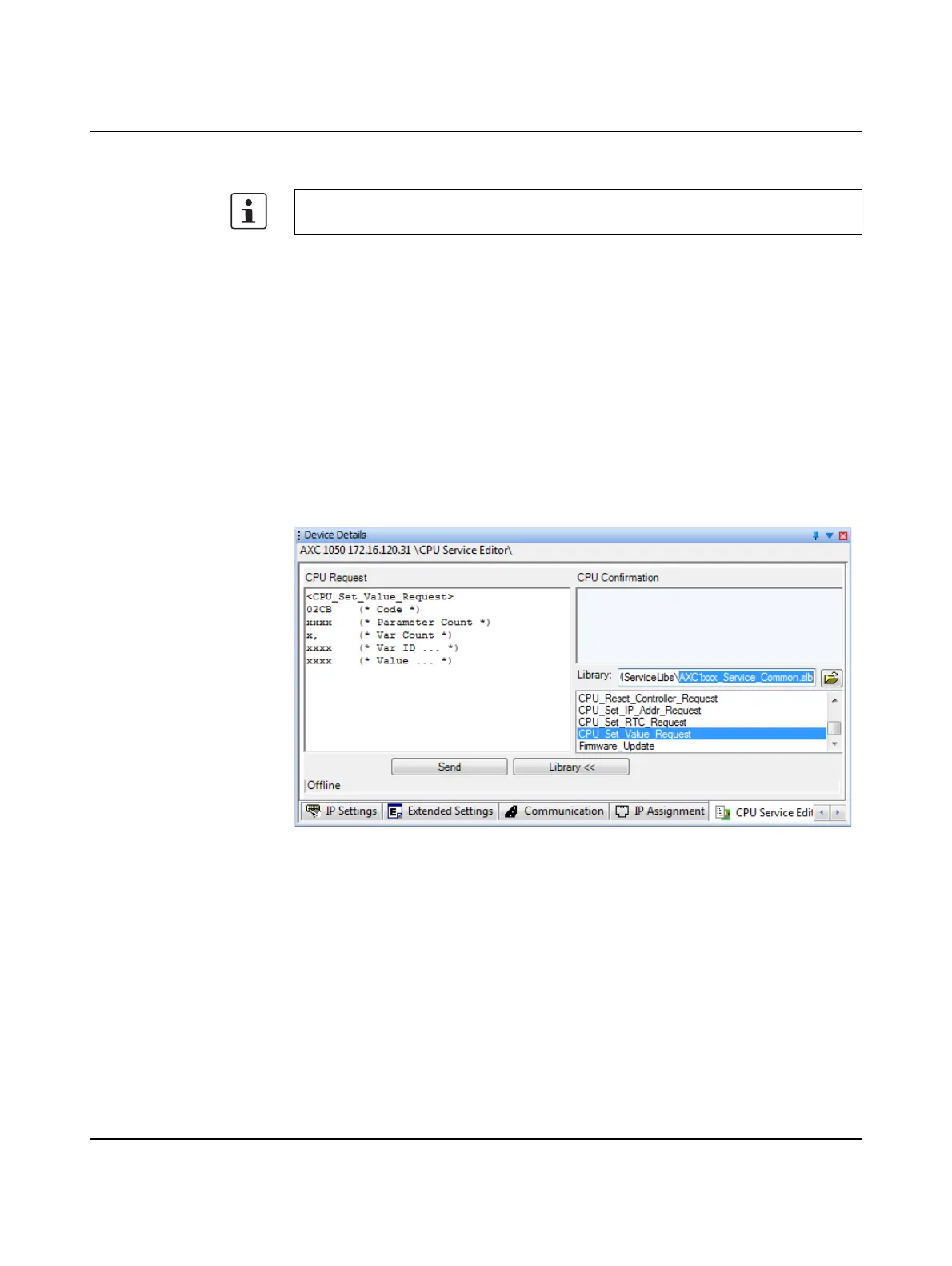Useful information about the PC Worx software
8482_en_03 PHOENIX CONTACT 91
7.3.4 Restricting FTP access
To prevent unauthorized FTP access to the parameterization memory (internal parameter-
ization memory or SD card), you can define a user name (max. twelve characters) and a
password (max. twelve characters) for access. By default upon delivery, the user name for
the controller is set to "anonymous" and there is no password (""). This setting is also re-
stored when you reset the controller to the delivery state.
The CPU_Set_Value_Request service with Var ID 019A
hex
is used to define a user name
and password.
Defining a user name and
password
To define a user name and password, proceed as follows:
• Open the Bus Configuration Workspace.
• Select the controller in the "Bus Structure" window.
• In the "Device Details" window, select the "CPU Service Editor" tab.
• Open the "AXC1xx_Service_Common.slb" library.
• Double-click to select the "CPU_Set_Value_Request" service.
Figure 7-13 Opening the library and selecting the service
• Under "CPU Request" enter the value "1" for (* Var Count *).
• Under "CPU Request" enter the value "019A" for (* Var ID ... *).
• Under "CPU Request" enter the desired user name and password for (* Value ... *) (in
Figure 7-14 changed to (* length username & username *) and (* length password &
password *)).
Here the length of the user name must be entered first, followed by the individual characters
of the user name in hexadecimal ASCII format. Then the length of the password must be en-
tered, followed by the individual characters of the password in hexadecimal ASCII format.
The function is available for the AXC 1050 (XC) with a firmware version ≥ 3.00 from
AUTOMATIONWORX Software Suite 2017 Version 1.84 and later.
