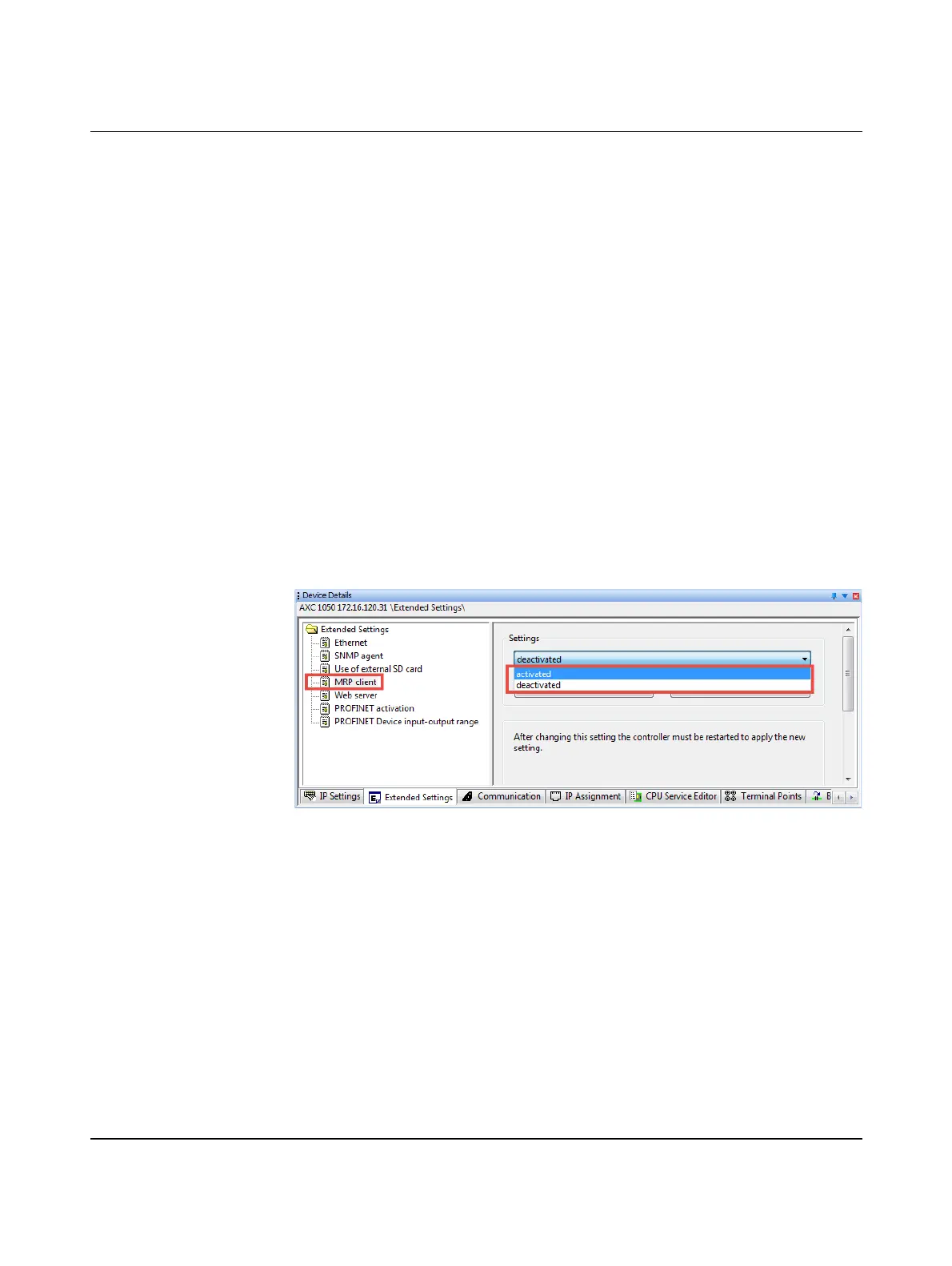Useful information about the PC Worx software
8482_en_03 PHOENIX CONTACT 99
7.8 Activating/deactivating or reading the MRP client
function
The Media Redundancy Protocol (MRP) can be used via the Ethernet interfaces of the
AXC 1050 (XC) controller. The controller supports the MRP client function. This function is
disabled by default. If the function is enabled, it remains enabled after the supply voltage is
switched off and on. If the controller has been reset to the delivery state, the MRP client
function will also be disabled again. In a ring with Media Redundancy Protocol, maximum
switch-over times of up to 200 ms can be expected.
To activate or deactivate the MRP client function, proceed as follows:
• Open the Bus Configuration Workspace.
• Select the controller in the "Bus Structure" window.
• Select the "Extended Settings" tab in the "Device Details" window.
• In the "Device Details" window, select the "MRP client" setting under "Extended Set-
tings".
• Under "Settings", select "activated" to activate the MRP client function
or
• Under "Settings", select "deactivated" to deactivate the MRP client function.
• Click on the "Send" button (hidden by the drop-down list in Figure 7-19) to send the set-
ting to the controller.
• Restart the controller.
Figure 7-19 Activating or deactivating the MRP client function
Querying the setting You can use the controller to query the current setting ("activated" or "deactivated") of the
MRP client function.
• Click on the "Read" button (hidden by the drop-down list in Figure 7-19) to query the
setting.
After the read process, the current setting is displayed in the "Settings" area.
