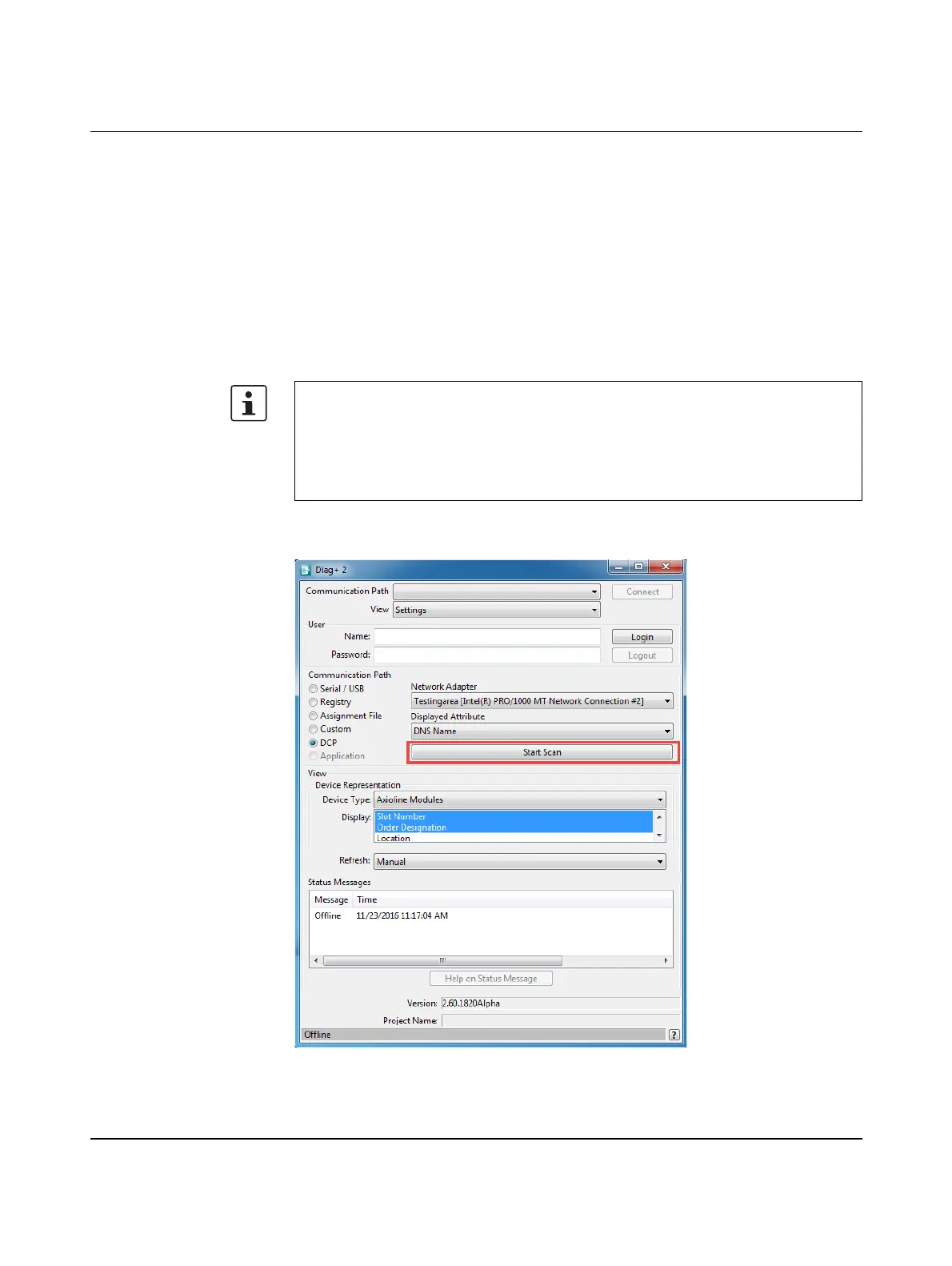Useful information about the PC Worx software
8482_en_03 PHOENIX CONTACT 79
7 Useful information about the PC Worx software
7.1 Diagnosing the Axioline F system
You can use the Diag+ 2 software to diagnose the Axioline F system.
• Open the Workspace Diagnostic in PC Worx to open Diag+ 2 within PC Worx.
Or
• Open the Diag+ 2 software as standalone software via "Start, All Programs,
Phoenix Contact, AUTOMATIONWORX Software Suite <Version>, Diag+ 2.xx".
Diag+ 2 opens.
• Click the "Start Scan" button.
Figure 7-1 Communication path in Diag+ 2: Start Scan
Please note:
The functional scope of Diag+ 2 as standalone software depends on your respective user
rights. In the user management area for Diag+ 2, you can enable or disable individual
functions for specific users. You can open the user management area via "Start, All Pro-
grams, Phoenix Contact, AUTOMATIONWORX Software Suite <Version>, Tools, DIAG+
Administration".
