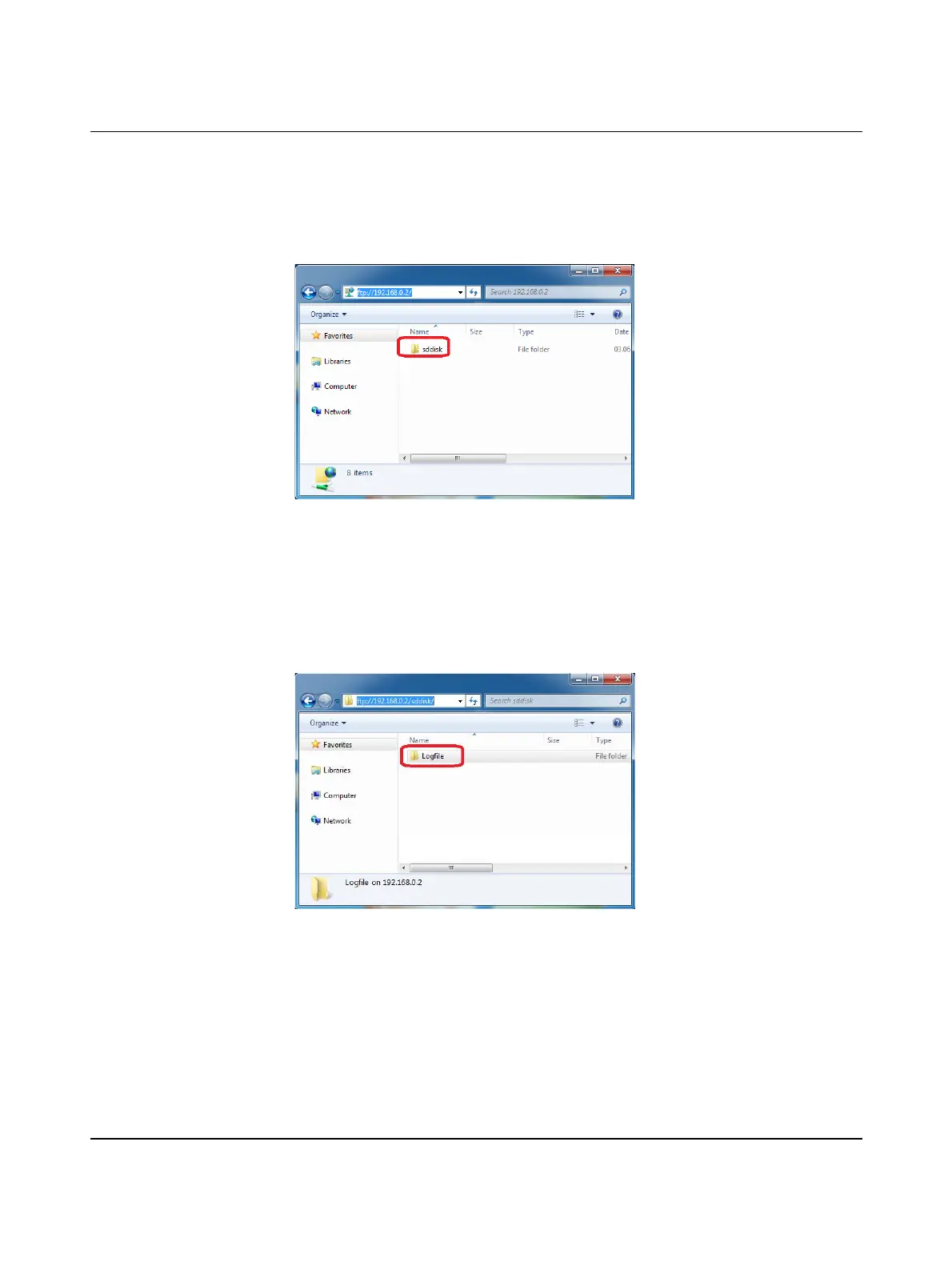AXC 1050 (XC)
76
PHOENIX CONTACT 8482_en_03
6.8.2.1 Using the SD card as the memory for log files
You can use the SD card as the memory for log files.
The content of the "cfroot" directory is shown in the "sddisk" directory on the SD card. You
can view the directories on the SD card if you access the Inline controller via FTP (see
Section 7.3).
Figure 6-36 "sddisk" directory on the SD card
We recommend that you create a new directory within the "sddisk" directory to store log
files:
• Access the controller via FTP.
• Double-click to open the "sddisk" directory.
• In the "sddisk" directory, right-click to open the context menu and select "New, Folder".
• Enter a name for the new directory (in the example in Figure 6-37 "Logfile").
Figure 6-37 Newly created "Logfile" directory in the "sddisk" directory
To access the directories on the SD card, use the FILE function blocks in PC Worx (see
Section 7.10 and online help for PC Worx).
When you program your application program accordingly, the log data in the "Logfile.txt" file
will be saved and stored in the "Logfile" directory. You can then access the file using the
FILE_OPEN function block.
