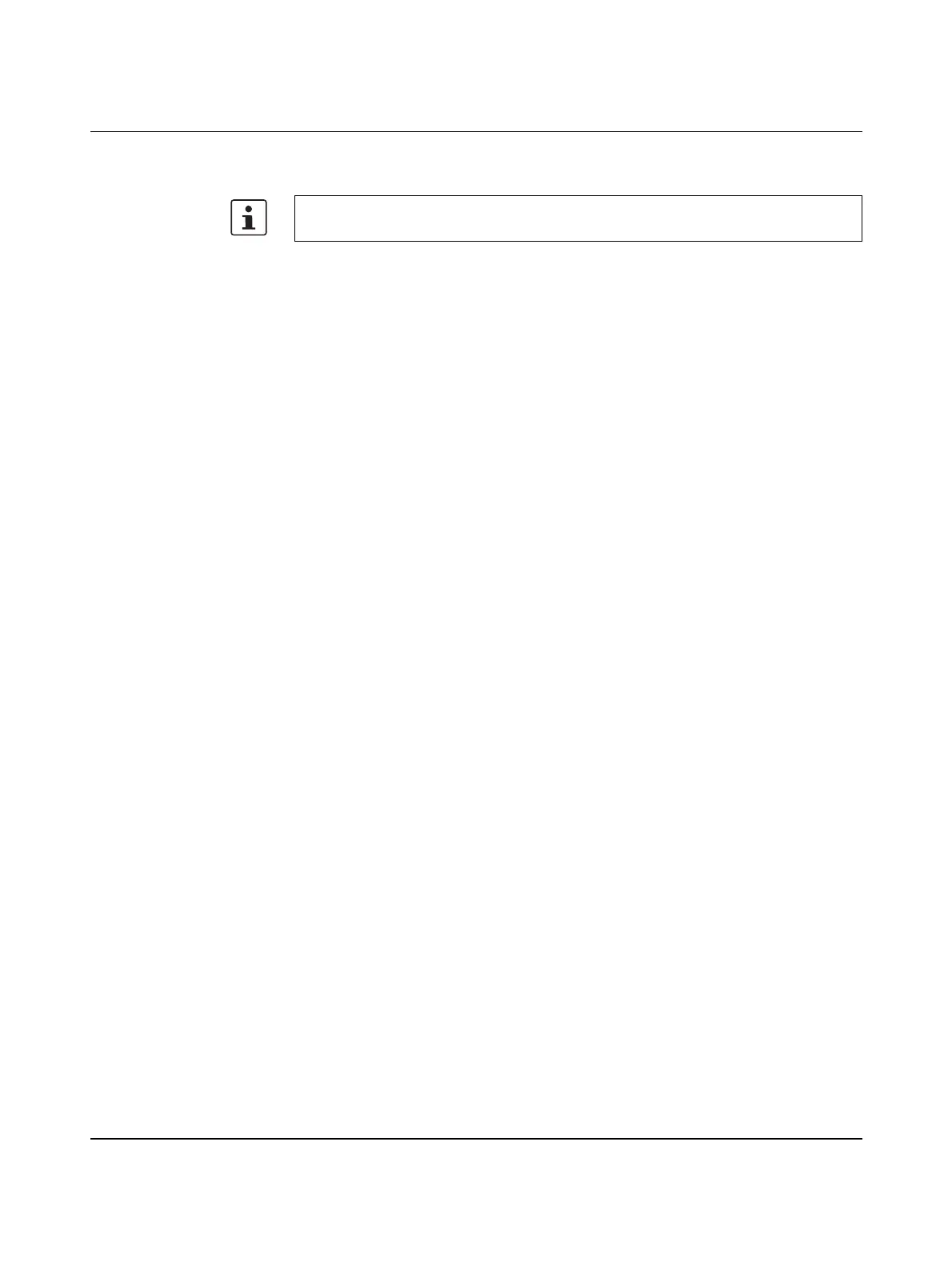AXC 1050 (XC)
86
PHOENIX CONTACT 8482_en_03
7.2 Applying the IP address immediately
When assigning the IP address via BootP (see Section 6.3.2) and manually assigning the
IP address via USB (see Section 6.3.3), the IP address settings only take effect after a con-
troller restart.
If you activate the function that immediately applies the IP address, then it is not necessary
to perform a restart of the controller. The IP address settings take effect immediately.
This function for immediately applying the IP address is deactivated by default. The function
can be activated or deactivated via the CPU_Set_Value_Request service with
Var ID 01A2
hex
.
Value range for the CPU_Set_Value_Request service:
The function is available for the AXC 1050 (XC) with a firmware version ≥ 3.00 from
AUTOMATIONWORX Software Suite 2017 Version 1.84 and later.
Code 02CB
hex
Var Count 1
Var ID 01A2
hex
Value 0001
hex
Activate function:
IP address takes effect without restart-
ing the controller
0000
hex
Deactivate function:
IP address takes effect after restarting
the controller
