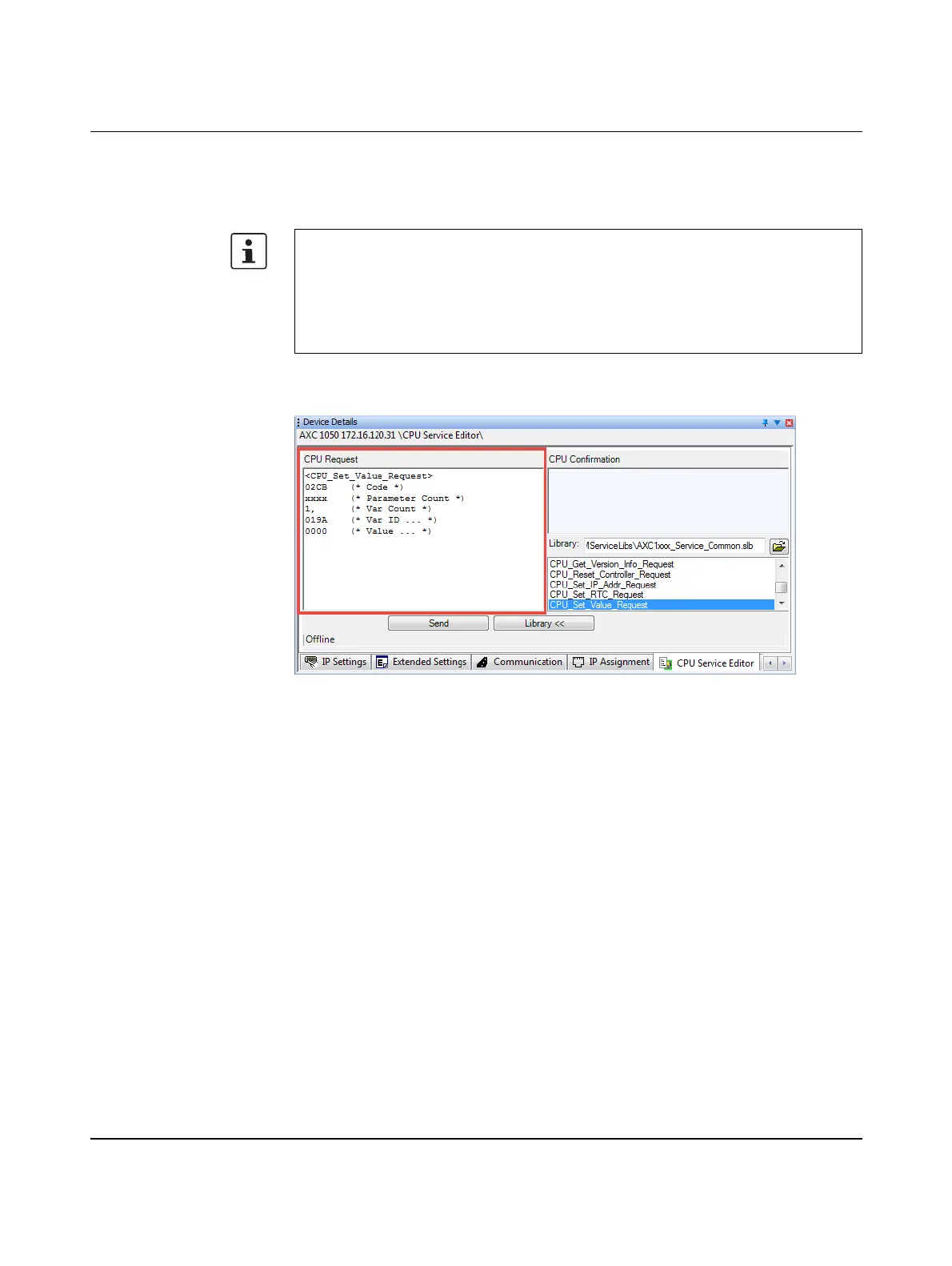Useful information about the PC Worx software
8482_en_03 PHOENIX CONTACT 93
When accessing the parameterization memory via FTP, a dialog now appears in which the
user name and password must be entered.
The content of the parameterization memory is only displayed if the user name and pass-
word entered are correct.
Removing the user name
and password
To remove the user name and password, proceed as described above but under "CPU Re-
quest" enter the value "0000" for (* Value ... *); see Figure 7-15.
Figure 7-15 Removing the user name and password for FTP access
Recommended:
If you wish to access the parameterization memory via a web browser, deactivate the web
browser's buffer (cache).
Otherwise the content of the parameterization memory may be displayed even if access
protection has been activated, if, for example, data from the last time the memory was ac-
cessed without access protection is still stored in the web browser's cache.
