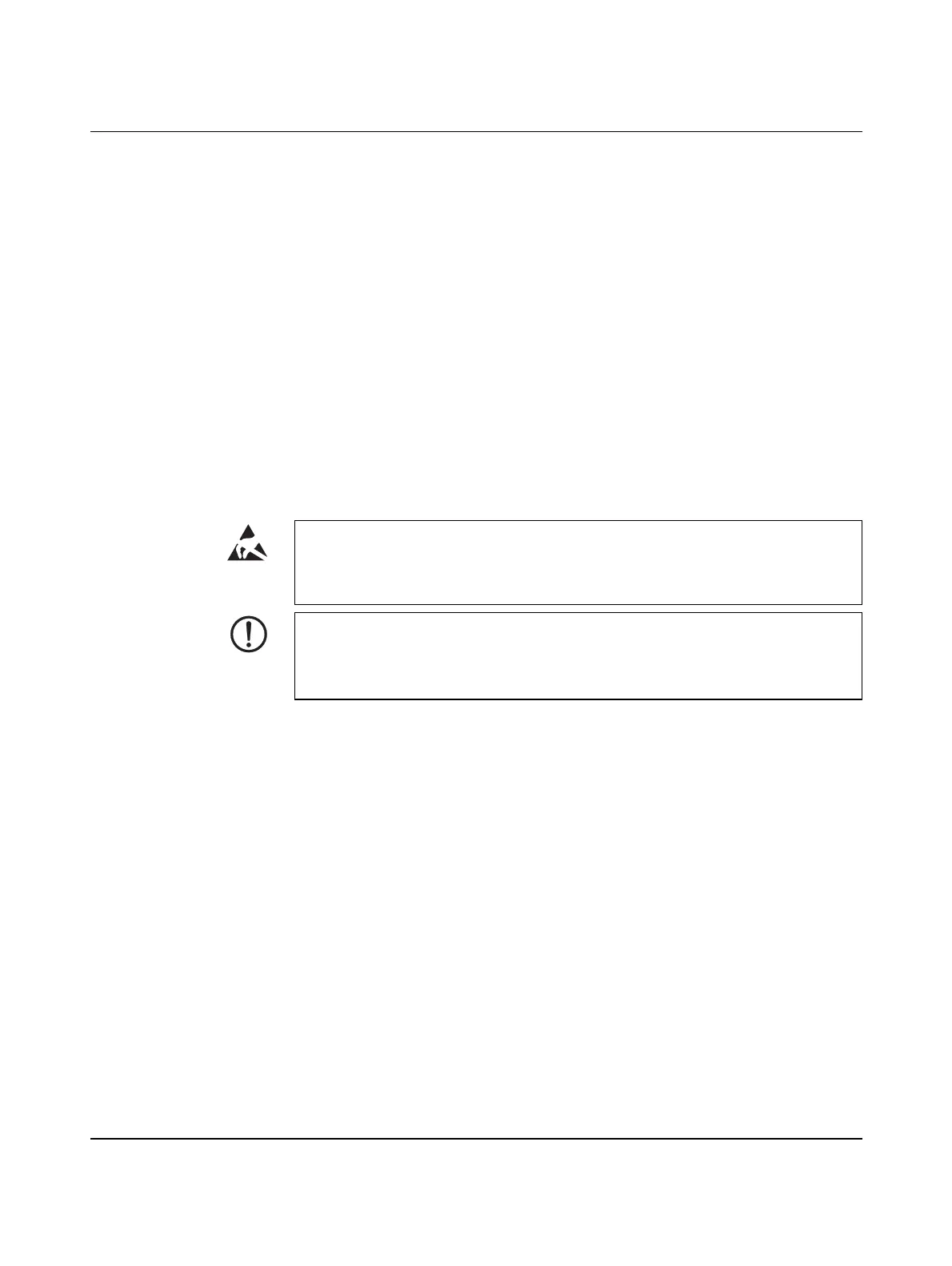AXC 1050 (XC)
14
PHOENIX CONTACT 8482_en_03
– Make sure that the packaging you select is large enough and sufficiently thick.
– Only use plastic bubble wrap sheets as wadding.
– Attach warnings to the transport packaging so that they are clearly visible.
– Please be aware that the delivery note is to be placed inside the package in the
case of packages that are to remain within the same country. However, if the pack-
age is being sent abroad, the delivery note must be placed inside a delivery note
pocket and attached to the outside so that it is clearly visible.
Scope of supply – Controller AXC 1050 (XC), including packing slip
– Bus base module AXL F BS BK
– Supply plug AXL CN S/UL
2.4 Unpacking
The AXC 1050 (XC) is supplied in the packaging together with a packing slip with installa-
tion instructions.
• Read the complete packing slip carefully before unpacking the controller.
NOTE: Electrostatic discharge!
The device contains components that can be damaged or destroyed by electrostatic dis-
charge. When handling the device, observe the necessary safety precautions against
electrostatic discharge (ESD) according to EN 61340-5-1 and IEC 61340-5-1.
NOTE: Property damage due to noncompliance with ESD notes
If the ESD notes are not observed during unpacking and packaging, the device may be
damaged.
• Observe the ESD notes during unpacking and packaging.
