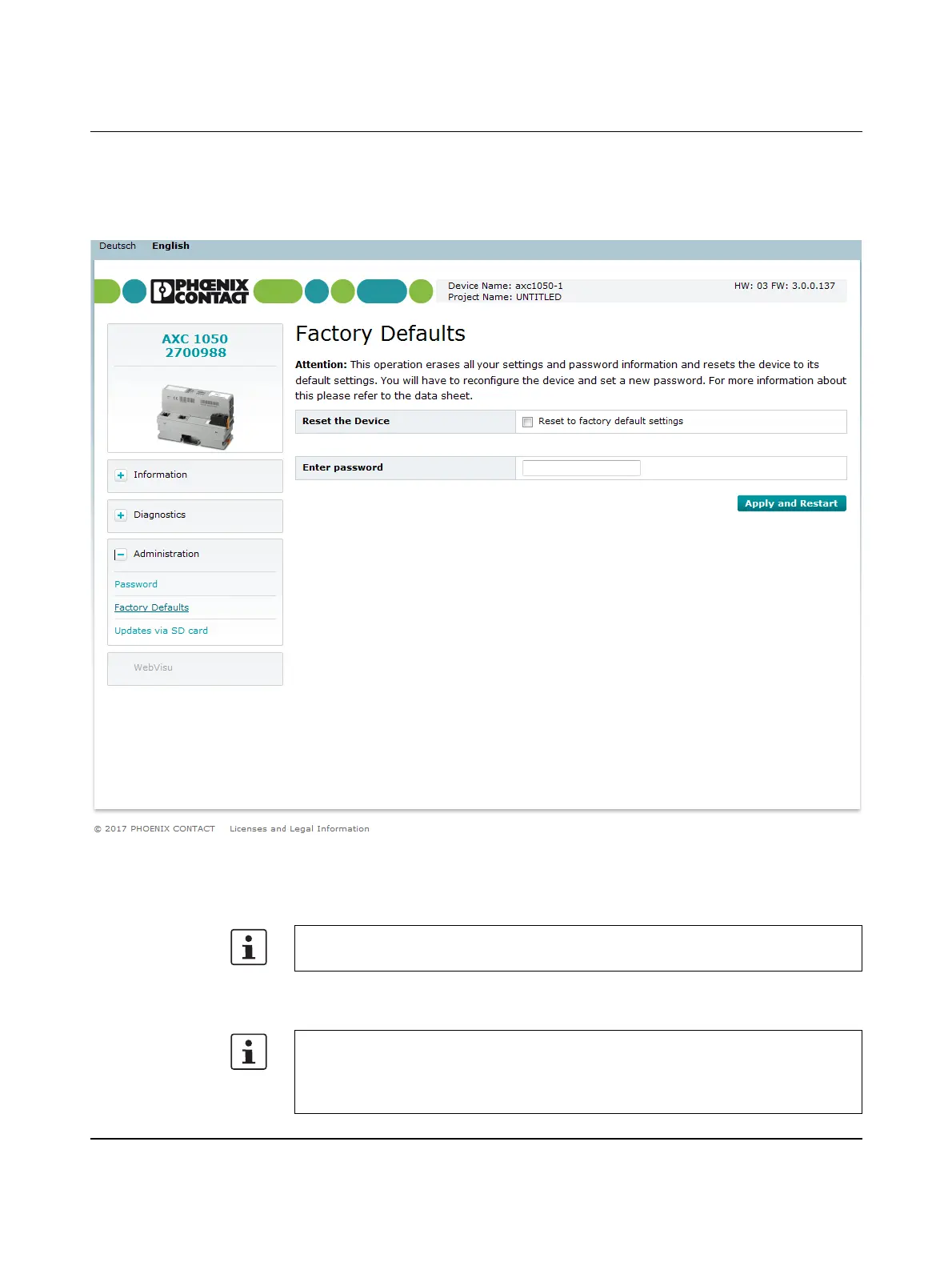Web-based management (WBM)
8482_en_03 PHOENIX CONTACT 135
9.4.3.2 "Factory Defaults" page
On the "Factory Defaults" page, you can restore the factory default settings on the controller
or restart the controller without restoring the factory default settings. This requires a pass-
word (refer also to Section 9.4.3.1, “"Password" page”).
Figure 9-10 "Factory Defaults" page
Restoring the factory
defaults
• Activate the check box "Reset to factory default settings".
• Enter the password in the "Enter password" input field.
• Click on "Apply and Restart".
The controller is then restored to the factory default settings and restarted automatically.
If you have not changed the password, you have to enter the default password. The de-
fault password is private.
Please note:
When restoring the factory default settings, all application-specific data
(PC Worx (Express) project, IP settings, password, etc.) for the controller is deleted. After
restoring the settings, you must reconfigure the controller and assign a new password.
