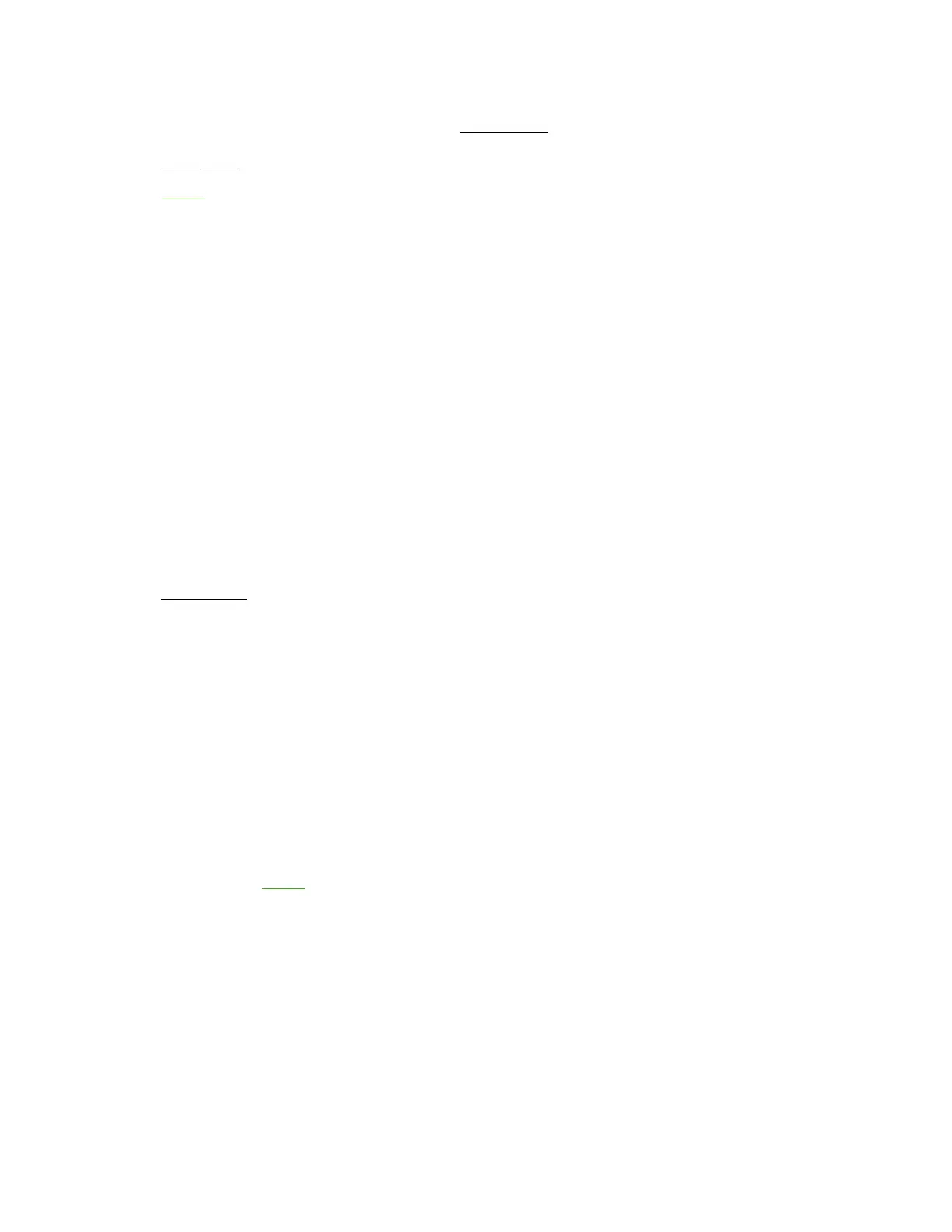PIPER AIRCRAFT, INC.
PA-28-161, WARRIOR III
MAINTENANCE MANUAL
PAGE 1
Nov 30/06
5F1
79-30-00
INDICATING
1. Description
NOTE: In S/N’s 2842218 and up, for airplanes equipped with the Avidyne Entegra EFIS, oil temperature
and pressure data is collected by the Data Acquisition Unit (DAU) and is displayed on the Multi-
Function Display (MFD) and Primary Flight Display (PFD). See 34-20-00 and 91-77-40.
Oil pressure and temperature are displayed in the 3-IN-1 Engine Instrument Gauge. The 3-IN-1 gauge is
face mounted (see 39-10-00 for removal and replacement) and consists of the fuel pressure gauge, the
oil temperature gauge, and the oil pressure gauge, mounted in a common circular instrument head.
Since the instruments are inseparable, if any one becomes defective, necessitating replacement, it will
require replacing the entire 3-IN-1 instrument.
Oil pressure is sensed by a sender installed to the left end of a union tee located on the upper aft side of
the firewall under the pilot’s instrument panel. There is one electrical wire connected to it by a nut and
washer.
An oil pressure switch, that controls the oil pressure (OIL PRESS) annunciator and the hour meter, is
attached to the right end of the union tee. There are three wires leading from the switch to an electrical
connector. When the engine is not running, the switch closes the circuit to the annunciator light and
opens the circuit to the hour meter. As soon as the engine starts, and the pressure sensor senses oil
pressure, it throws the oil pressure switch, which activates the hour meter and turns the OIL PRESS
annunciator light OFF.
Oil temperature is sensed by a sensor installed in the accessory section of the engine immediately in
front of the oil filter. Temperature is transmitted to the instrument electrically.
2. Oil Pressure
A. Indicator
(1) Description
The oil pressure display is included in the 3-In-1 gauge on the instrument panel, and reads the
amount of oil pressure available at the pressurized oil passage. Refer to Figure 1 for data
required to calibrate the Warrior III oil pressure display.
(2) Troubleshooting
See Chart 1.
B. Sender
(1) Removal
(a) Gain access to the sender from under the pilot’s (left) instrument panel.
(b) Disconnect the single wire by removing the nut and washer securing it to the sender.
NOTE: There will be some residual oil in the line leading to the sender and switch.
Provide a means to catch any spillage that may occur when sender is removed.
(c) Using a back up wrench on the union tee, remove oil pressure sender.
(2) Installation
(a) Wrap sender threads with teflon sealant tape (3M-Teflon No. 48 x 1/4”).
(b) Install sender to union tee and finger tighten.
(c) Using a back up wrench on union tee, snug sender to tee.
(d) Connect instrument wire to switch.
(e) Perform operational check.