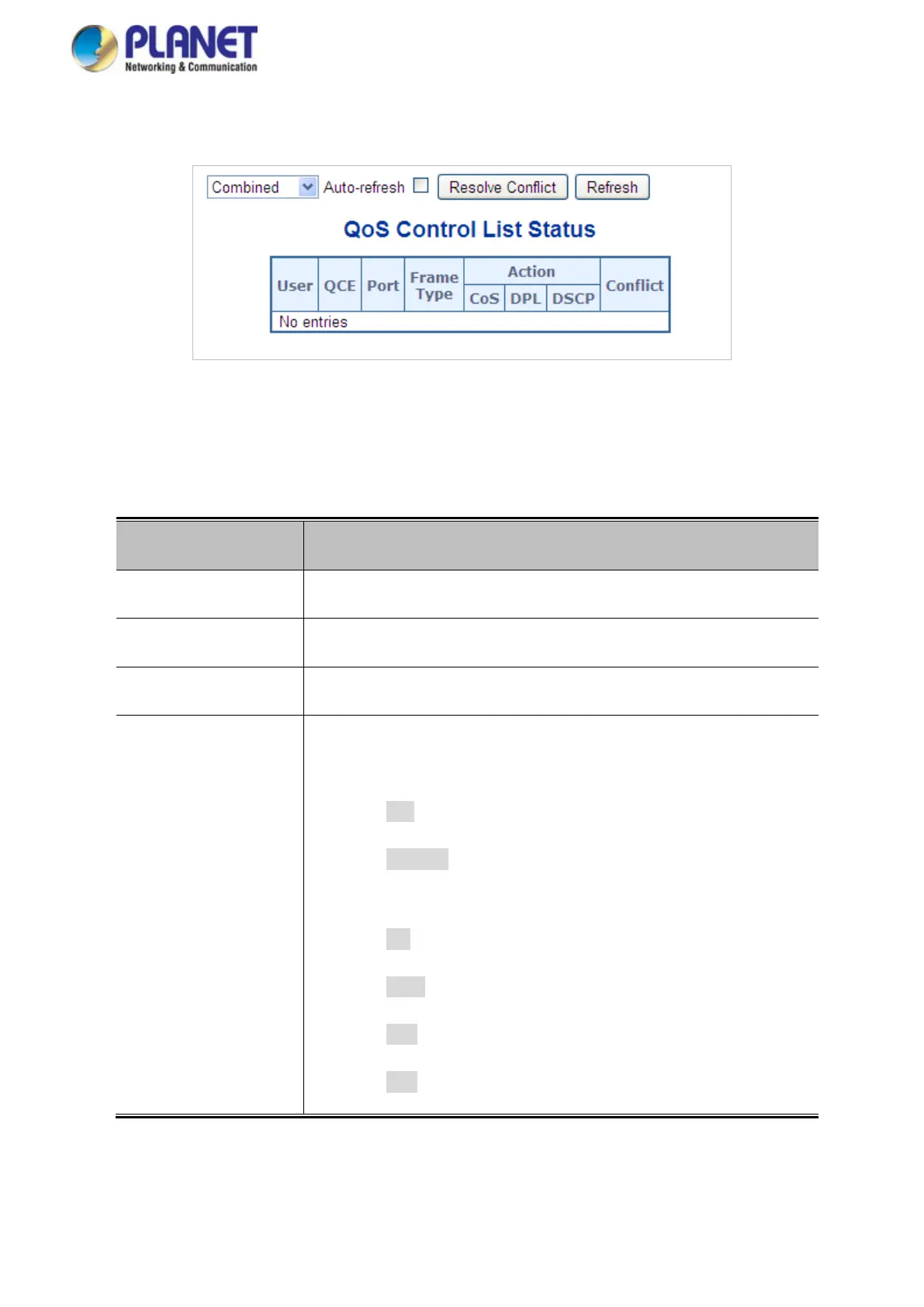User’s Manual of GS-5220 LCD Series
319
256 on each switch. The QoS Control List Status screen in Figure 4-9-14 appears.
Figure 4-9-14: QoS Control List Status Page Screenshot
The page includes the following fields:
Object Description
• User
Indicates the QCL user.
• QCE#
Indicates the index of QCE.
• Port
Indicates the list of ports configured with the QCE.
• Frame Type
Indicates the type of frame to look for incoming frames. Possible frame
types are:
■ Any: The QCE will match all frame types.
■ Ethernet: Only Ethernet frames (with Ether Type
0x600-0xFFFF) are allowed.
■ LLC: Only (LLC) frames are allowed.
■ SNAP: Only (SNAP) frames are allowed.
■ IPv4: The QCE will match only IPV4 frames.
■ IPv6: The QCE will match only IPV6 frames.
