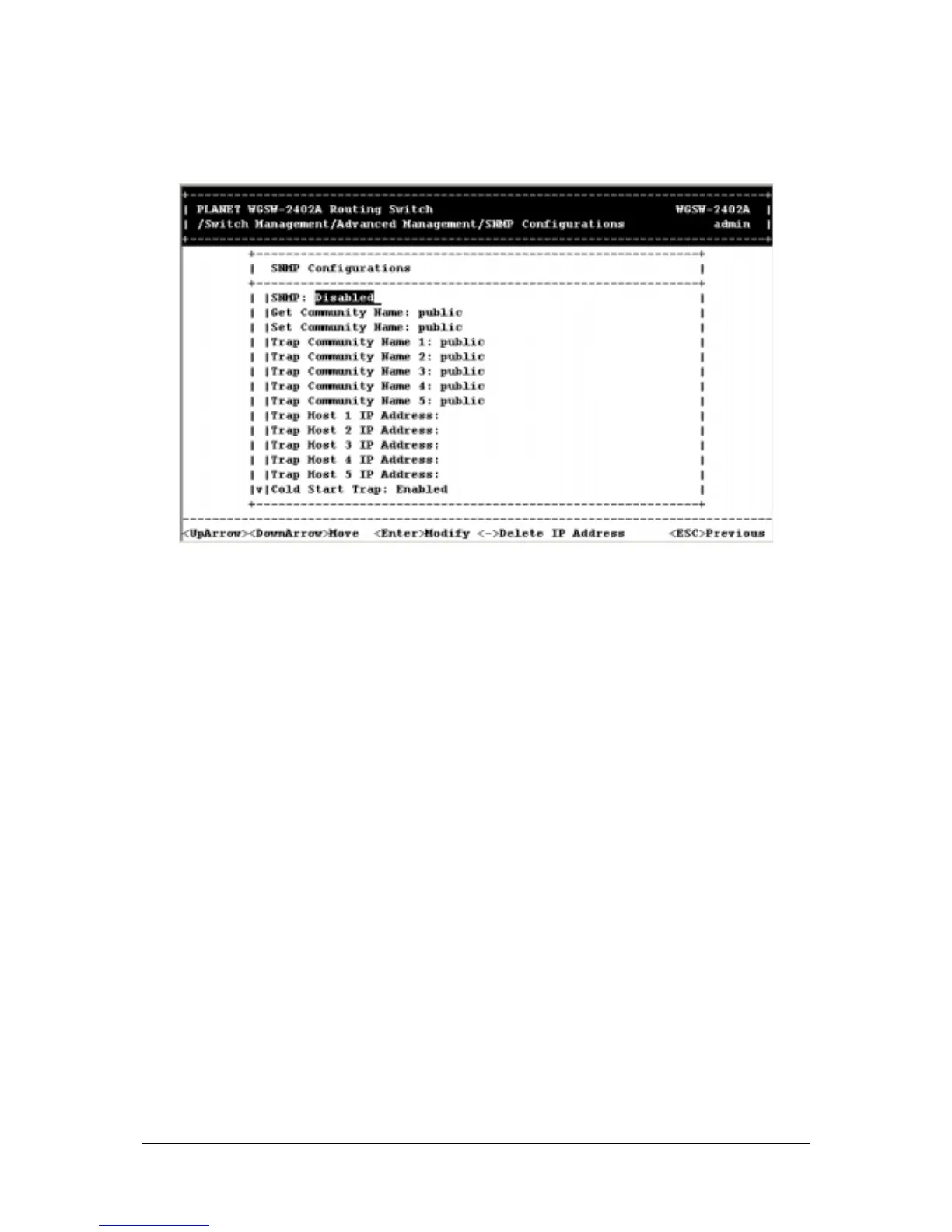- 122 -
following SNMP Configurations screen appears, with the SNMP value highlighted.
F
IGURE
5-94
The SNMP Configurations screen lets you view all SNMP-related information. As this screen shows,
the factory-default SNMP value is Disabled and the factory-default Community Name value is public.
To change a value:
1. With the SNMP field highlighted, press the Enter key. The following SNMP options appear.
