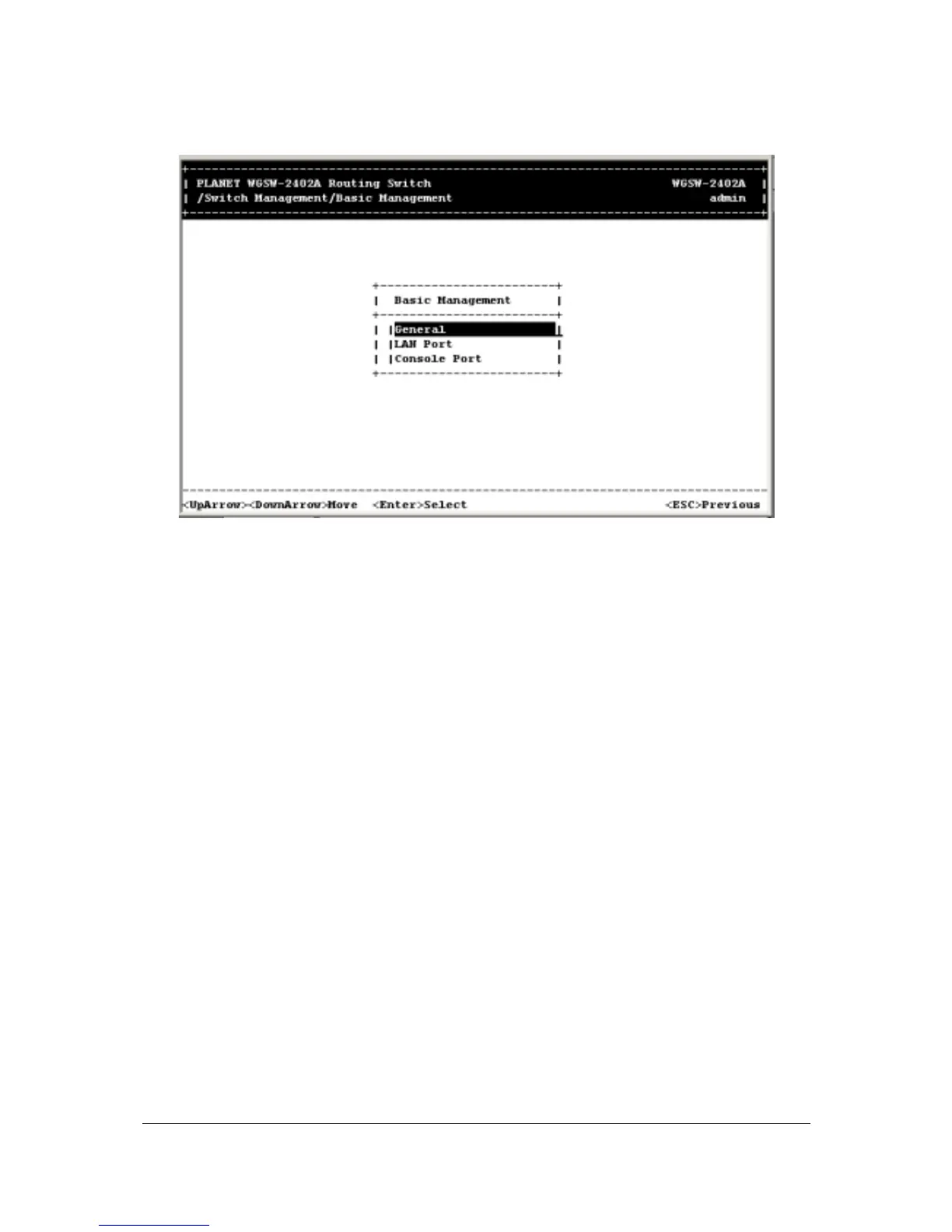- 22 -
F
IGURE
4-2 B
ASIC
M
ANAGEMENT
S
CREEN
2. From the Basic Management screen, highlight the desired option and press the Enter key:
General lets you change the system name, location, administration and guest passwords,
statistics collection, reboot-on-error, and remote Telnet login capability. See Section 4.3.1
“General Management Configuration”.
LAN Port lets you configure speed and flow control, link type, and physical address. See
Section 4.3.2 “LAN Port Configuration”.
Console Port lets you change the console baud rate, flow control method, modem control,
and modem setup string; enable or disable SLIP; and configure the SLIP address and SLIP
subnet mask. See Section 4.3.3 “Console Port Configuration”.
4.3.1 General Management Configuration
If you select General from the Basic Management screen (see Figure 4-2), the General screen in
Figure 4-3 appears, with the System Name value highlighted.