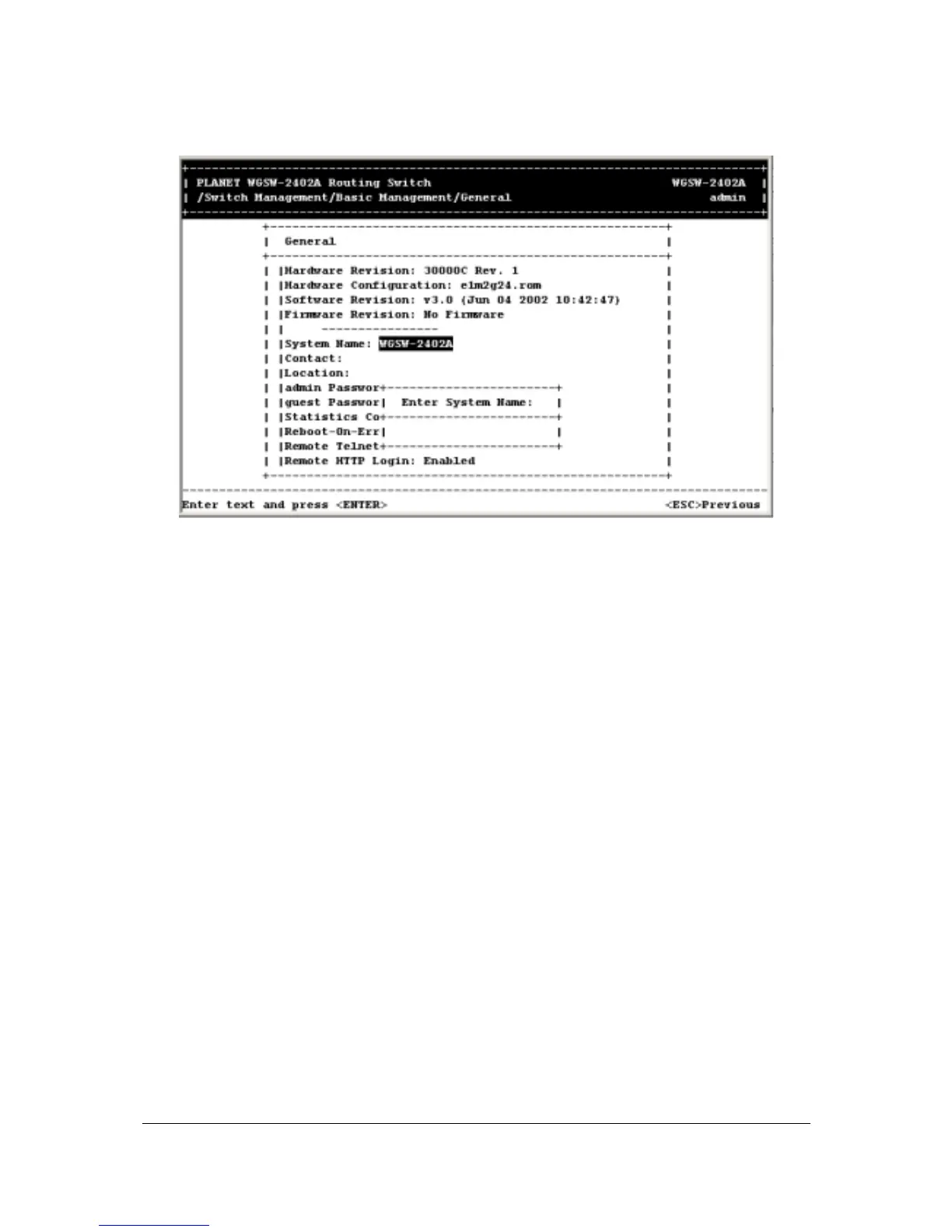- 24 -
F
IGURE
4-4
E
NTER
S
YSTEM
N
AME
2. Enter a system name. If you make a mistake, use the Backspace key to delete the error.
3. Press Enter to return to the General screen.
4.3.1.2 Changing the Contact and Location
To change the Contact and location:
1. Press the Down Arrow key to highlight Contact or Location and press the Enter key. The following
screen appears.