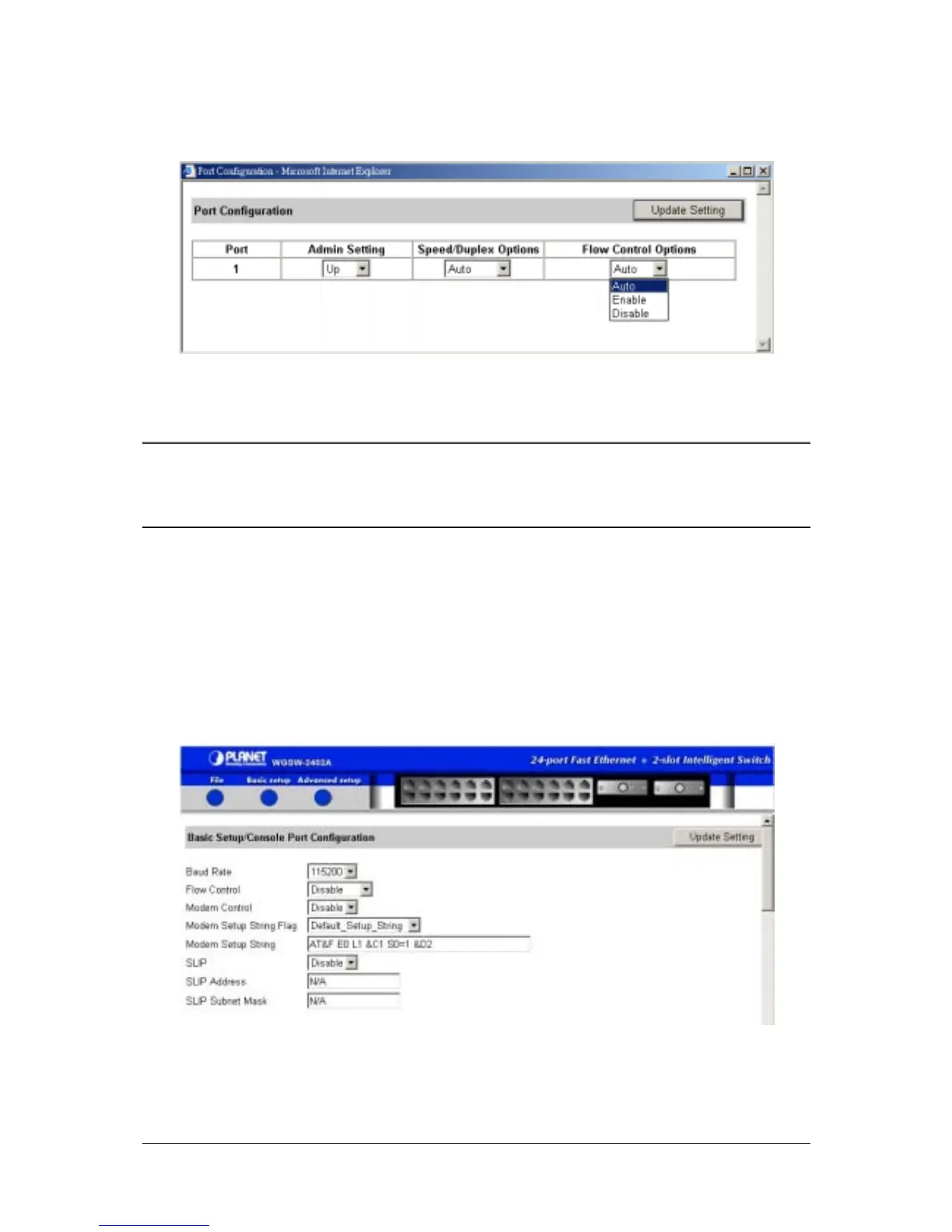- 209 -
F
IGURE
6-14
6. When you finish, click the Update Setting button.
Note: For convenience, you can click the LEDs on the image of the Switch and view the Switch’s
current speed, duplex, and link an activity. For more information, see section 5.6 “Viewing
Speed, Duplex, and Link Activity”.
6.4.3 Console Port Configuration
To view and/or change the configuration of the console port, point to Basic Setup and click Console
Port. The options in the following window appear.
F
IGURE
6-15
1. To change the console baud rate, click a speed from the Baud Rate drop-down list.
Auto allows the Switch to autobaud between 9600 bps and 115,200 bps.
