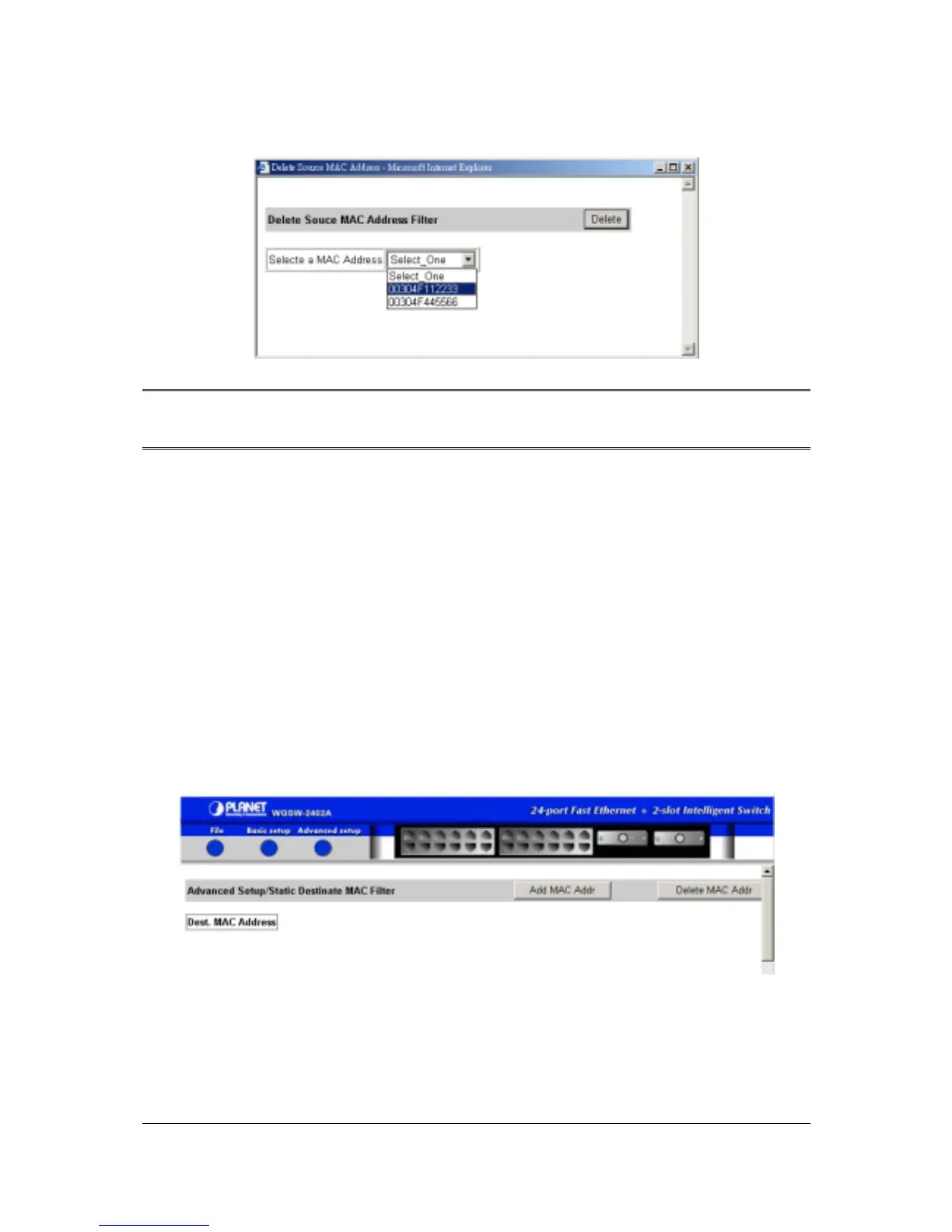- 233 -
F
IGURE
7-24
Note: No precautionary message appears before the filter is deleted. Therefore, be sure you do not
need the filter before you delete it.
7.5.3 Adding Destination MAC Address Out-Filters
To add destination MAC address filters for static filtering.
1. Point to Advanced Setup, point to Static MAC Filters, and click Destination MAC Address
Filters. A page similar to the following appears. Any destination MAC address filters already
defined appear on the page.
F
IGURE
7-25
2. Click the Add MAC Addr button. The Add Filter for a Destination MAC Address window appears.
3. In the Destination MAC Address Filter text box, type a unique MAC destination address you want
to add. For example:
