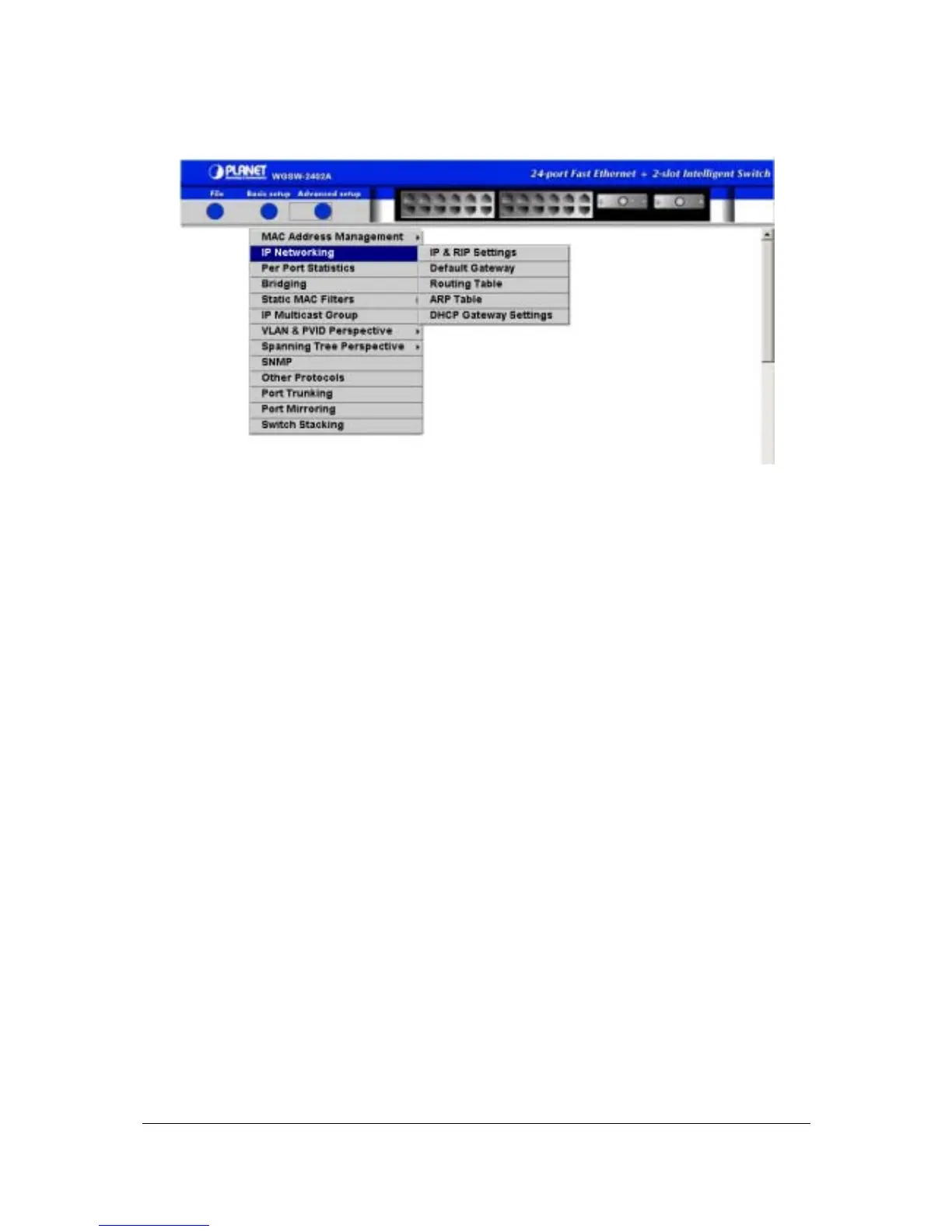- 220 -
F
IGURE
7-9 IP N
ETWORKING
O
PTIONS
The IP networking options are:
IP and RIP settings — see section 7.2.1 “IP and RIP Settings”.
Default gateway — see section 7.2.2 “Default Gateway”.
Routing table — this page only show manually added routing table.
ARP table — see section 7.2.2.3 “ARP Table”.
DHCP gateway settings — see section 7.2.2.4 “DHCP Gateway Settings”.
7.2.1 IP and RIP Settings
To access IP and RIP settings:
1. Point to Advanced Setup, point to IP Networking, and click IP & RIP Settings. A list of VLAN IDs
appears, along with their corresponding IP address and subnet mask (see the figure below).
