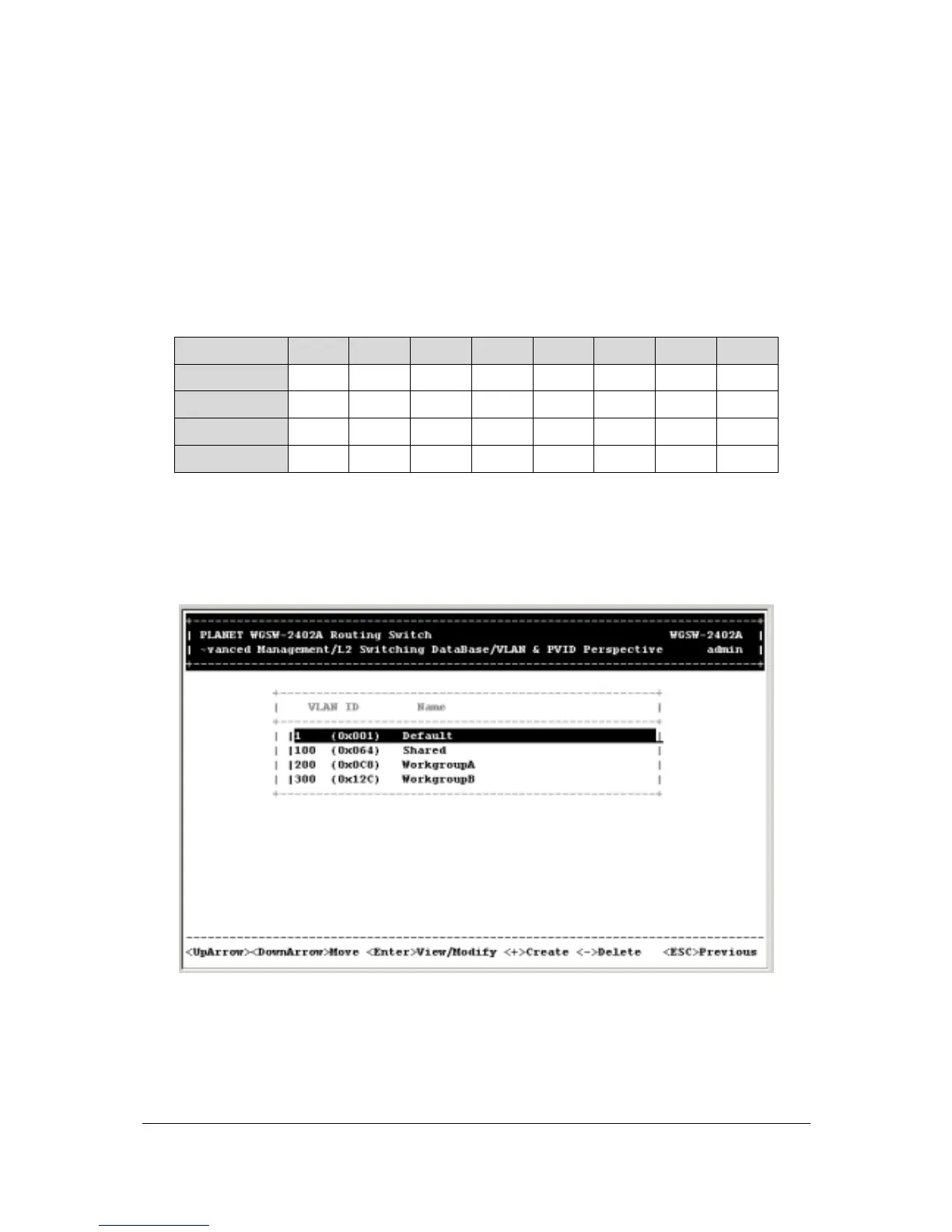- 272 -
Appendix D VLAN Overlapping
In some situation, two or more workgroups need to connect to same servers but should not allow them
to connect each other. For example, port 3 ~ port 5 are one workgroup and port 6~8 are another
workgroup. Both of them need to connect Servers on port 1 and 2. In this situation, we need to
configure PVID and create VLAN groups as the following table:
T
ABLE
D -1 PVID
AND
VLAN
CONFIGURATION
1 2 3 4 5 6 7 8
PVID
100 100 200 200 200 300 300 300
VLAN 100
U U U U U U U U
VLAN 200
U U U U U
VLAN 300
U U U U U
The configuration on the console interface should be as the following:
1. Create three VLAN with VLAN ID 100, 200 and 300.
F
IG
D-1 VLAN G
ROUP
2. VLAN 100 consist port 1 to port 8 as untagged.