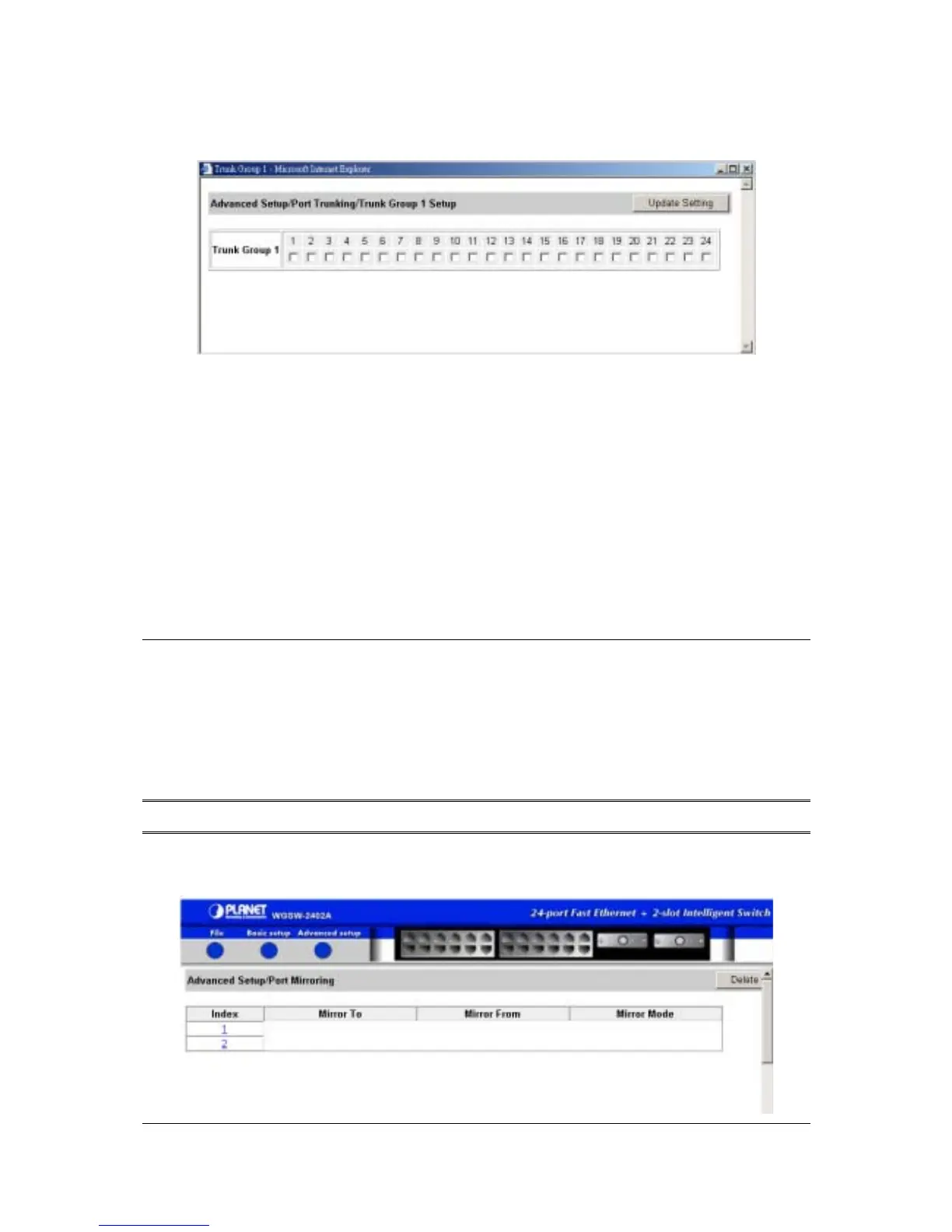- 254 -
F
IGURE
7-54
4. Click the ports that you want to associate with trunk groups. A checkmark appears next to each port
you click. If you change your mind, click the port again to remove the association (indicated by the
checkmark disappearing).
5. Click the Update Setting button.
7.12 Port Mirroring
To mirror ports, point to Advanced Setup and click Port Mirroring. Parameters similar to the following
appear. Each row shown is a port. You can use the Switch’s mirroring capability to mirror one port to
another.
Note: Only WGSW-2402A supports this function.
F
IGURE
7-55
P
ORT
M
IRRORING
I
NFORMATION
