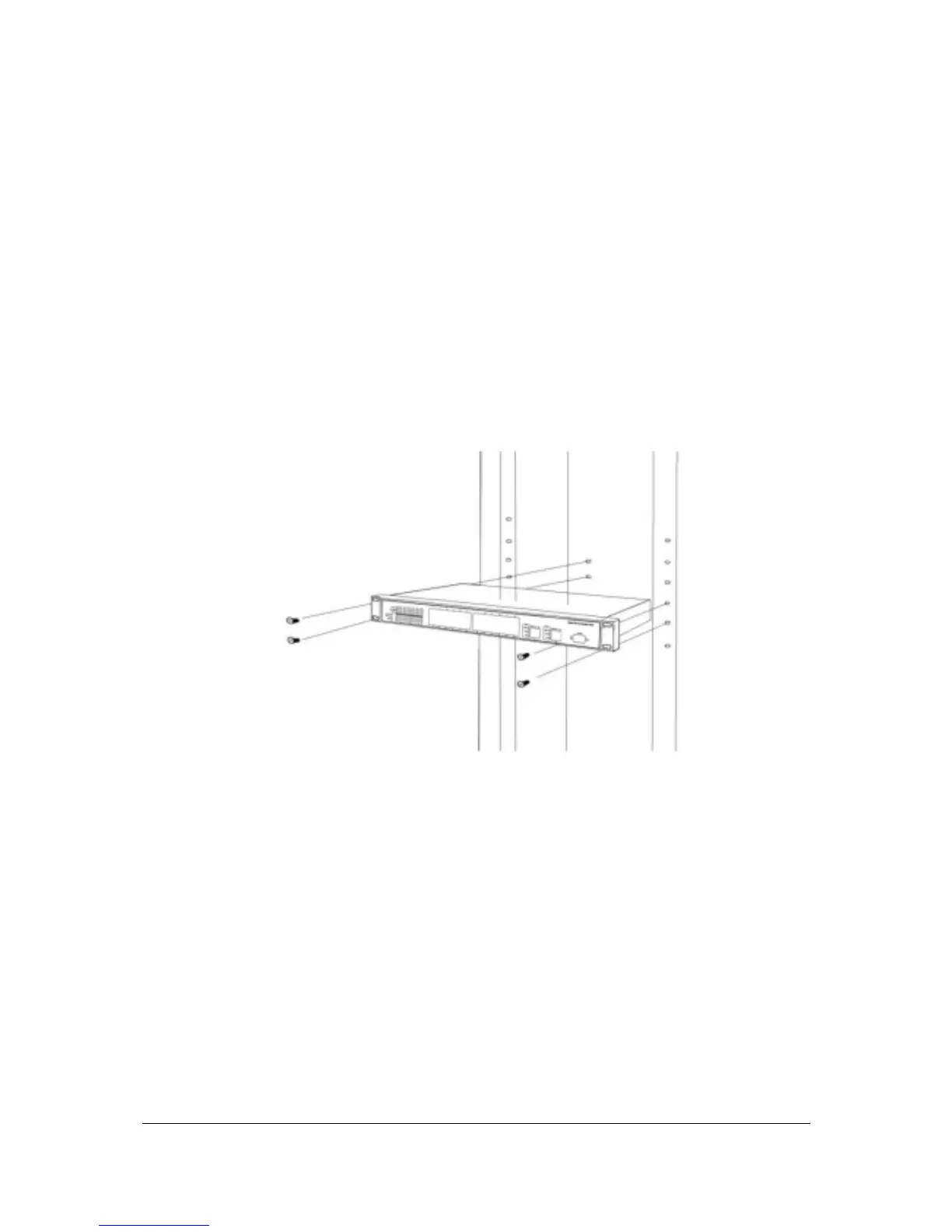- 14 -
2.4.3 Rack-Mounting
The following procedure describes how to install the Switch in a standard 19-inch rack.
Disconnect all cables from the Switch.
Remove all adhesive pads from the bottom of the Switch.
Step 1 Place the Switch right side up on a hard flat surface, with the front panel facing you.
Step 2 Locate a mounting bracket over the mounting holes on one side of the Switch
F
IGURE
2-8
L
OCATING A
M
OUNTING
B
RACKET
Step 3 Insert three screws and use a screwdriver to secure.
Step 4 Repeat the two previous steps for the other side of the Switch.
Step 5 Insert the Switch into the 19-inch rack and secure with suitable screws. Make sure the
ventilation holes on the Switch are not obstructed.
Step 6 Connect the cables to the back of the Switch.