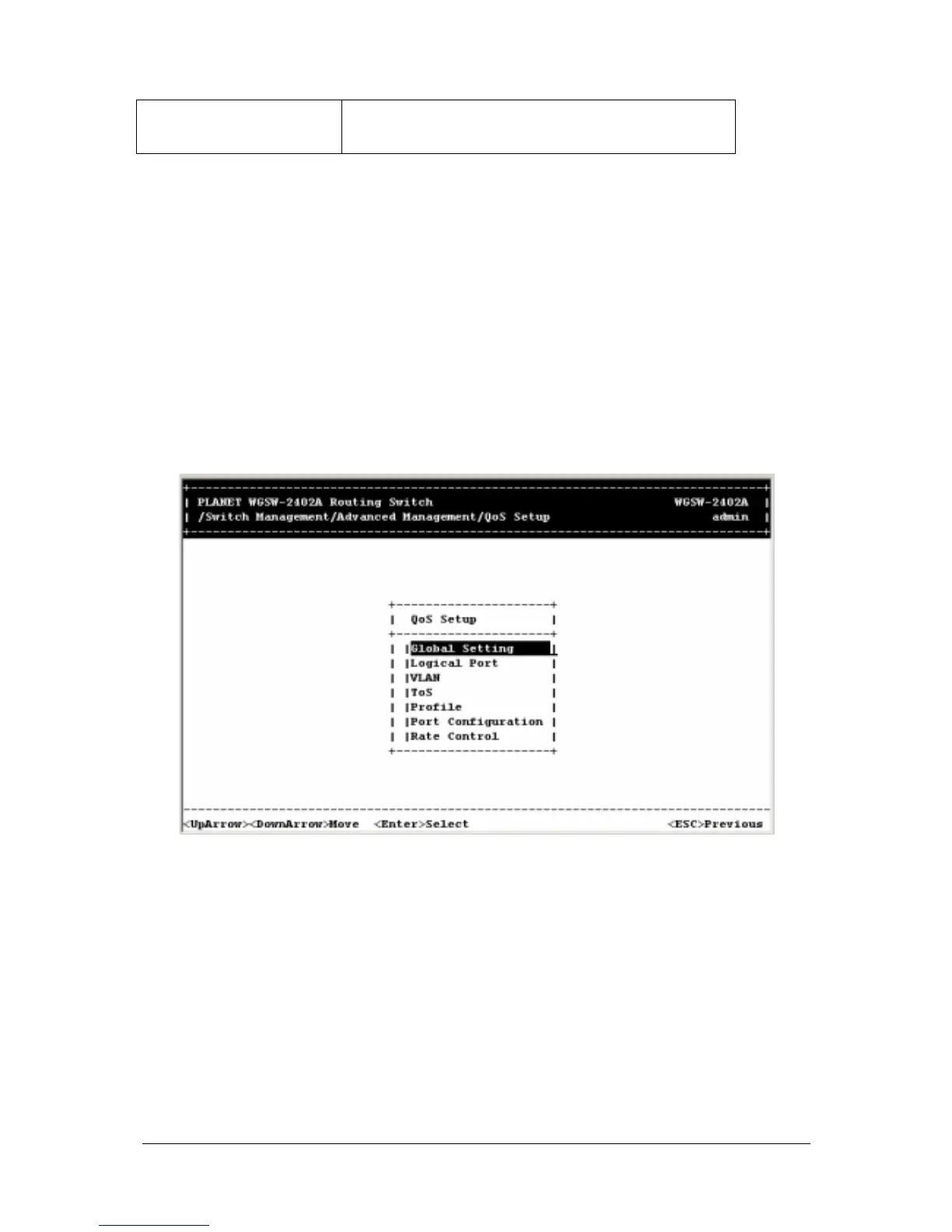- 157 -
Traffic from flow control enabled ports automatically
classified as BE
5.15.2 Configure QoS parameter
Using QoS Setup from the Advanced Management screen, you can configure the Switch to use
various Quality of Service (QoS) parameters.
1. From the Advanced Management screen, highlight QoS Setup and press the Enter key. The QoS
menu appears.
F
IGURE
5-132
2. Refer to the appropriate section for information about setting the QoS parameters in the QoS
menu.
For global settings, refer to Section 5.15.2.1 “Setting Global Settings”.
For TCP/UDP logical port parameters, refer to Section 5.15.2.2 “Specifying TCP/UDP
Logical Port Settings”.
For QoS parameters, refer to Section 5.15.2.3 “Specifying the ToS Priority”.
For QoS scheduling algorithm parameters, refer to Section 5.15.2.4 “Selecting a QoS
Profile”.
For port configuration parameters, refer to Section 5.15.2.5 “Specifying the Port
Configuration”.
