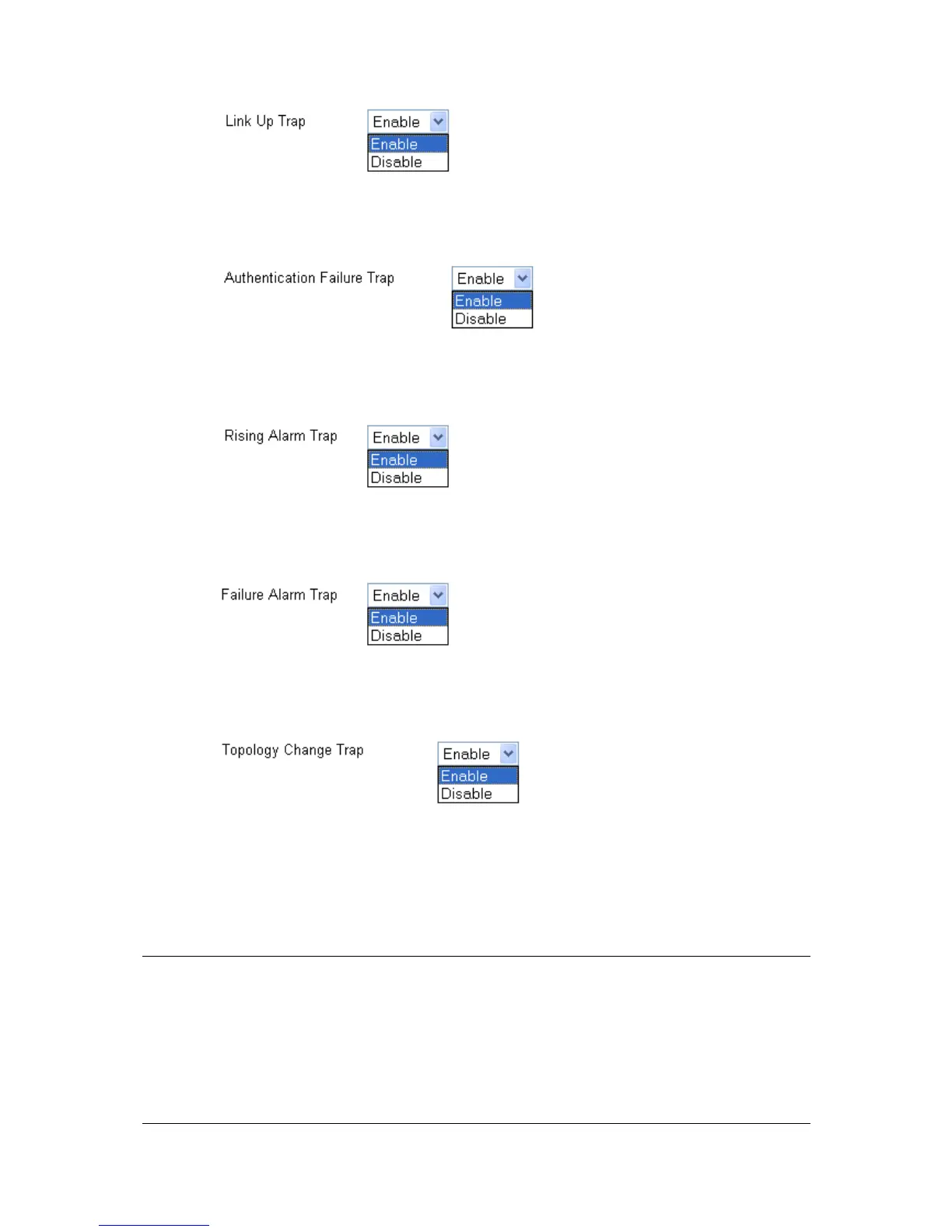- 251 -
10. For Authentication Failure Trap, enable or disable it.
11. For Rising Alarm Trap, enable or disable it.
12. For Failure Alarm Trap, enable or disable it.
13. For Topology Change Trap, enable or disable it.
14. When you finish, click the Update Setting button.
7.10 Configuring GVRP and IGMP
To enable or disable the GVRP and/or IGMP protocols, point to Advanced Setup and click Other
Protocols. The window as the following appears.
