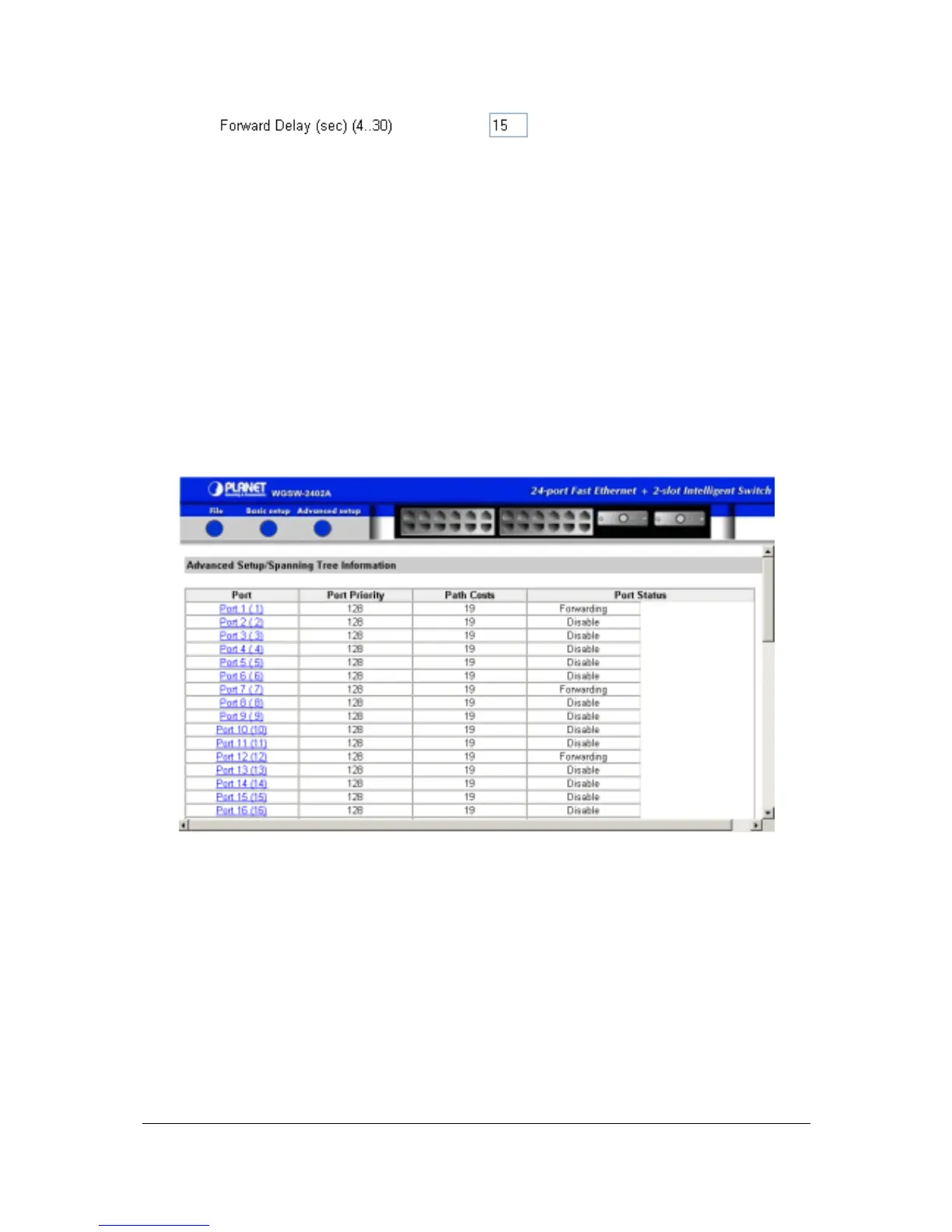- 247 -
7. Click the Update Setting button.
7.8.2 Port Setting
To view and/or change Spanning Tree configurations by port.
1. Point to Advanced Setup, point to Spanning Tree Perspective, and click Port Setting. A list of
ports similar to the following appears.
F
IGURE
7-47
2. Under Port, click the port whose Spanning Tree information you want to view. A Port STP
Configuration window similar to the following appears.
