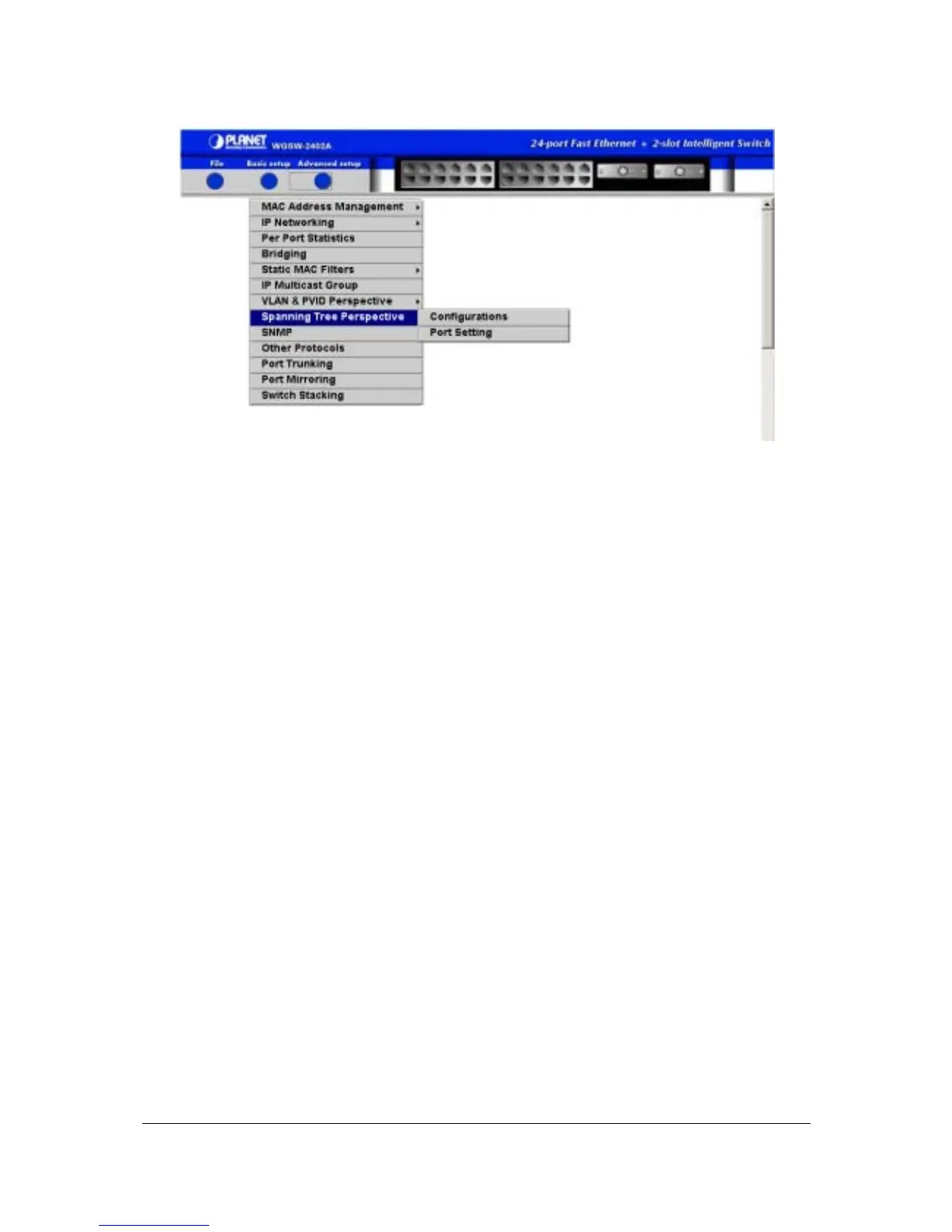- 245 -
F
IGURE
7-45
S
PANNING
T
REE
P
ERSPECTIVE
O
PTIONS
The spanning tree perspective options are:
Configurations — see section 7.8.1 “Configurations”.
Port Setting — see section 7.8.2 “Port Setting”.
7.8.1 Configurations
To view and/or change the Spanning Tree configuration.
1. Point to Advanced Setup, point to Spanning Tree Perspective, and click Configurations. A
page similar to the following appears. The top half of the page displays read-only values. The
bottom half, starting with Spanning Tree Protocol, is user configurable.
