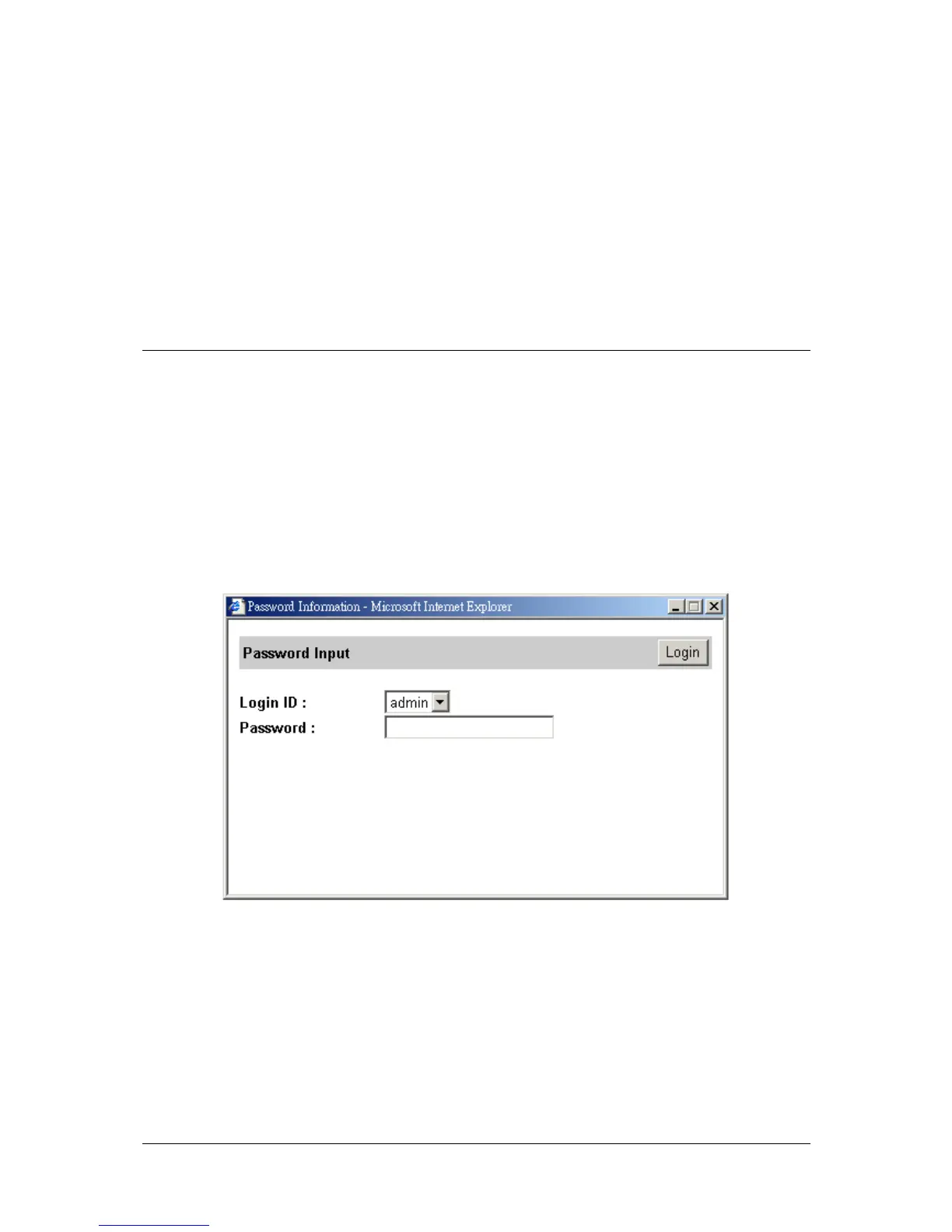- 199 -
Chapter 6 Web-Based Browser Management
The Switch provides a Web-based browser interface for configuring and managing the Switch. This
interface allows you to access the Switch using the Web browser of your choice. This chapter
describes how to use the Switch’s Web browser interface to con-figure and manage the Switch.
6.1 Logging on to the Switch
To log on to the Switch:
1. In your Web browser, specify the IP address of the Switch.
2. When the Password Information window in Figure 6-1 appears, enter the factory default console
name admin or click a console name from the Login ID drop-down list.
F
IGURE
6-1
P
ASSWORD
I
NFORMATION
W
INDOW
1. In the Password field, the factory default is without password. Thus keep it blank (or enter a
user-defined password if you changed the factory default).
2. Click the Login button. The Basic Setup/General parameters in Figure 6-2 appear.
