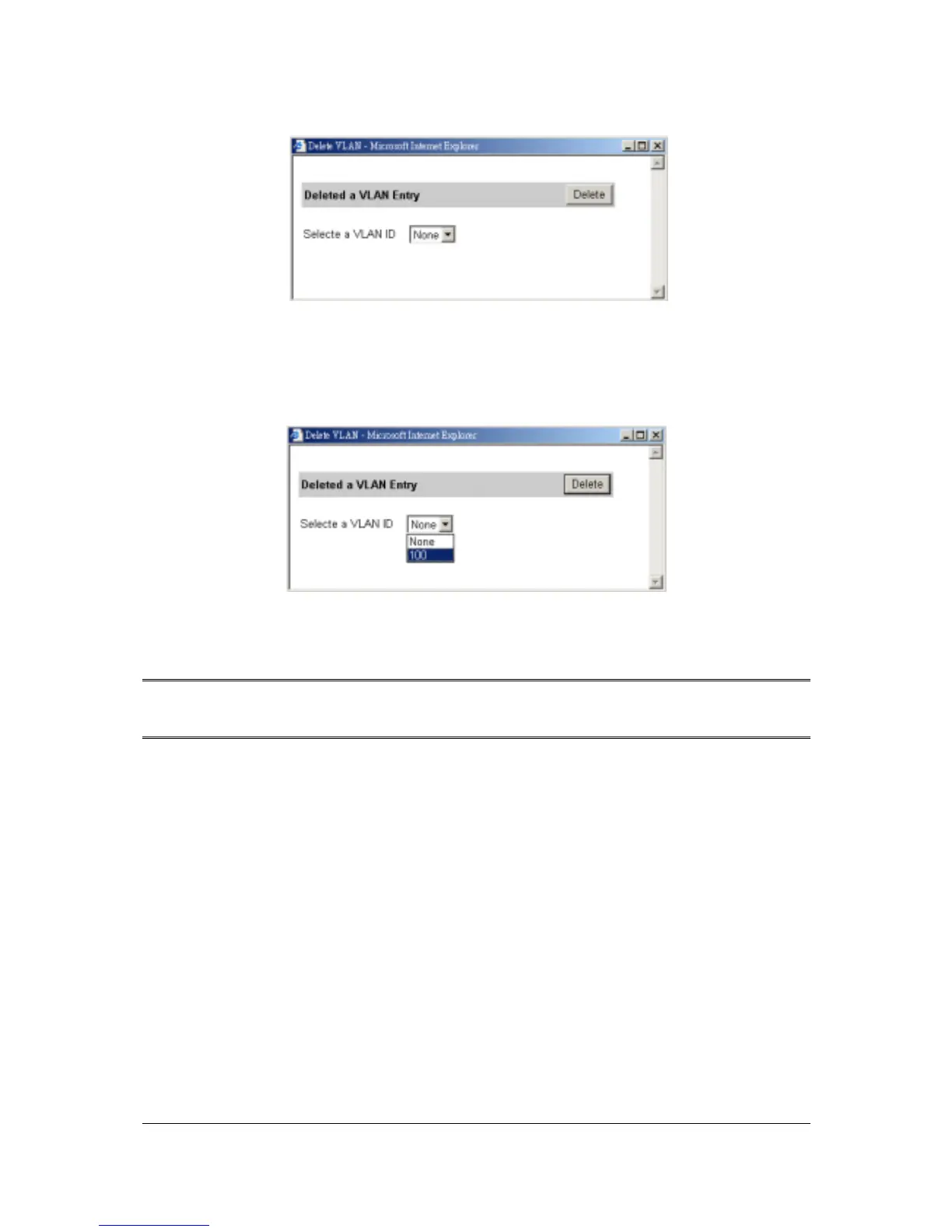- 243 -
F
IGURE
7-41
3. Use the Select a VLAN ID drop-down list to click the ID of the VLAN you want to delete.
F
IGURE
7-42
4. Click the Delete button. The VLAN is deleted.
Note: No precautionary message appears before the VLAN is deleted. Therefore, be sure you do not
need the VLAN before you delete it.
7.7.2 PVID Setting
Using PVID setting, you can configure what VLAN ID will be tagged when VLAN-untagged packets
enter the port.
1. Point to Advanced Setup, point to VLAN & PVID Perspective, and click PVID Setting. The
current PVID setting as below appears.
