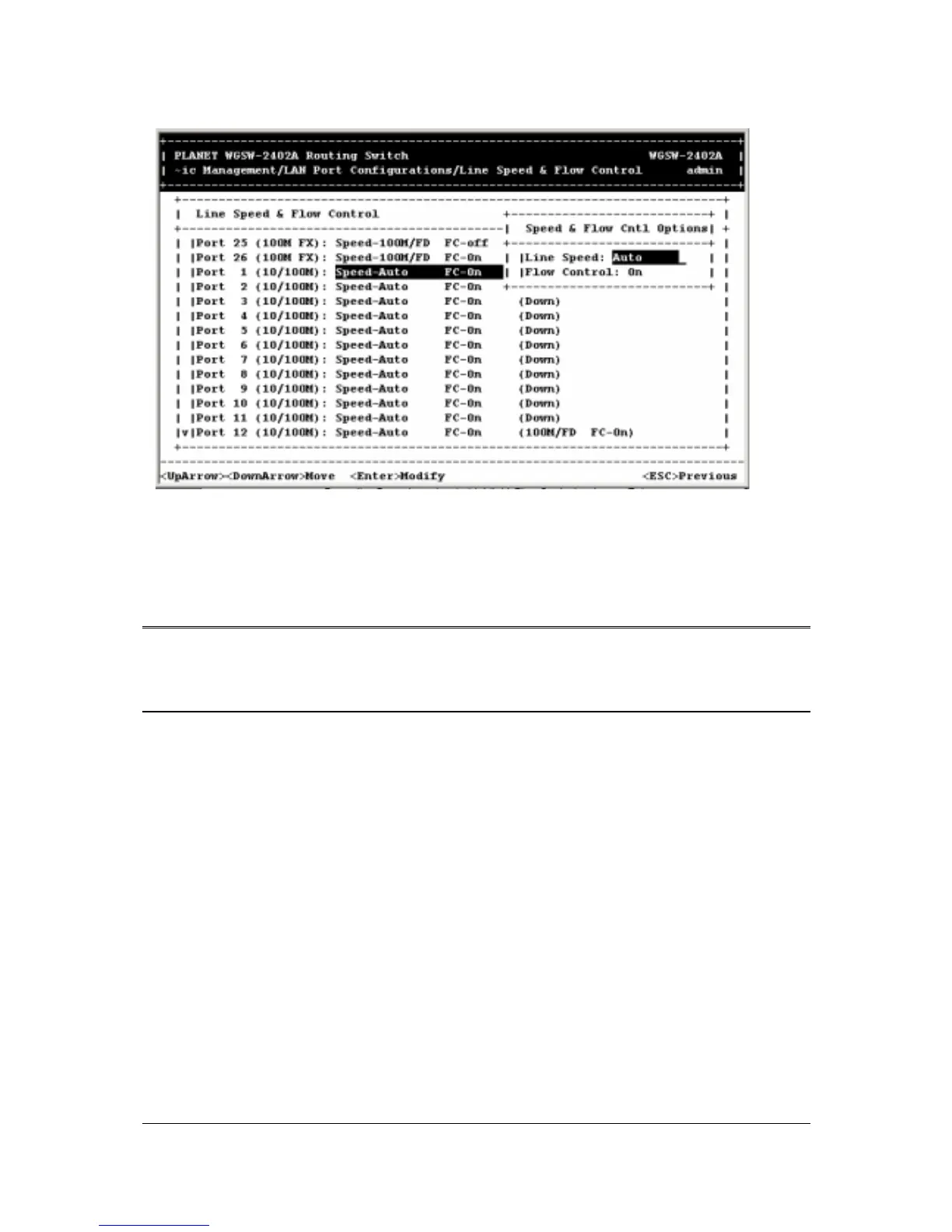- 35 -
F
IGURE
4-17 S
PEED
& F
LOW
C
ONTROL
O
PTIONS
b. Highlight the line speed option you want to select for the port.
Auto allows the Switch to automatically ascertain the line speed and duplex mode.
All the other selections force the Switch to use a specific line speed and duplex mode.
Note: In the Speed Options screen, HD denotes half-duplex and FD denotes full-duplex. In addition,
1000M fiber ports have only Auto and 1000M/FD as selections, while 1000M copper ports have
Auto, 1000M/FD, 100M/FD and 10M/FD options.
c. Press Esc. You return to the Speed & Flow Cntl Options screen and the line speed setting you
selected appears next to Line Speed.
4. To configure the flow control for this port:
a. Press the Down Arrow key to highlight Flow Control and press Enter. The Flow Cntl Options
screen appears.
