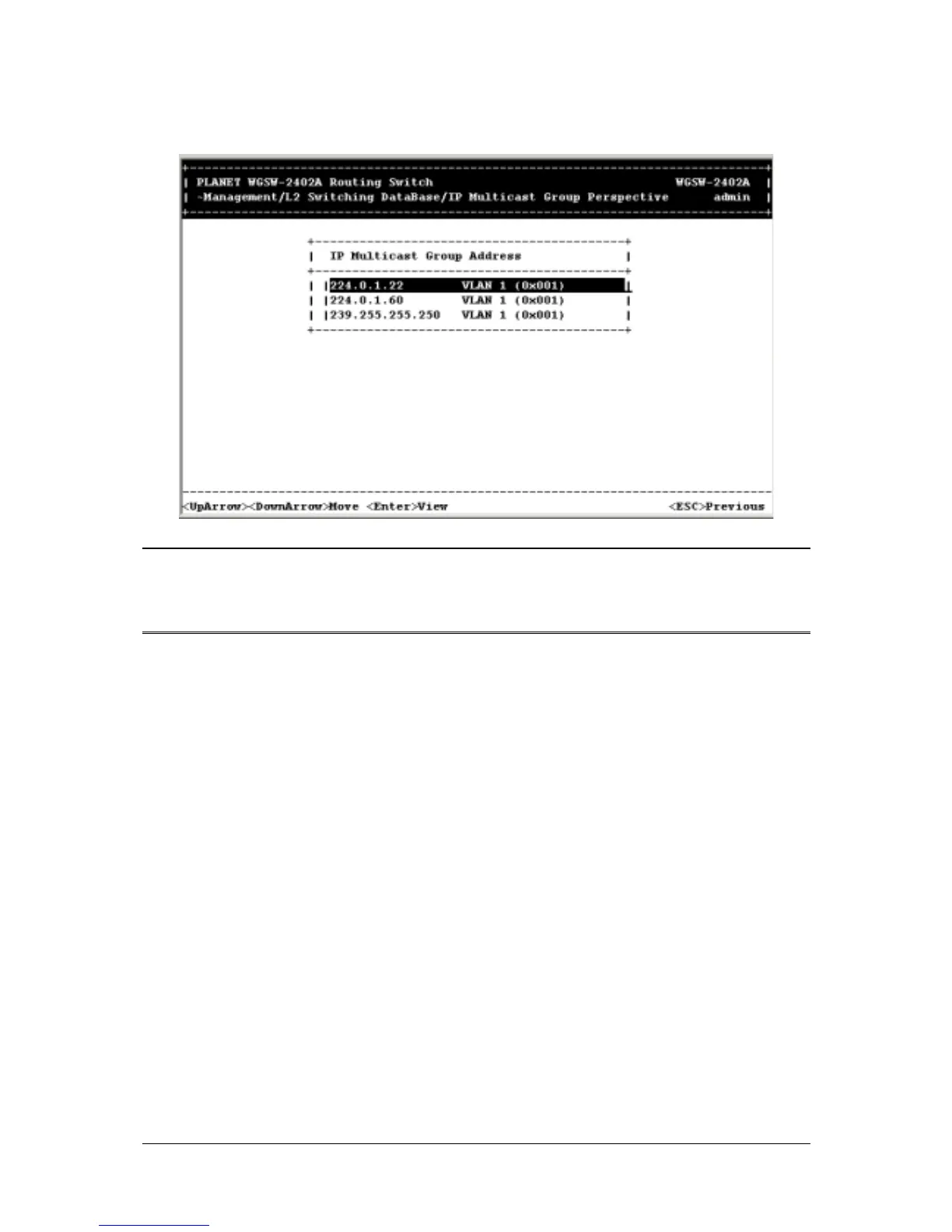- 71 -
F
IGURE
5-27
Note: If IGMP is disabled, the message IGMP Currently Disabled appears instead of the screen
above. To correct this, use Other Protocols in the Advanced Management menu to set IGMP to
either Passive or Active (see “Other Protocols”)
2. To obtain an IP multicast group perspective for one of the addresses in the screen above, use the
Up and Down Arrow keys to highlight an address and press the Enter key. A screen similar to the
following appears.
