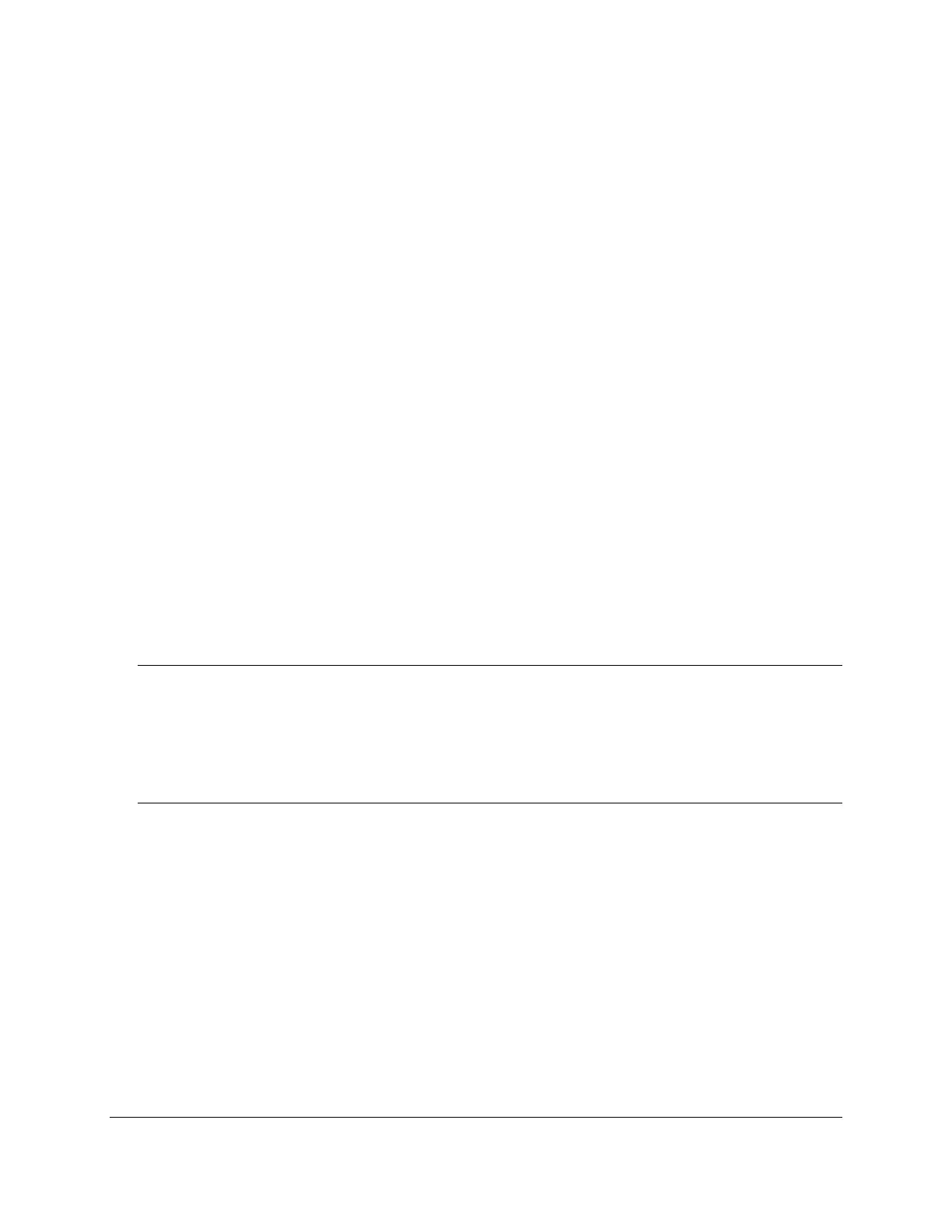CIRAS-3 Operation Manual V. 1.09 100 support@ppsystems.com
You always have the option to reset the CO
2
IRGAs back to factory calibration by selecting Factory Cal
(F6).
H
2
O Calibration
For H
2
O recalibration we recommend using an accurate humidity generator or water vapor generator.
1. Ensure that all chemicals are fresh.
2. Connect the H
2
O calibration mixture to the “REF IN” gas port on the CIRAS-3 console as shown
above. We recommend using flexible tubing to easily connect to the gas port and a flow rate of
250-300 cc/min. Be sure to include a vent pipe between your calibration gas mixture and CIRAS-
3 to avoid overpressure.
3. Enter the H
2
O gas concentration of your calibration mixture in the H2O box and press Start H2O
Cal (F3).
4. Monitor the H2Or and H2Oa values and when steady, press Data Steady (F4). New scaling
factors for both the Reference and Analysis H
2
O IRGAs will be determined and displayed. To
accept the new calibration, press Accept Cal (F5) or Quit (F1) to abort the calibration. If you
choose to Quit the calibration, you will be prompted with “CIRAS-3 Reject new calibration”.
Press OK.
You always have the option to reset the H
2
O IRGAs back to factory calibration by selecting Factory
Cal (F6).
TIP
Make sure that the flow rate from your CO
2
or H
2
O calibration gas mixture is at least 250 cc/min.
Otherwise atmospheric air could be drawn into the vent pipe leading to errors in calibration.