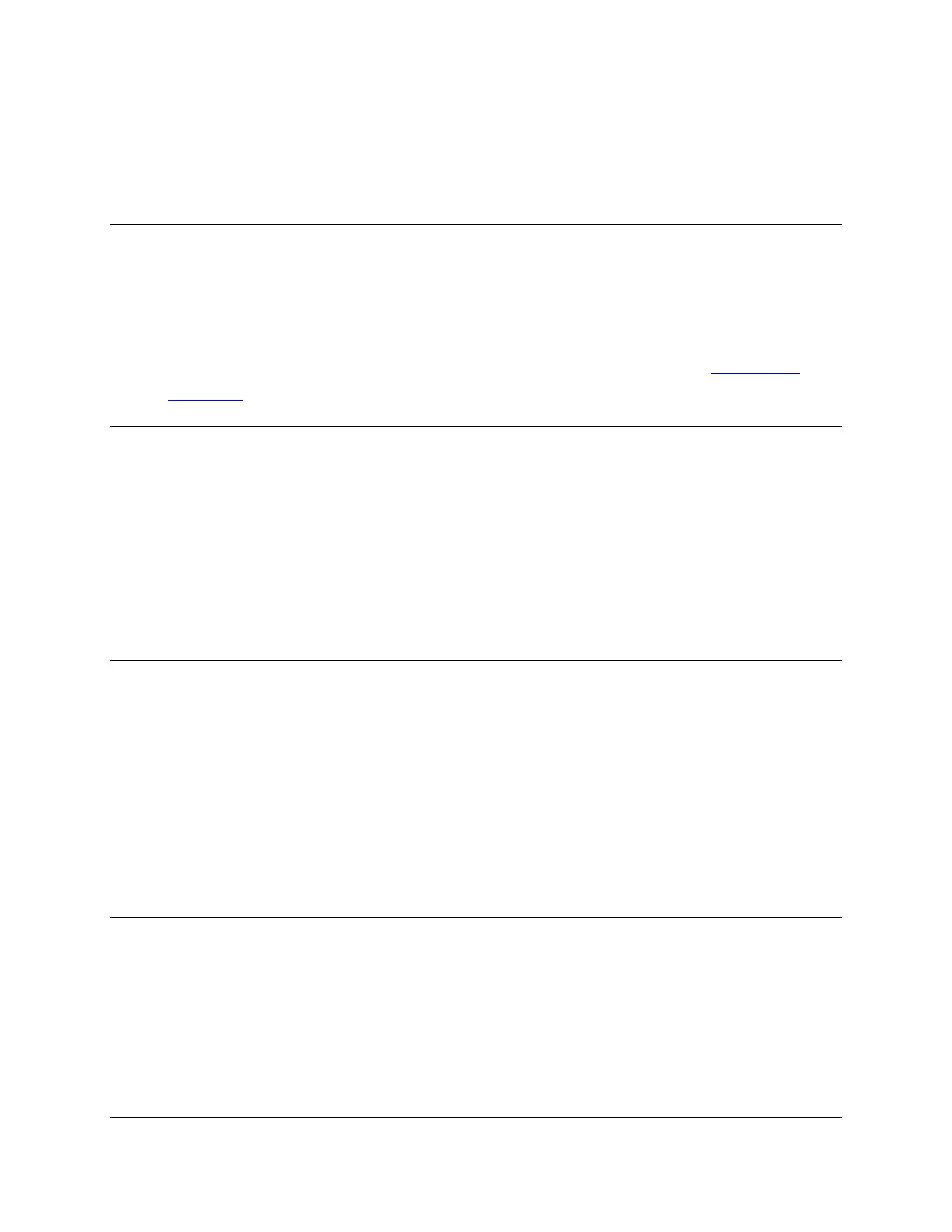CIRAS-3 Operation Manual V. 1.09 165 support@ppsystems.com
Section 13. Troubleshooting & Diagnosis
System Power
The CIRAS-3 will not turn on when attempting to power up
• The internal batteries are either missing or not charged. Connect the power supply adapter to the
CIRAS-3 and charge the batteries. Also check to make sure that the electrical connection is
intact.
• Internal batteries are in “Ship” mode and need to be put into “Run” mode. See
Battery Pack
Installation on page 46.
The batteries are fully charged but the system can only operate for a couple of hours
and nowhere near normal expected times
• You may be putting a high drain on the batteries (controlling temperature and/or light control)
which will have an impact on batteries. This is a fact of life unfortunately as temperature control
especially will put a large drain on the battery especially when cooling temperatures well below
ambient.
• Old battery might be losing some juice over time and may require replacement.
I charged the batteries overnight but the batteries are not charged
• Check the power supply adapter and when connected to mains power the indicating LED on it
should be a steady green. If it is not or if it is flashing it could mean a faulty charger. Also make
sure that your wall outlet or surge protector is on.
• Make sure that the indicating LED on the console is showing a steady green indicating secure
connection.
• Ensure batteries are seated properly in the battery compartment and the battery cable is
connected.
The EXT/PWR indicating LED on the CIRAS-3 console is flickering
It is possible that the CIRAS-3 was not powered off when the battery was extremely low and it continued
to drain beyond normal levels. If this happens the batteries may require a longer charging period to get
back to full charge status.