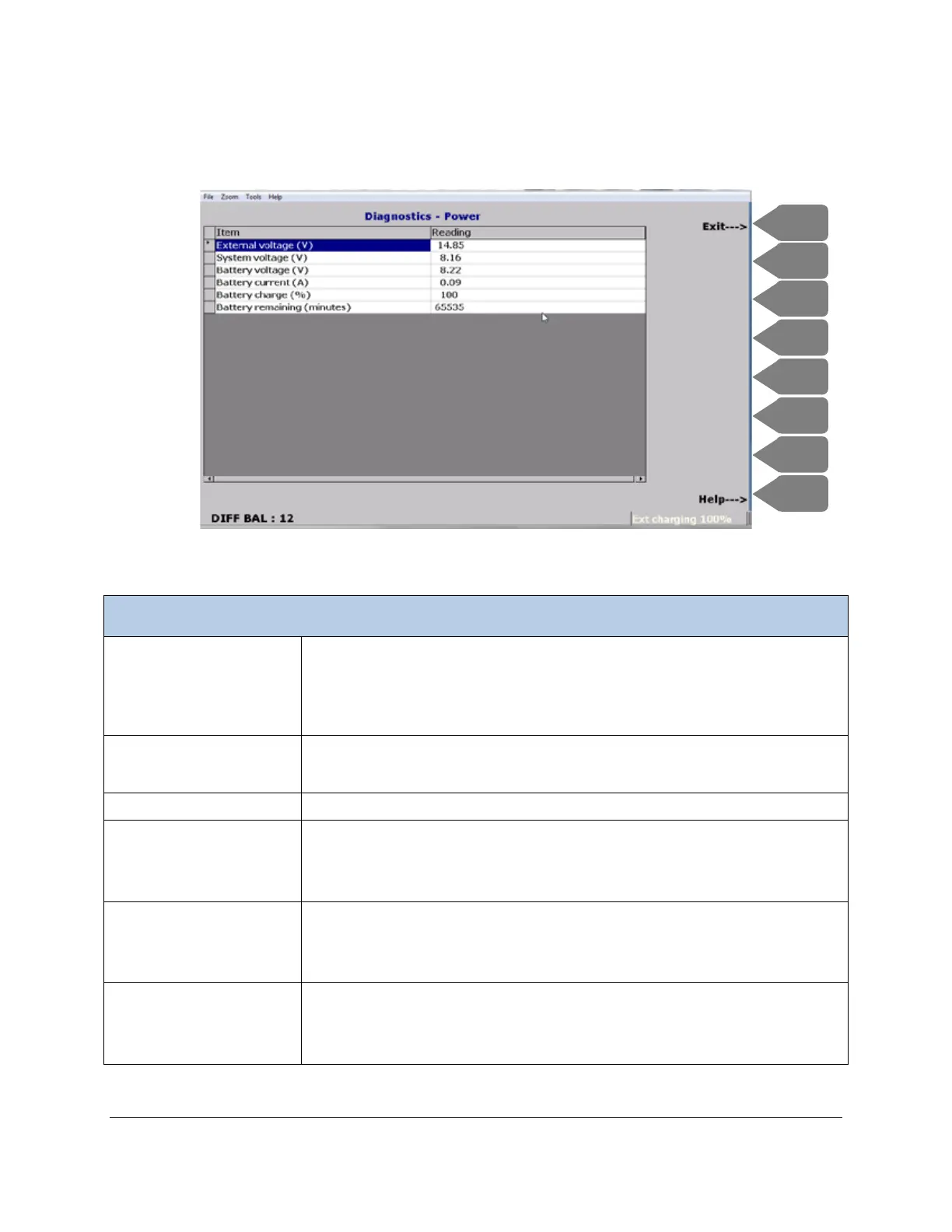CIRAS-3 Operation Manual V. 1.09 111 support@ppsystems.com
Power (F5)
Press Power (F5) to view readings associated with the system power.
Displays the voltage from an external power source (i.e. CIRAS-3 AC
Adapter/charger). When the CIRAS-3 power supply adapter is connected to
the console EXT/PWR socket, this should read approximately 15V. When
disconnected, it should read 0.00V
Displays the current voltage of the main control PCB. Normally, this value
will be similar to the Battery voltage reading.
Displays the current voltage of the internal, rechargeable Li-ion battery pack.
Displays the current status of the internal, rechargeable Li-ion battery pack.
A negative value represents the drain on the battery and a positive value
represents the charging current.
Displays the current state of charge of the internal, rechargeable Li-ion
battery pack. A value of 100 represents a fully charged battery and likely
connected to the AC Adapter/charger.
Displays the estimated system operation time remaining which is based on
current environmental control settings (i.e. temperature control, light control,
etc.).