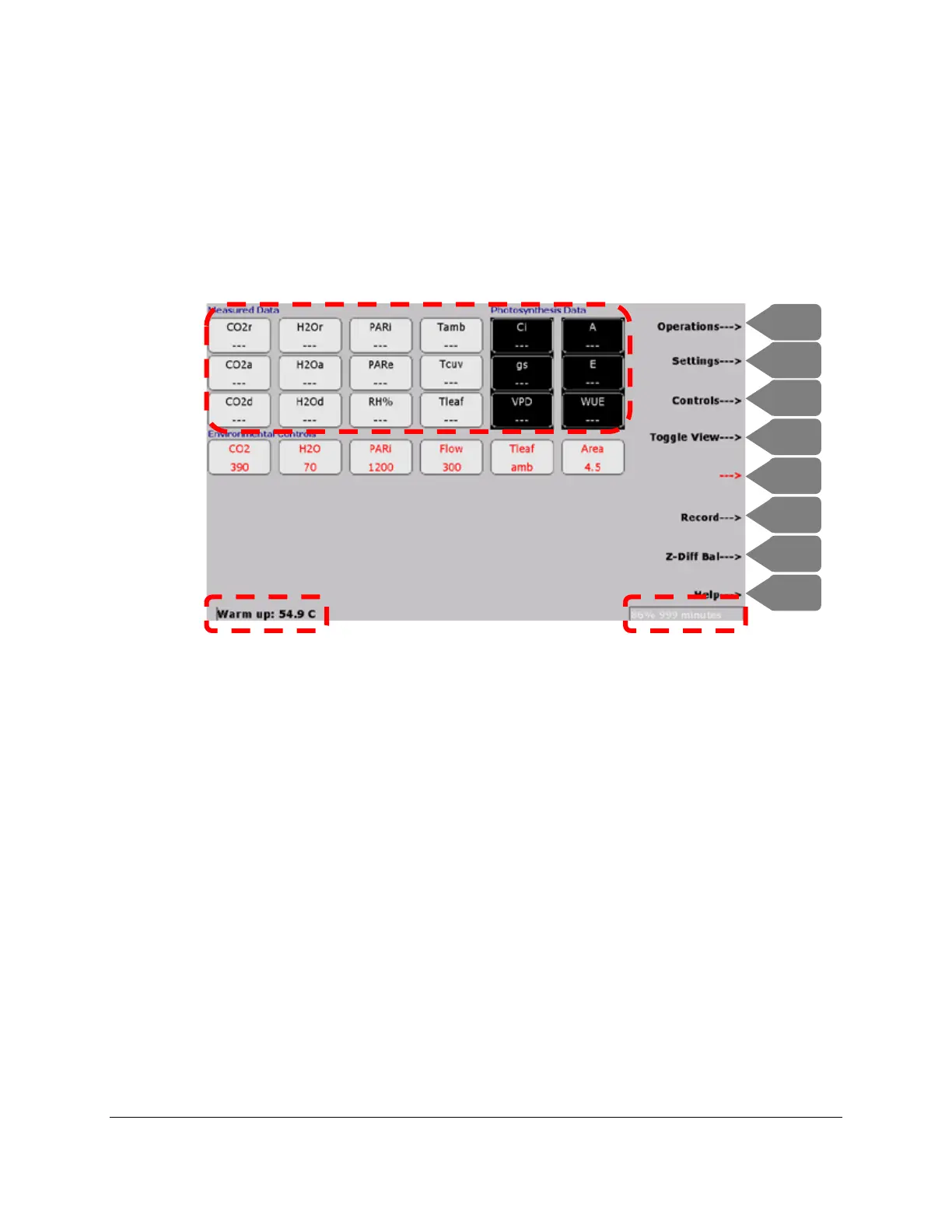CIRAS-3 Operation Manual V. 1.09 20 support@ppsystems.com
minutes and then after that they will be performed much less frequently (depending on Settings) or when
there is a large change in CO
2
(100 µmol mol
-1
) and/or H
2
O (5 mb) concentration.
During warm up note the dashes for Measured Data and Photosynthesis Data. This occurs during
system warm up, Zero and Diff Bal cycles. The numbers don’t mean anything during this period so don’t
be alarmed. Also note the IRGA warm up message in the lower left hand corner and the battery status in
the lower right hand corner of the display.
Setting up the CIRAS-3 System
Press Settings (F2). This is where you select the accessory being used with the CIRAS-3 (in this case
PLC3 Universal Leaf Cuvette, 18x25mm window) and all associated settings, options and environmental
controls for that accessory. Pressing the Tab key allows you to navigate through the fields. At this time,
press Tab to navigate from field to field and create a Settings file exactly as you see below. When in any
field you can press the Expand List (F4) to see all available options for that field. For Boundary Layer
Resistance enter the value for your PLC3. You can locate this value on the green “Tested” label on your
PLC3 handle.