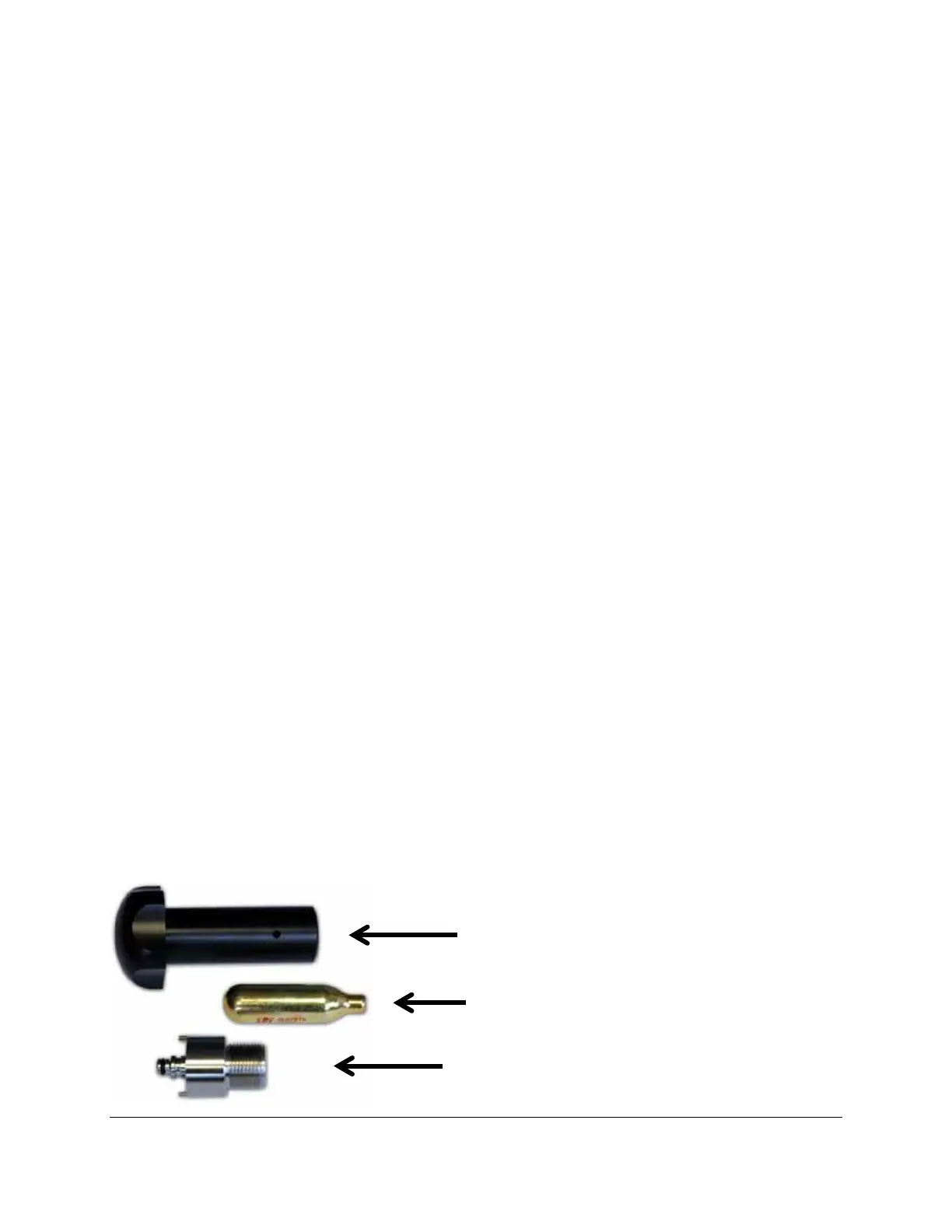CIRAS-3 Operation Manual V. 1.09 49 support@ppsystems.com
Battery Charging Socket (EXT PWR) and LED
The power supply adapter connects to the EXT PWR socket to charge the internal batteries and to power
the system continuously. The LED should be steady green indicating secure connection and that the
internal batteries are getting charged.
Power
The ON/OFF power button is a push-and-release type switch that will illuminate blue when the instrument
is turned on.
Mini-USB (PC)
The Mini-PCB socket (PC) is a communication port for connection to a laptop or desktop computer and is
commonly used with the PC Utility program for CIRAS-3 remote operation and display. A suitable USB
cable is included with the CIRAS-3.
PLC Connections
The white plastic connector on the PLC3 connects to the port labeled “GAS” and the 4 pin black electrical
connector connects to the socket labeled “SIGNAL”. Both the reference and analysis gas lines are built
into the single pneumatic connector which is secured by a locking connector. Push firmly in until you hear
a click and to release press down on the silver tab at the top of the connector and pull the connector out.
DO NOT USE EXCESSIVE FORCE WHEN CONNECTING OR DISCONNECTING THE PNEUMATIC
CONNECTOR AS IT MAY RESULT IN DAMAGE TO THE CONNECTOR. The black electrical signal
connector has a small black arrow used to align the connector with the SIGNAL socket. Align the arrow
to the top center position and push in until it locks. Pull gently on the connector’s sliding lock barrel to
remove.
CO
2
Cartridge Holder
The CO
2
cartridge fits inside the cartridge holder which threads into the regulator body in the opening
labeled CO
2
.
2
2
2
