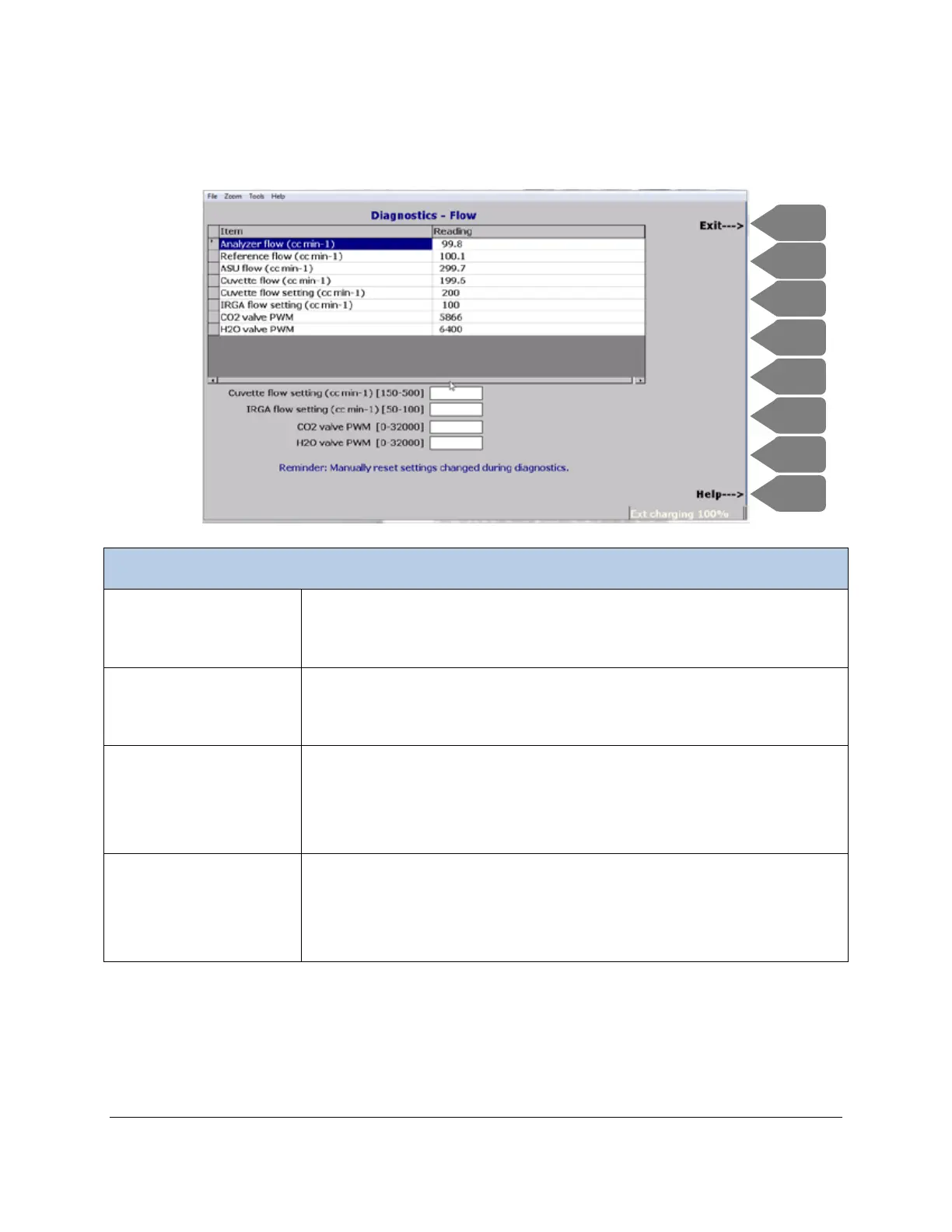CIRAS-3 Operation Manual V. 1.09 110 support@ppsystems.com
Flow (F4)
Press Flow (F4) to view readings associated with the pumps and flow rates.
Flow Control and Valve Readings/Settings
Press Tab to place cursor into this box. Enter a value between 150 and 500
and then OK to check the cuvette flow circuit. In the table above, the
Cuvette flow and Cuvette flow setting should be close to your set value.
Press Tab to place cursor into this box. Enter a value between 50 and 100
and then OK to check the IRGA flow circuit. In the table above, the Analyzer
flow, Reference flow and IRGA flow setting should be close to your set value.
Press Tab to place cursor into this box. Enter 0 to turn off the CO
2
32000 to open the valve completely. Values that are in between 0 and
32000 are based on the currently set CO
2
control value. When the CO
2
valve is set to 0 or 32000, there should not be any clicking of the CO
2
valve.
Press Tab to place cursor into this box. Enter 0 to turn off the H
2
32000 to open the valve completely. Values that are in between 0 and
32000 are based on the currently set H
2
O control value. When the H
2
O
valve is set to 0 or 32000, there should not be any clicking of the H
2
O valve.