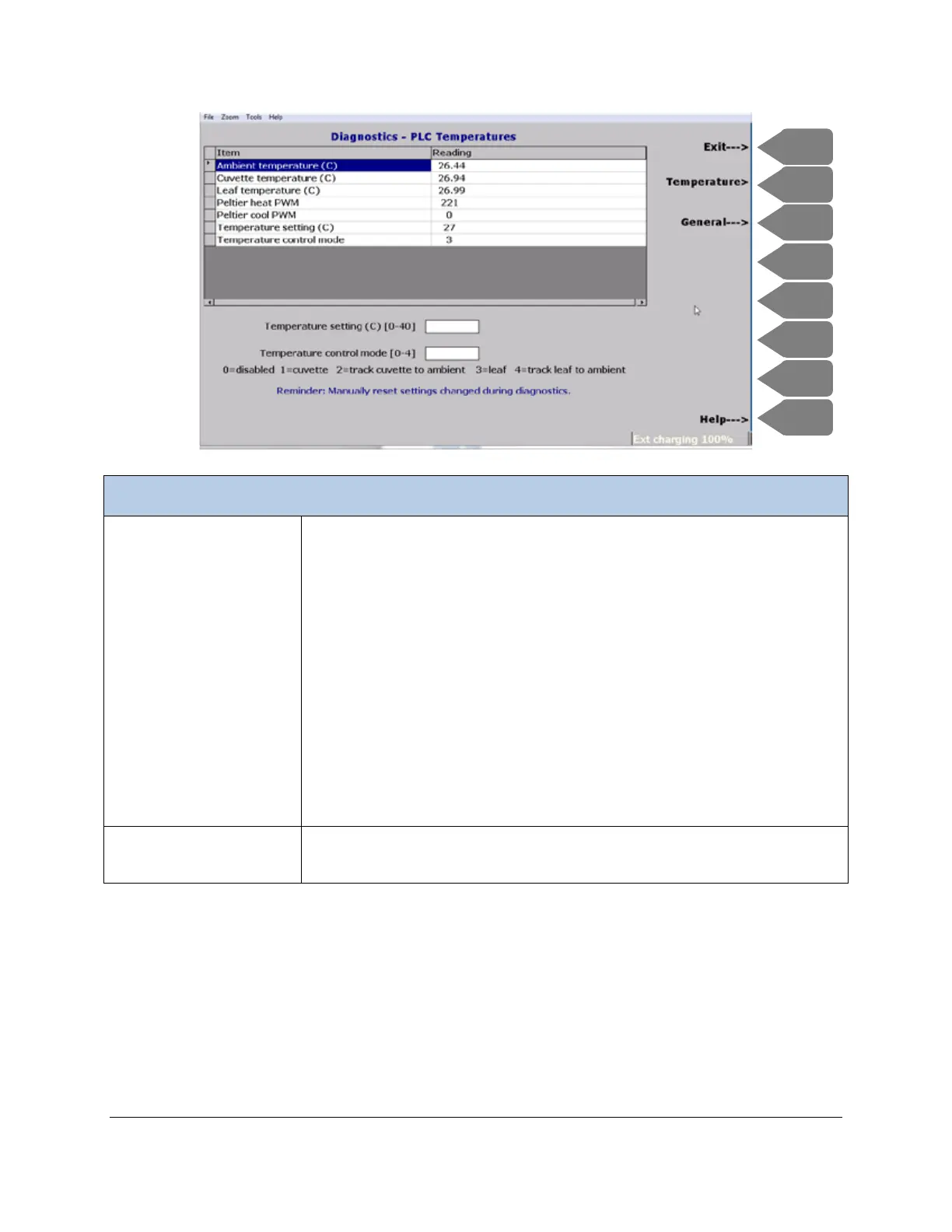CIRAS-3 Operation Manual V. 1.09 109 support@ppsystems.com
With the above displayed, press the Tab key to place cursor in the
“Temperature Setting” box. This is where you can enter the temperature that
you want to control to. Enter a value between 0 and 40 and hit OK to
accept. Note that the box will be empty again after hitting OK. In the table
above you should see the entered value for “Temperature setting (C)”.
Temperature Control
After entering a temperature above, press the Tab key to place cursor in the
“Temperature control mode” box. This is where you set the temperature
control similarly to in set
tings. Enter the control mode desired and press OK.
Note that the box will be empty again after hitting OK. In the table above you
should see the entered value for “Temperature control mode”.
Simply refers to the opening dialog showing readings associated with the
PLC3.